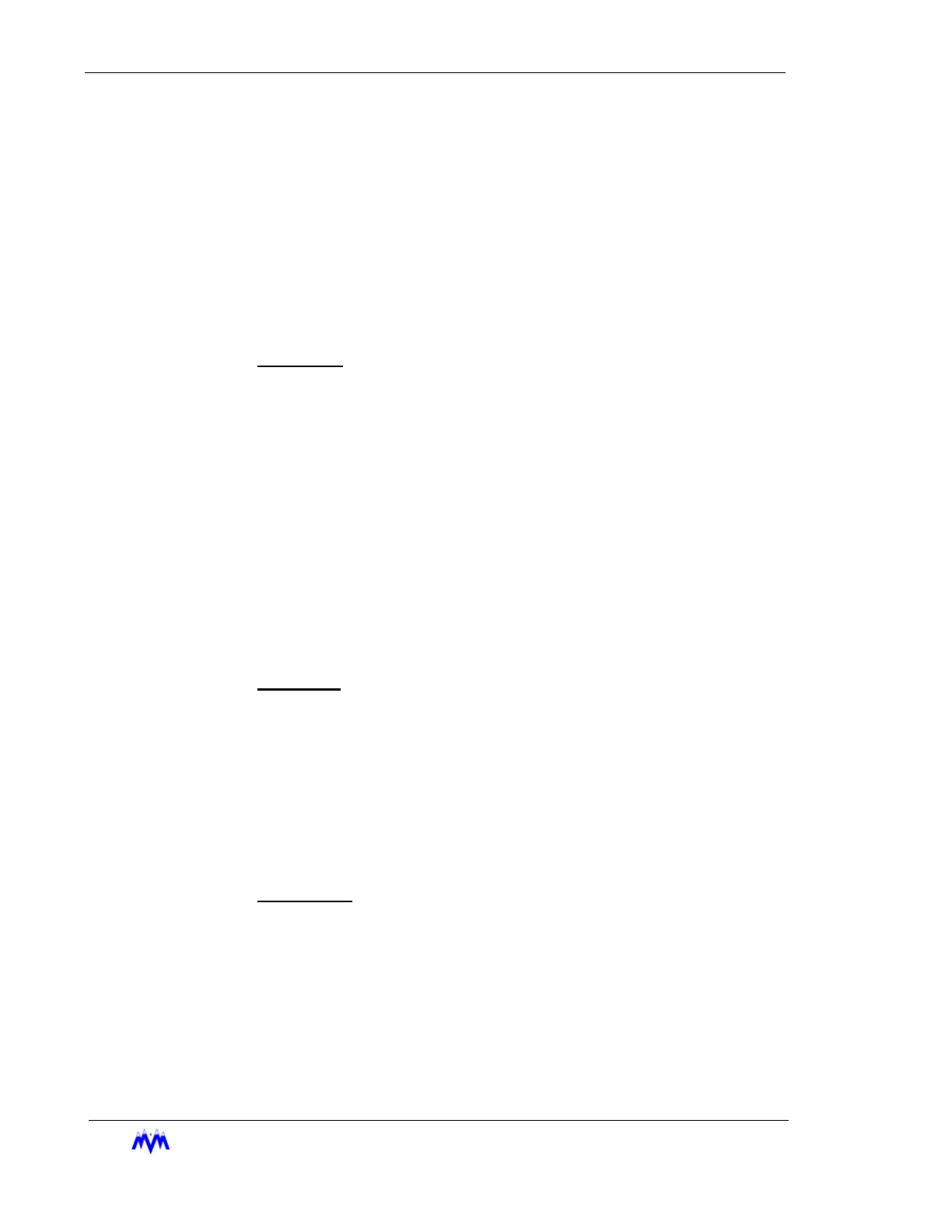Standard Screw Compressor - RWB Series
2-10
M&M
R
EFRIGERATION
I
NC
.
3. ENTER/Arrow Keys - locks in the numerical data and moves the
cursor across to the units section of the field.
4. Verify Cursor Type - locate the ">" selection cursor next to the units
section.
5. ENTER - cycles between possible units selections.
6. Arrow Keys - move to the next field and accept the entered data.
7. Errors - If an error occurs because the value entered is out of range
the CLEAR key will clear the field and return the user to the number
portion of the field.
Time Fields
The time field is a special case numerical field used to enter time data.
1. Verify Cursor Type - locate the "*" numeric input cursor.
2. Number Keypad - use the number keys to enter the time you wish
displayed. For example, to input the time 5:59 press 0559, the sys-
tem automatically moves from hours to the minutes. The ":" is auto-
matically entered in a time field. This field will allow for whole number
acceptance. For example to set the time 8:00 the user may type 08
and press ENTER. The time on the screen will appear as 08:00. It
should be noted that time fields may be entered in 12-hour or 24-
hour format depending on the system configuration. If the system is
in 12-hour format the user will be prompted to select "AM" or "PM"
using a selectable field after a number is entered.
3. Arrow Keys - move to the next field and accept the entered time.
Date Fields
The Date field is a special case numerical entry field used to enter the date.
1. Verify Cursor Type - locate the "*" numeric input cursor.
2. Number Keypad - use the number keys to enter the date you wish
displayed. For example, to enter the date 1/1/91 the user would type
in 010191, the system automatically moves from the month to the
day and then to the year. The "/" slash symbol is entered for you.
3. Arrow Keys - move to the next field and accept the entered date.
String Fields
The String field is a special case alphanumeric entry field. It is similar to a
selectable field but each character in the string may be selected from the list
of all-possible letters, numbers, and special characters.
1. Verify Cursor Type - locate the " “ " string input cursor.
2. Enter Key - Pressing the ENTER key first will clear the current con-
tents and start entering characters. The ENTER key is primarily used
to cycle through the available selections for the current character
positions.