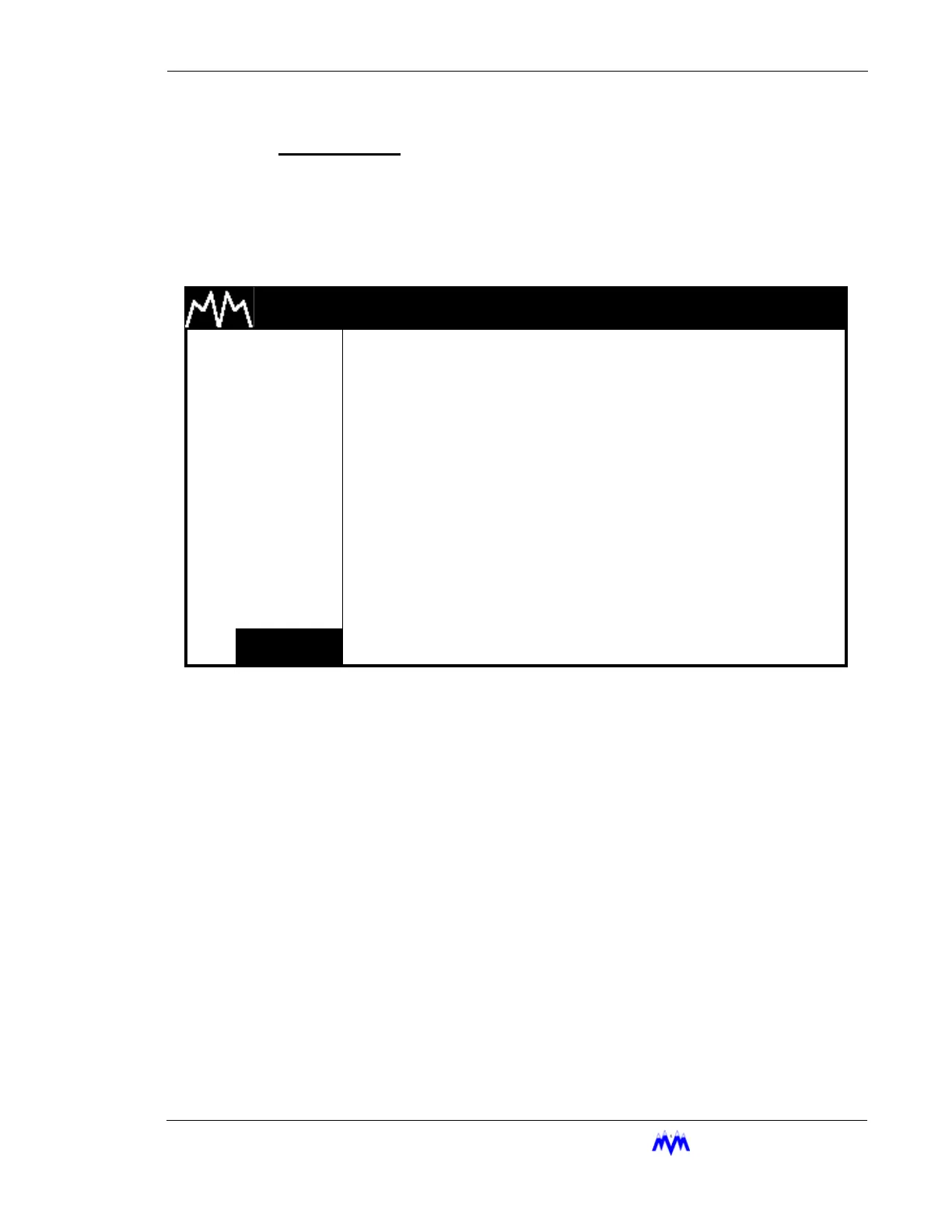M&M
R
EFRIGERATION
I
NC
. 5-25
Chapter 5: Operational Procedures
Configuration
The Configuration menu selection allows the user to setup various basic system
parameters for the display and operation of the compressor. These parameters are
usually setup once and never change.
Configuration Screen
M & M REFRIGERATION 8:32
AM
1. START CONFIGURATION
2. STATS 1.DISPLAY
3. MODE 2.COMMUNICATIONS
4. SETPT 3.MOTOR CONFIGURATION
5. SCHED 4.SET OPERATING STATUS
6. CNTRL
7. MISC
8. LOGS
9. MENUS