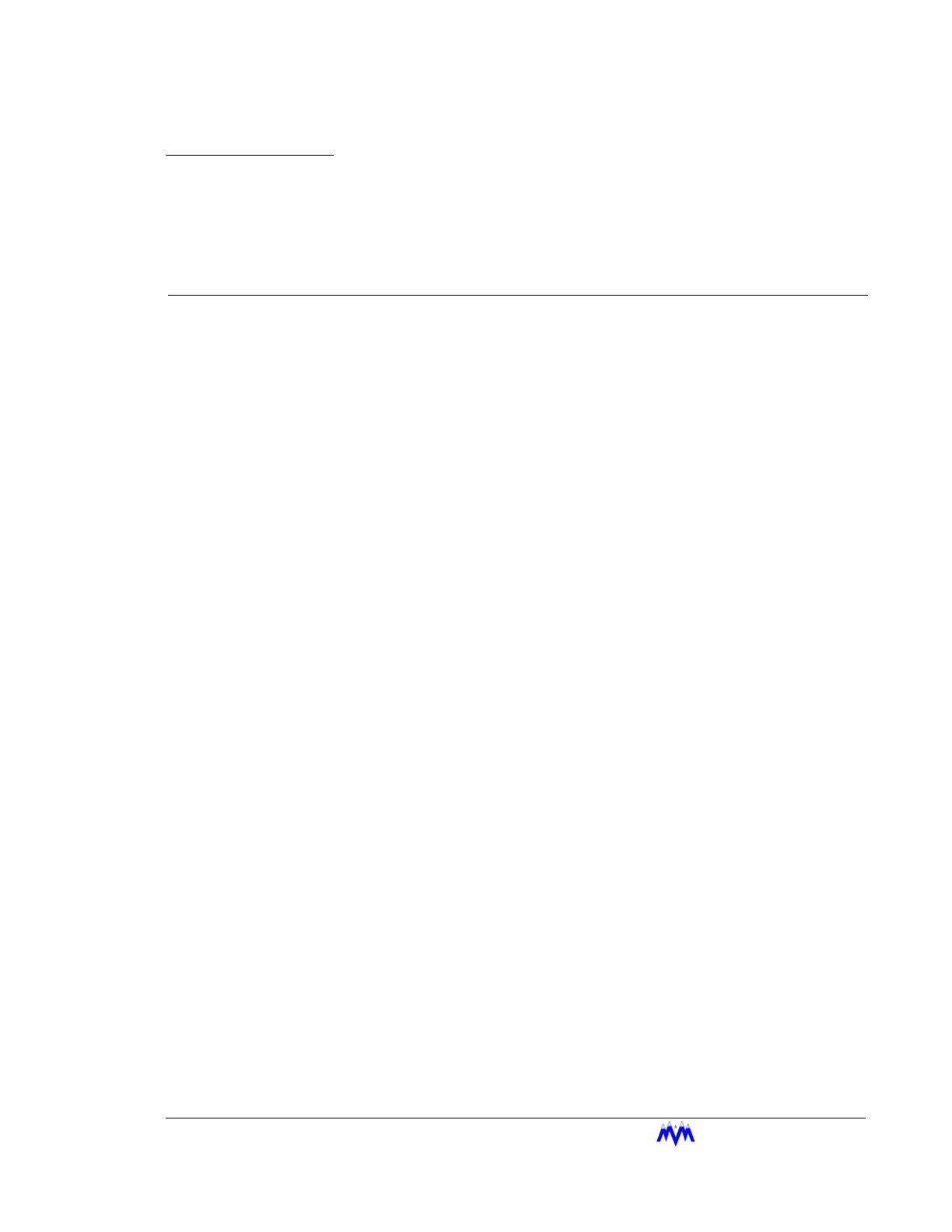M&M
R
EFRIGERATION
I
NC
. 2-1
CHAPTER 2
General Operating Overview
The following sections will give the user an overview of the general operat-
ing procedures for the CCS.
Definitions
CCS System Manager is the person who will assign user passwords,
access levels and screen access requirements.
Cursor is a field indicator used on data entry screens. There are four possi-
ble cursor types:
•
* represents a number field input
•
> represents a selectable field
•
“ represents a string field
•
X represents a hexadecimal field
The cursor shows the user which fields are changeable on a data entry
screen.
Display Area is the part of the LCD display that shows system information.
The display area will vary in size depending on whether a large character or
small character screen is being viewed.
Fields are places where the user enters control parameters.
Highlight is when the letters appear light on a dark background instead of
dark on a light background. The highlighted area may flash from light to
dark to stress its importance, and to gain the user’s immediate attention.
Hot Keys are the top-level system functions and menus. The hot keys are
located in a column on the left side of all large character screens.
Large Character Screens are screens that use large, double high charac-
ters, and contain the title banner and hot keys.
Main Status Screen is a large character status screen, which is considered
the main system status screen. This screen will also contain the alarm sta-
tus, mode, and state of the system.