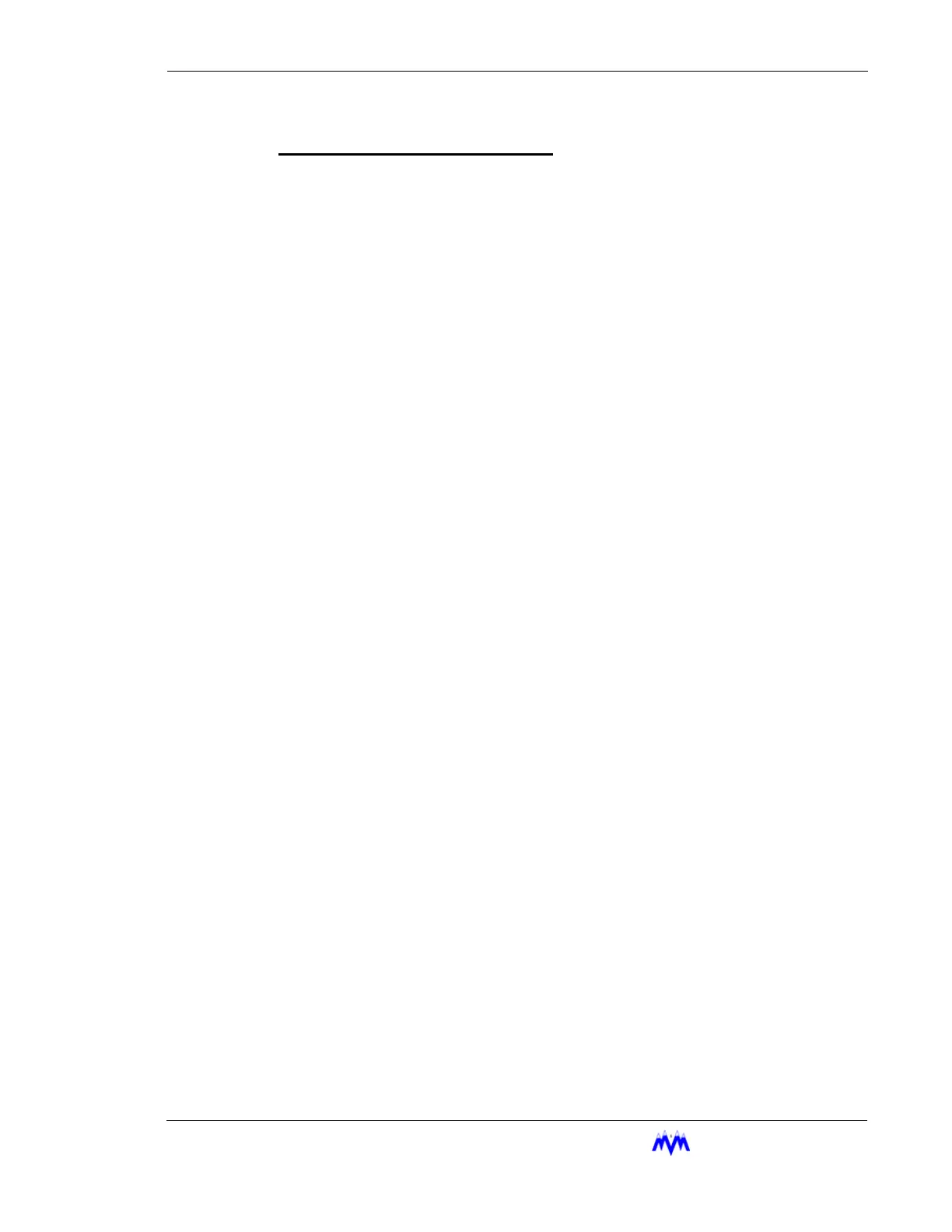M&M
R
EFRIGERATION
I
NC
. 3-15
Chapter 3: Setpoint Scheduling
Unload Solenoid Configuration
The unload solenoid for the A -Series compressors has two configurations, In the
original configuration, the solenoid is normally closed, energized to unload the com-
pressor. In later versions, the unload solenoid is normally open, and is de-energized
to unload the compressor. The advantage of this new valve configuration is that when
power is lost to the compressor, the unit will naturally unload. The type of valve being
used is configured using a dip switch on the main board. When SW3 switch #4 is on,
the valves are assumed to be normally closed. When Sw3 switch #4 is off, the valves
are assumed to be normally open. If the unload solenoid is normally open (energize
to close), the word "(REV)" will be present on the view I/O screen indicating reverse
acting.
Setpoint Scheduling
Setpoint scheduling is the automatic switching of Suction Pressure or Process Temperature
control setpoint groups based on time of the day and day of the week. The operator can define
up to seven (7) different daily time schedules and one weekly schedule. Schedule events can
be manually overridden and scheduling can be enabled or disabled by the operator. Setup of
schedules and control of the scheduling is performed under the SETPT hot key.
Daily Schedules
Each daily time schedule consists of up to eight (8) different time-of-day slots. For each
time-of-day slot the operator can define the time (either in 12 or 24 hour mode, depending
on system clock mode selected) and the desired setpoint group number. Unused time
slots are ignored and the schedule may be entered in any order. When the schedule is
saved it is reordered chronologically. Each daily schedule is identified by a schedule
name (SCH1 - SCH7).
Weekly Schedule
The weekly schedule allows the operator to assign different daily schedules to each day of
the week. A new day begins and schedules change at midnight. The current daily sched-
ule or control group may be overridden by the operator at anytime. Any item which has
been manually overridden will be changed when the next schedule change occurs.