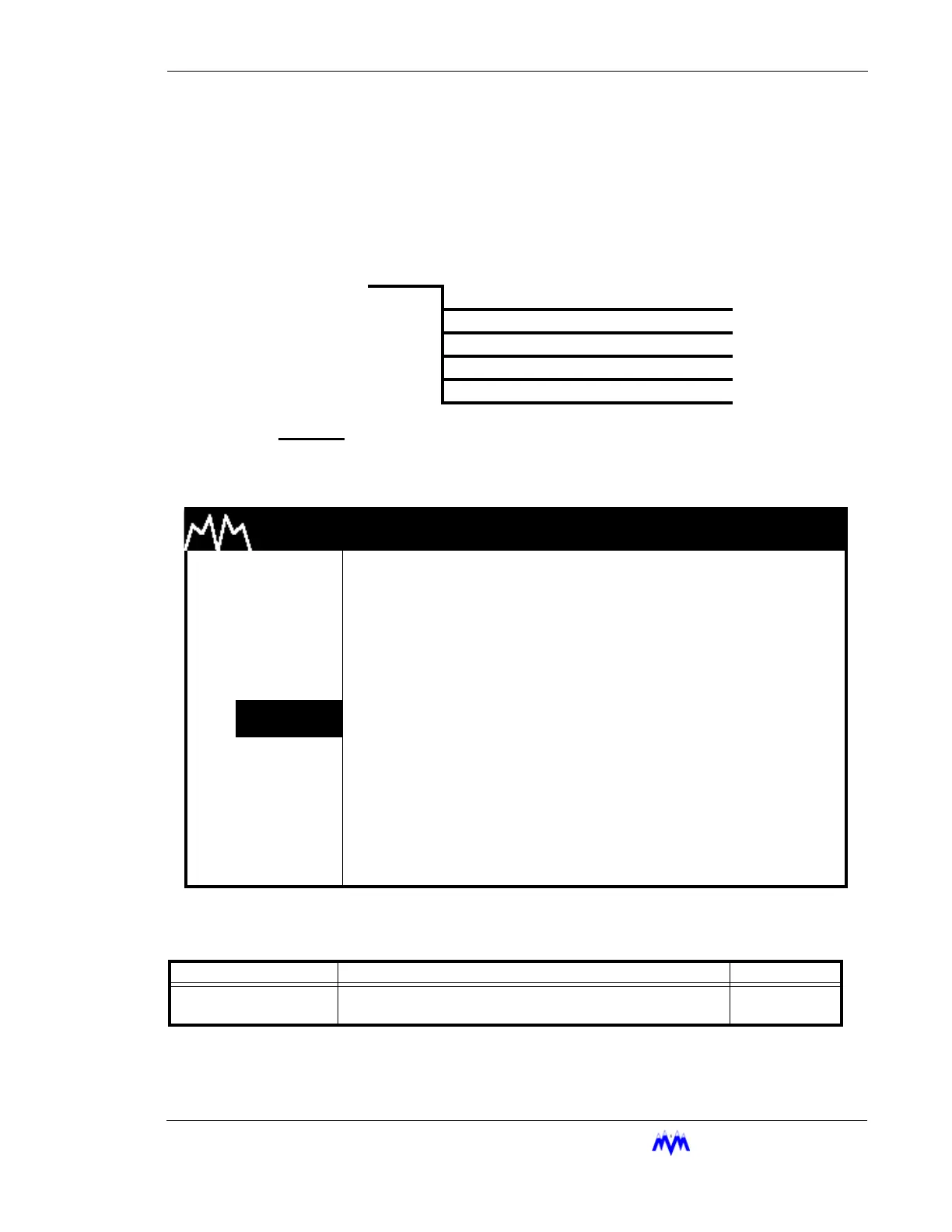M&M
R
EFRIGERATION
I
NC
. 3-47
Chapter 3: Operational Procedures
SCHED Hot Key
The Scheduling function allows the user to create and modify schedules to control the
changing of suction pressure setpoints based on the day of the week and time of day. The
following sections will describe the various screens associated with this function.
Control
The Control screen allows the user to determine if equipment operation will be con-
trolled by predefined schedules. An example of this screen is shown below.
Scheduling Control Screen
The following table lists the data entry fields and a description of their purposes.
Scheduling Definition
SCHED
1. CONTROL
2. ACTIVE GROUP
3. ACTIVE SCHEDULE
4. WEEKLY SCHEDULE
5. DAILY SCHEDULE
M & M REFRIGERATION 8:32
AM
1. START
SCHEDULING CONTROL
2. STATS
3. MODE
SCHEDULING > DISABLE
4. SETPT
5.
SCHED
6. CNTRL
7. MISC
8. LOGS
9. MENUS
TERM DEFINITION RANGE
SCHEDULING
Allows the Setpoint Scheduling feature to be enabled or dis-
abled.
ENABLE/
DISABLE