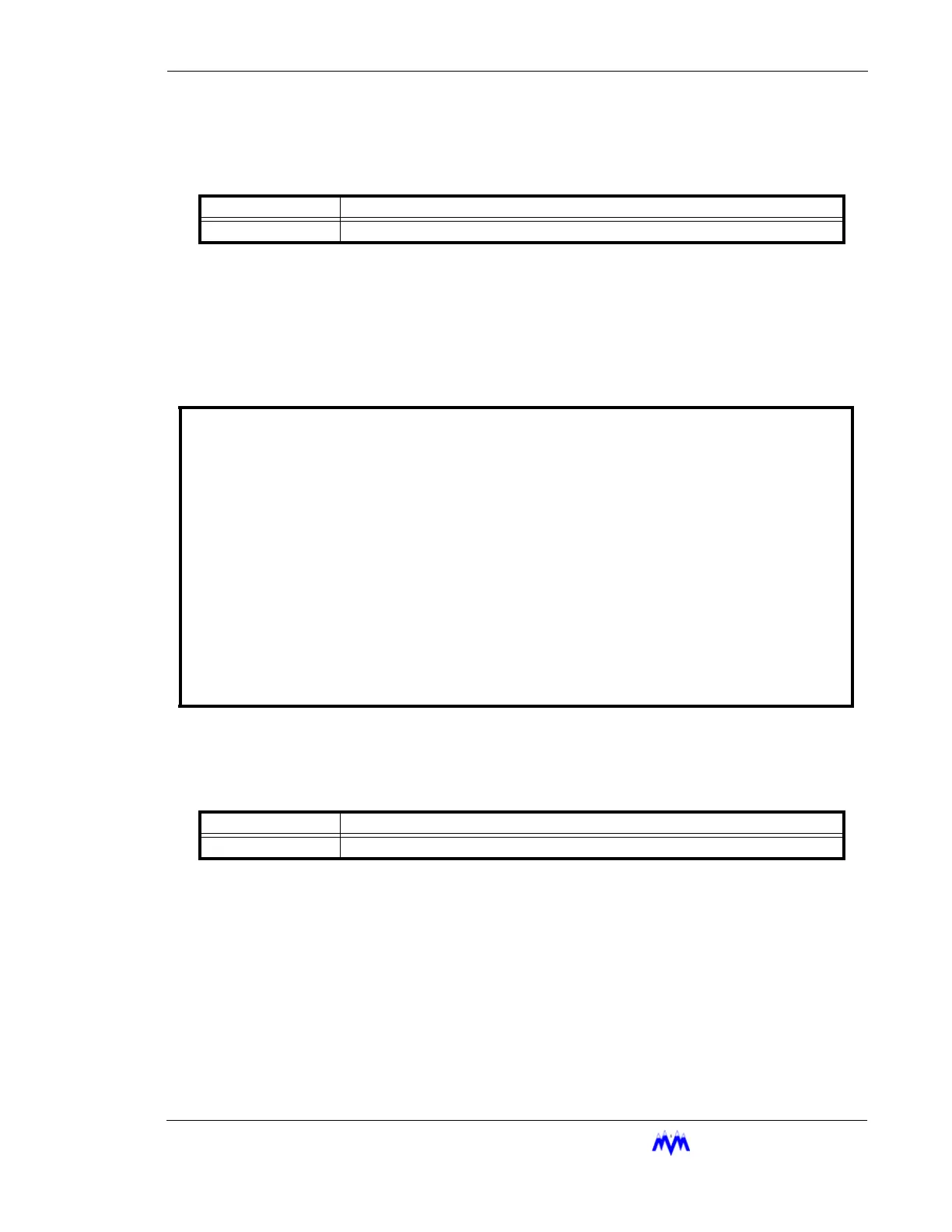M&M
R
EFRIGERATION
I
NC
. 2-15
Chapter 2: Screen Types
The following table contains a list of the active keys on a momentary screen and their
function.
Momentary Screen Keys
Information Screens
Information screens are used to display system data to the user. The information on
these screens may be real-time data or a snapshot of data at the time the screen is
first displayed.
Information Screen
The following table contains a list of the active keys on an information screen and their
function.
Information Screen Keys
Access Screens
The Access screen is used to index the user into a larger set of screens. This screen is
typically used in cases where more than eight screens are available for a particular option.
The Access screen will perform error checking on the number entered. For example, if the
screen is used to access the daily schedules and the number eight is entered, the input
area will flash ERROR since there are only seven possible schedules. The user will be
KEY FUNCTION
QUIT Stops display of the message before the three second time limit expires.
SYSTEM INFORMATION day mm/dd/yy hh:mm:ss
M & M REFRIGERATION INC, COPYRIGHT 1991-2001 FRAME STATISTICS
F0 F1 F2 F3
M&M SCREW day mm dd yyyy hh:mm:ss v1.00 ---- ---- ---- ----
MEMORY INITIALIZED : mm/dd/yy hh:mm:ss MAX : xxxx xxxx xxxx xxxx
SYSTEM LAST RESET : mm/dd/yy hh:mm:ss AVG : xxxx xxxx xxxx xxxx
CURRENT TIME : mm/dd/yy hh:mm:ss day MIN : xxxx xxxx xxxx xxxx
TIMER STATUS : 0 of 0 MAX: 0
REFRIGERANT : R717 SEQUENCED : NO LUBE SYSTEM : NO PUMP
NETWORK CONTROL : NO REMOTE : NO UNLOAD SOL : N/OPEN
BYPASS SOL : NO AUTO-REMOTE : NO
ECONOMIZER SOL : NO PROCESS TEMP : NO
VARIABLE VI : NONE MODEM : NO
KEY FUNCTION
QUIT Exits from current screen to the previous screen.