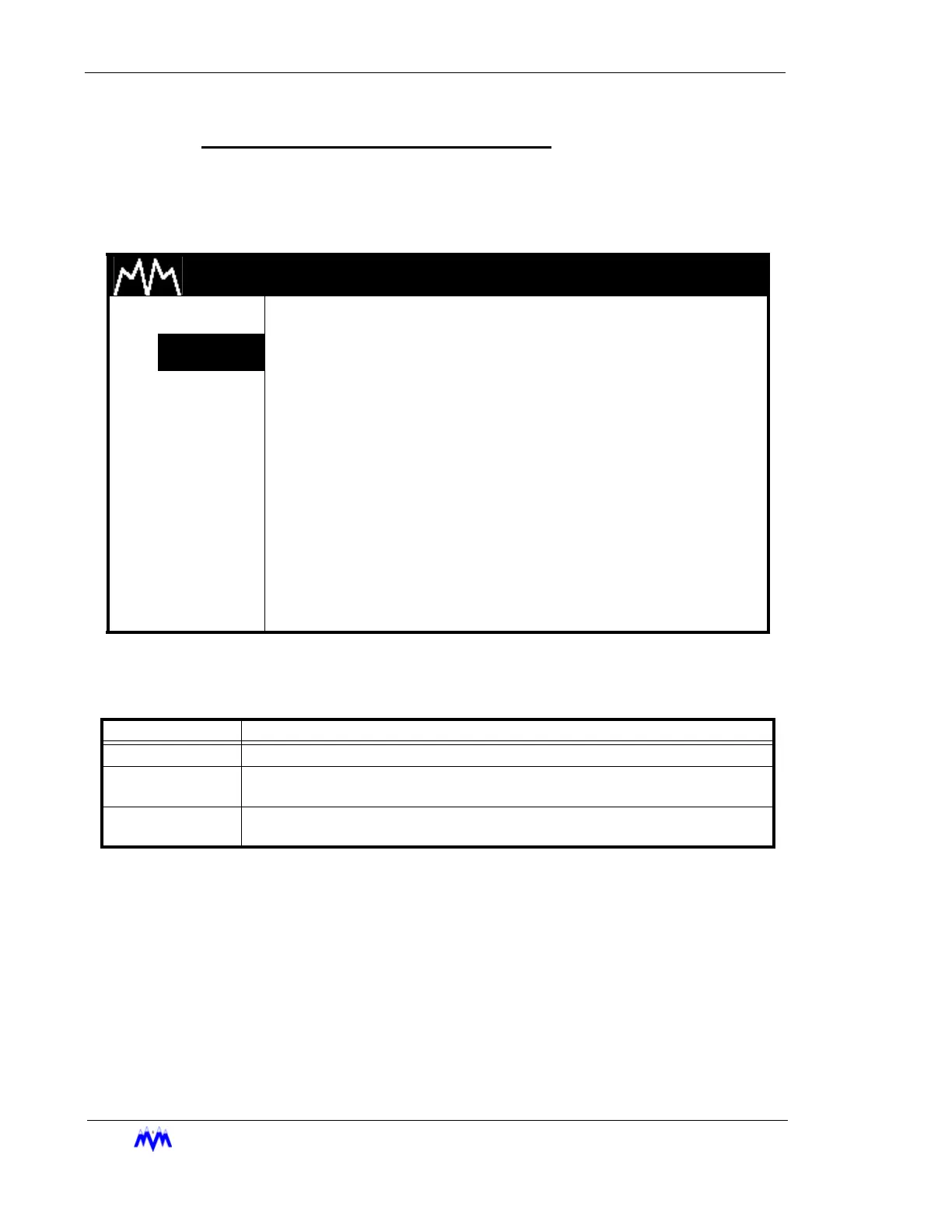Standard Screw Compressor - RWB Series
3-30
M&M
R
EFRIGERATION
I
NC
.
Active Alarms & Failures Status Screen
The Active Alarms & Failures status screen displays the system's current Alarms/Fail-
ures. This screen will be the initial screen displayed by the system when an alarm or
failure first becomes active. The default status screen can be reached by simply
pressing the QUIT key. An example of the alarm screen is shown below.
Active Alarms & Failures Status Screen
The active function keys for this screen are described in the following table.
Active Alarms & Failure Status Definitions
M & M REFRIGERATION 8:32
AM
1. START
ACTIVE ALARMS & FAILURES
2.
STATS
HH:MM:SS TYPE DESCRIPTION STATE
3. MODE
HH:MM:SS TYPE DESCRIPTION STATE
4. SETPT
5. SCHED
6. CNTRL
7. MISC
8. LOGS
9. MENUS RUN-TRIM SEQ NORM
KEY FUNCTION
SHIFT Switches control between the display area and the hot keys.
UP/DOWN
ARROWS
Scrolls line by line through the information.
CLEAR
The CLEAR key is used to acknowledge and clear alarms/failures as well as to
silence the alarm horn.