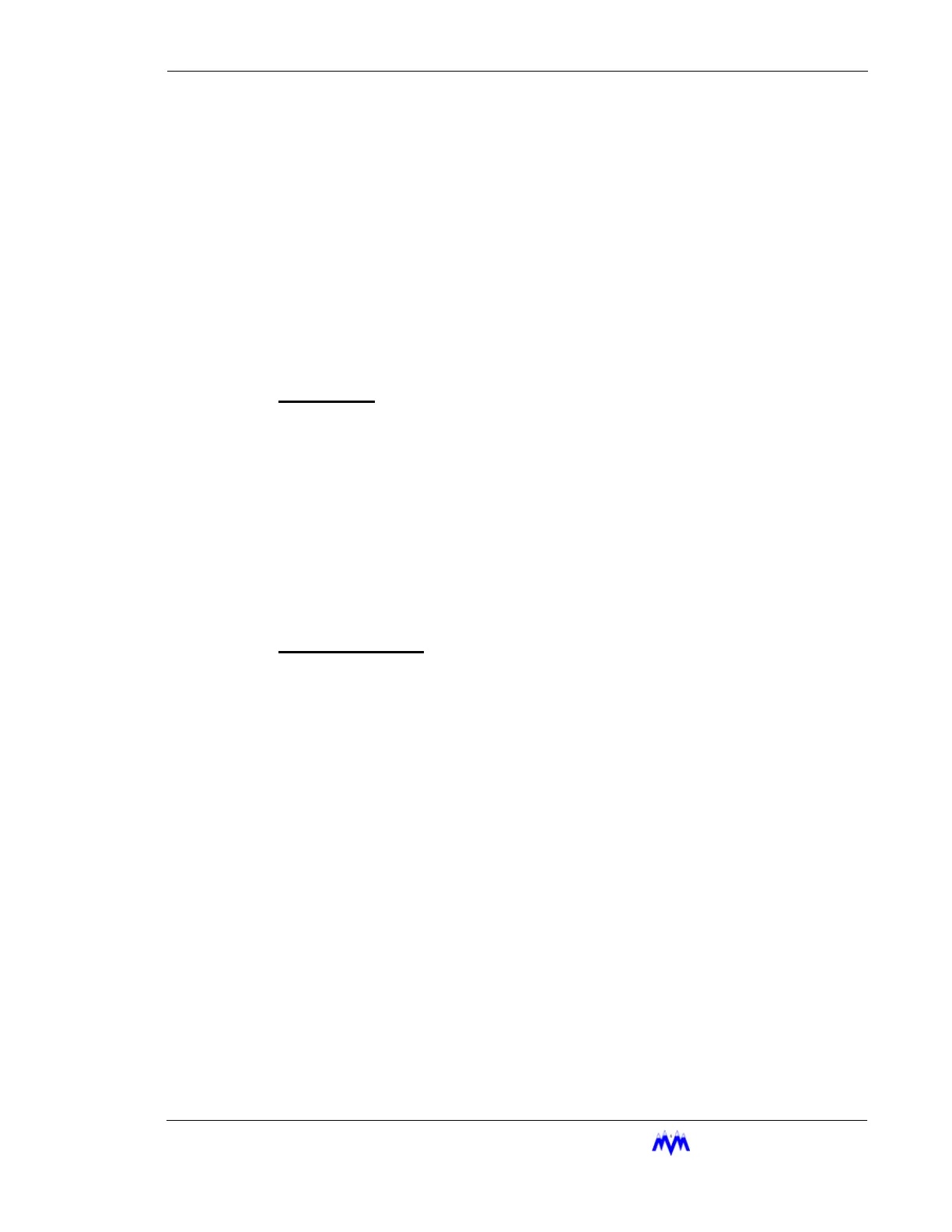M&M
R
EFRIGERATION
I
NC
. 3-5
Chapter 3: Starting the Screw Compressor
Automatic Mode
In Automatic mode the compressor can be started automatically based on suction pres-
sure or process temperature. Automatic starting is enabled on the Miscellaneous Control
screen under the MISC hot key. Once the Auto Start/Stop feature is enabled the operator
must place the compressor on-line using the START hot key. If the compressor is not
needed at that time it will immediately go to the Cut-Out state and will start automatically
whenever required. If the control parameter is already above the Cut-In setpoint, the com-
pressor will start immediately. A failure or manual stop will take the compressor off-line.
Remote/Auto Remote Mode
I/O Control
When remote operation is desired using discrete I/O signals, the remote Start/Stop
input is used to start and stop the screw compressor in the Remote mode and the
Auto-Remote mode. In both modes, the compressor must first be placed on-line by
the operator through the use of the START hot key. Once the compressor is on-line,
the Remote Start/Stop input may be energized to start the compressor. When the
input is de-energized, the compressor will stop but remain on-line. A failure or manual
stop command will stop the compressor and force it off-line.
NOTE: Before the remote location can control the system, the user must set the operating mode,
and place the screw compressor on-line using the START hot key. Then, and only then, is
the system ready to accept remote control signals.
Network Control
When the Network Communications option is enabled, starting in the Remote or Auto-
Remote mode is performed using messages from a remote computer. It is required
that the compressor be placed on-line via the keypad or using an on-line message.
For more information on Network Operation, please refer to Appendix C.
Sequenced Mode
In Sequenced mode, the compressor takes commands from an M&M Master Sequencer
Control Panel. The Sequenced mode can be selected from the operating modes menu
under the MODE hot key. Once this mode is selected the screw compressor must be
placed on-line by using the START hot key. Only when the screw compressor is placed
on-line will the CCS respond to control signals from the master sequencer.