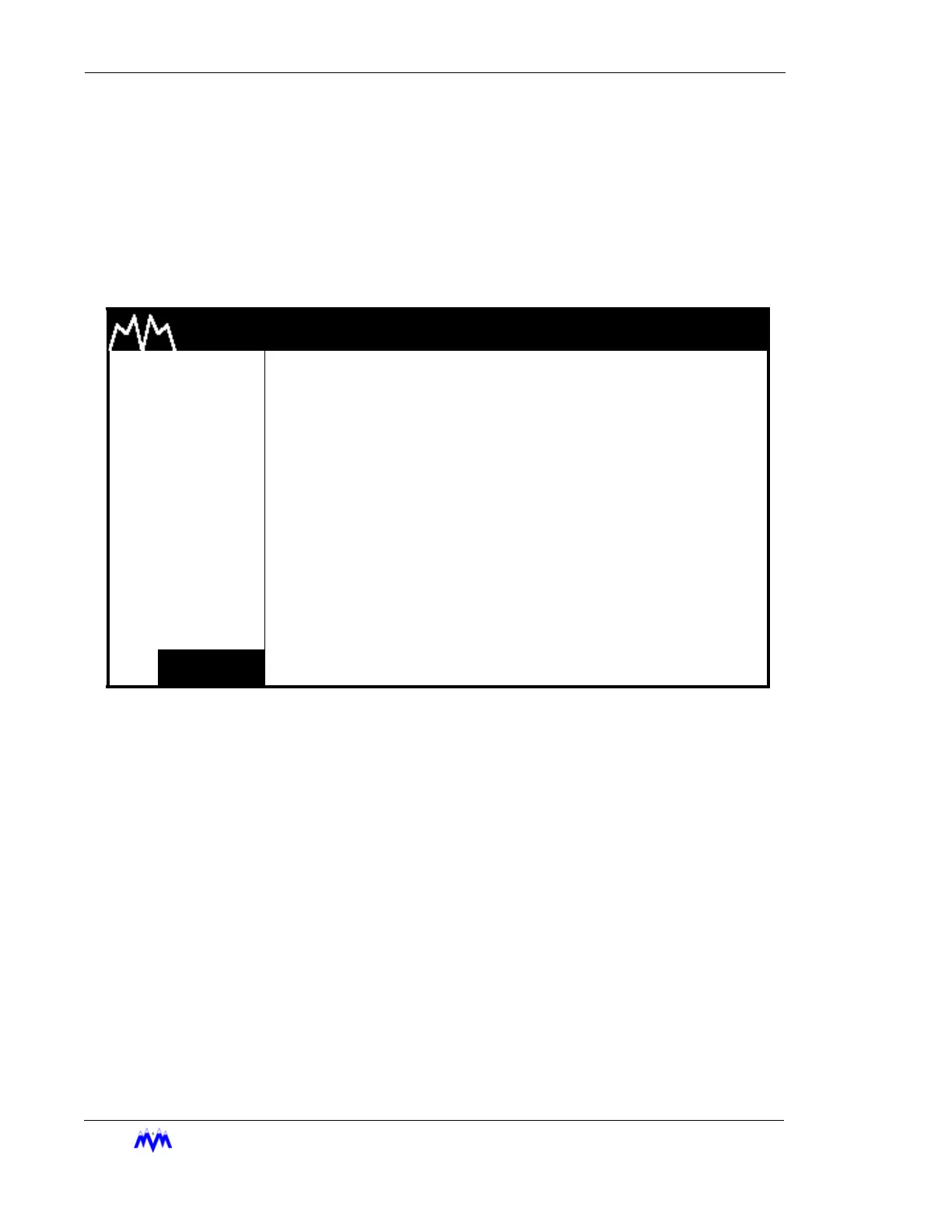Standard Screw Compressor - RWB Series
5-24
M&M
R
EFRIGERATION
I
NC
.
Set Factory Config
This selection allows the user to reset the system to factory default values. When
the user selects the Set Factory Config menu option a confirmation screen will be
displayed asking the user to verify that he wishes to reset the system to the origi-
nal factory configuration. If the user answers yes the system will be reset and all
existing configuration changes will be lost. This includes all logs, setpoints, con-
trols, modes, etc. Do not use this option without proper consideration of the
results.
Set Factory Configuration Screen
M & M REFRIGERATION 8:32
AM
1. START
2. STATS VERIFY
3. MODE SET FACTORY CONFIG
4. SETPT
5. SCHED 1. NO
6. CNTRL 2. YES
7. MISC
8. LOGS
9. MENUS