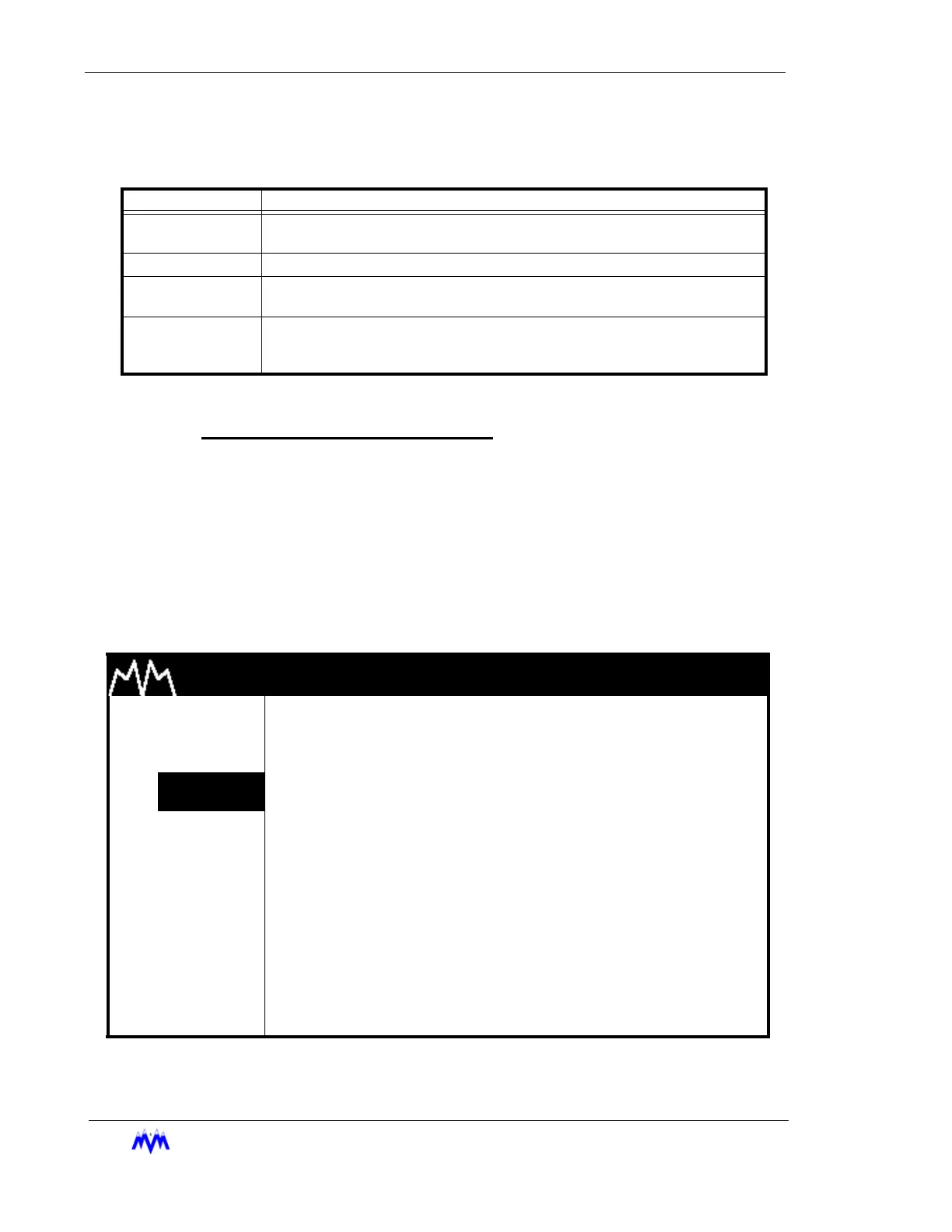Standard Screw Compressor - RWB Series
2-14
M&M
R
EFRIGERATION
I
NC
.
The following table contains a list of the active keys on a confirmation screen and their
function.
Confirmation Screen Keys
Confirmation Screen Procedures
Number Keypad - Use the keypad to match your response with the numerical
choices shown on the screen or press QUIT to exit the screen.
Momentary Screens
The Momentary screen is used to verify certain user selections by displaying an informa-
tive message for three seconds. Rather than waiting for the entire three second time to
elapse, the operator may press the QUIT key to end viewing of the message. The follow-
ing is an example of a momentary screen.
Momentary Screen
KEYS FUNCTION
NUMBER
KEYPAD
Used to select a response number.
ENTER Used to select the highlighted response number.
UP/DOWN
ARROWS
Moves the cursor from one selection to the next, either up or down.
QUIT
Exits from the current screen to the previous screen. Same as selecting NO for
most screens or YES when quitting from a data entry screen after making
changes.
M & M REFRIGERATION 8:32
AM
1. START
2. STATS
AUTOMATIC MODE
3. MODE
4. SETPT
ENABLED
5. SCHED
6. CNTRL
7. MISC
8. LOGS
9. MENUS