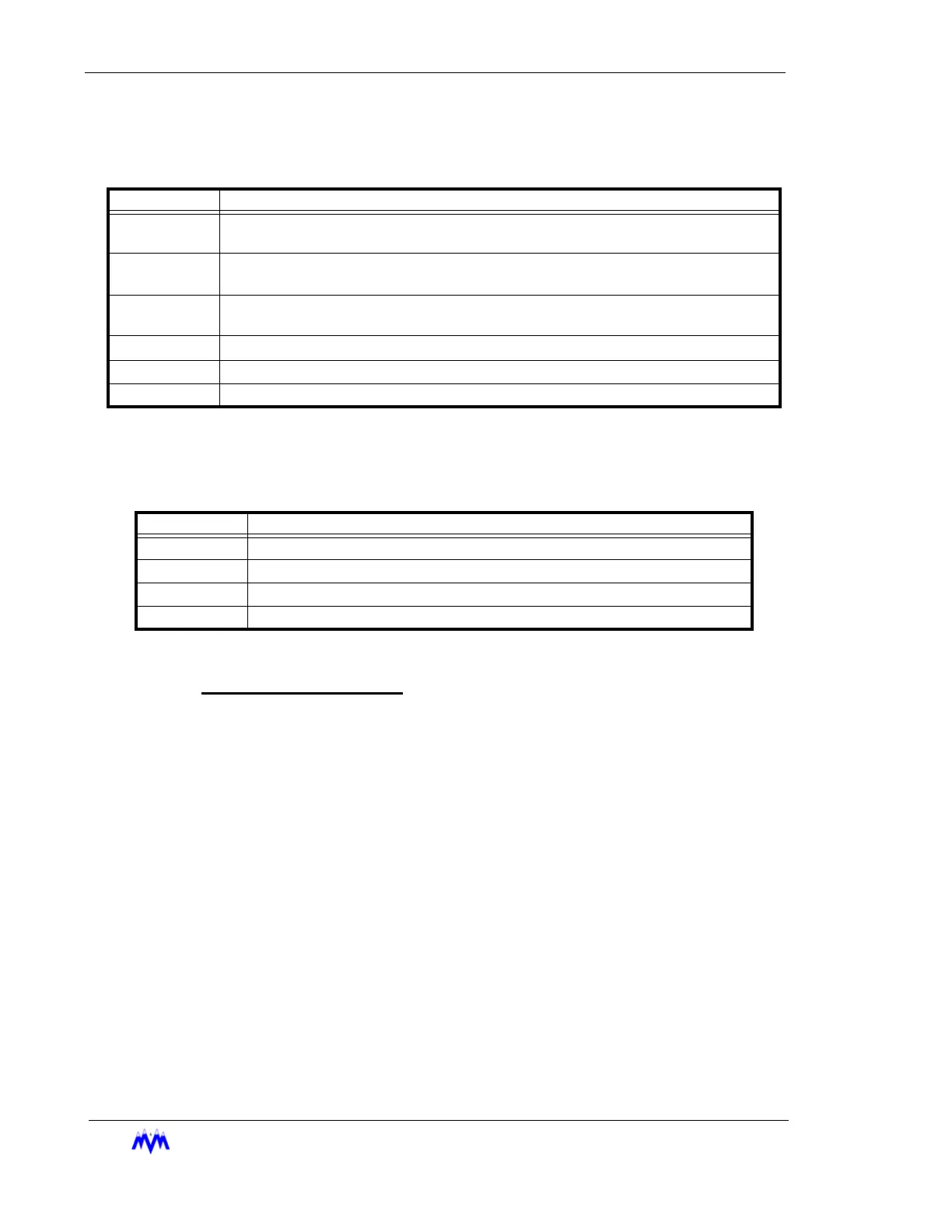Standard Screw Compressor - RWB Series
2-8
M&M
R
EFRIGERATION
I
NC
.
The following table contains a list of the active keys on a data entry screen and their func-
tion.
Data Screen Keys
A data entry screen may contain both numerical input and selectable fields, which are identi-
fied by different cursors as shown in the following table.
Data Entry Screen Cursor Table
Data Entry Procedures
1. Verify Screen Type - One of the special cursors must appear on the screen. If
the cursor did not appear you are not on a data entry screen.
2. Change Fields - Use the arrow keys to move the cursor to the desired field.
3. Enter Data - Enter the desired numerical data or select the desired selectable
depending on field type.
4. SAVE OR QUIT - Upon completing the changing of data the user may press
SAVE to save all newly entered data and return to the previous screen. If the
user presses QUIT the entered data will not be saved. After pressing QUIT, a
confirmation screen will ask the user to verify the desire to lose all changes
entered.
Field Types
This section discusses the procedures used to work with each of the field types
as well as the general procedures that apply to all number entry fields. The follow-
ing information applies to any field when entering numerical data:
Decimal Number Entry - If the data you wish to enter has a zero in the decimal
place there is no need to enter " .0 ". Simply enter the whole number value.
KEYS FUNCTION
NUMBER
KEYPAD
Used to enter numerical data.
ENTER
Toggles through the available choices on a selectable field. On a number field the
ENTER
key is used to accept entered data and move to next field.
ARROW
KEYS
Moves the cursor from one field to the next either up, down, left or right. Any of the
arrow keys can also be used to accept the data entered on a number field.
CLEAR
Will clear the current numerical field. The
CLEAR
key is not active on selectable fields.
SAVE Exits from the current screen and all new data is saved.
QUIT Exits from the current screen and all new data is lost.
CURSOR FUNCTION
> Selectable cursor, indicates a selectable field.
* Numerical input cursor, indicates a number field.
“ String input cursor, indicates an alphanumeric string field.
X Hexadecimal input cursor, indicates hexadecimal number field.