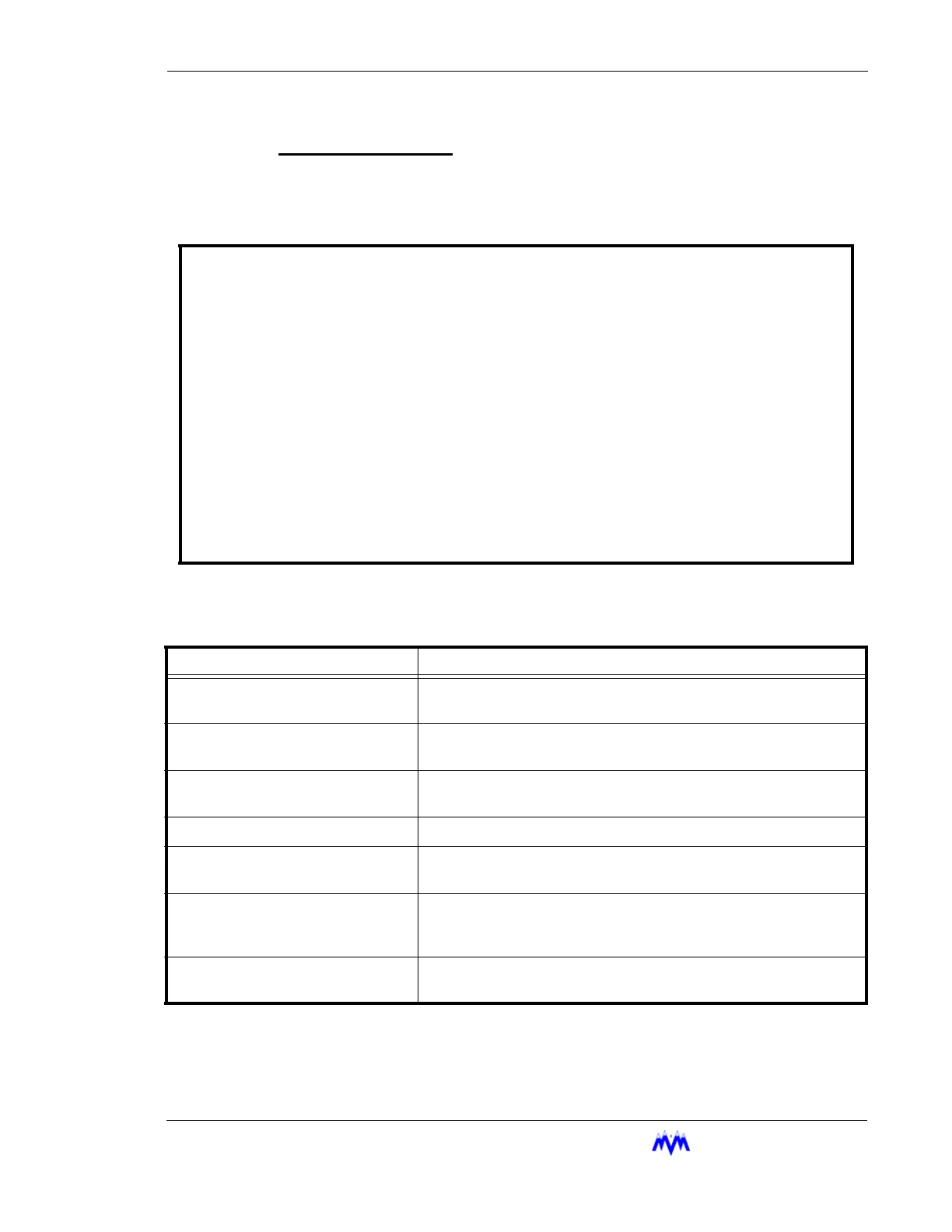M&M
R
EFRIGERATION
I
NC
. 5-9
Chapter 5: Operational Procedures
System Information
The System Information screen is used to provide the user with the system options
and software configuration status. An example of a System Information screen is
shown below.
System Information Screen
The following table lists the various parameters displayed on the screen.
System Information Definitions
SYSTEM INFORMATION day mm/dd/yy hh:mm:ss
M & M REFRIGERATION INC, COPYRIGHT 2000 FRAME STATISTICS
F0 F1 F2 F3
M&M SCREW day mm dd yyyy hh:mm:ss v2.05 ----- ----- ----- ----
MEMORY INITIALIZED : mm/dd/yy hh:mm:ss MAX : xxxx xxxx xxxx xxxx
SYSTEM LAST RESET : mm/dd/yy hh:mm:ss AVG : xxxx xxxx xxxx xxxx
CURRENT TIME : mm/dd/yy hh:mm:ss day MIN : xxxx xxxx xxxx xxxx
TIMER STATUS : XX of XX MAX: XX
REFRIGERANT : NH
3
SEQUENCED : YES LUBE SYSTEM : CYCLING
NETWORK CONTROL : YES REMOTE : NO LIQ INJECT : YES
POWER ASSIST SOL : YES AUTO-REMOTE : NO
ECONOMIZER SOL : YES PROCESS TEMP : NO
VARIABLE VI : X.X-X.X MODEM : XXXX
PARAMETER DEFINITION
M&M Screw
day mth dd year hh:mm:ss v1.00
The name, job number, and version number of the installed software.
MEMORY
INITIALIZED
The date and time the memory was last initialized.
SYSTEM LAST
RESET
The date and time the system was last reset.
CURRENT TIME The current date and time for this panel.
FRAME
STATISTICS
The operating performance of the microprocessor for the specific con-
figuration of the system.
TIMER
STATUS
The number of timers currently being used, the total number of avail-
able timers, and the maximum number of timers used since the last
reset.
OPTIONS
The status of various options are shown on the lower section of the
screen.