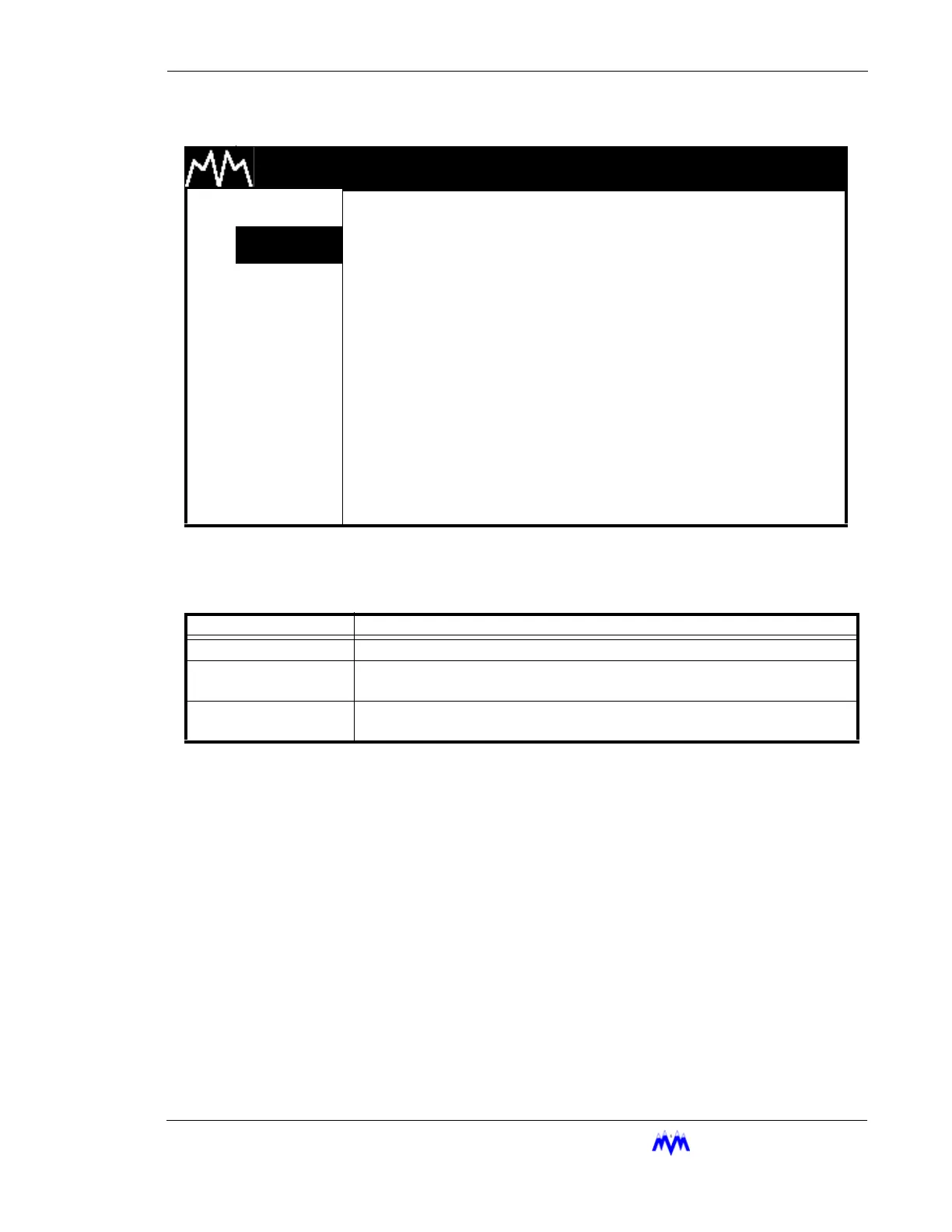M&M
R
EFRIGERATION
I
NC
. 2-19
Chapter 2: Alarms & Failures
Active Alarms & Failures Status Screen
The active function keys for this screen are described in the following table.
Alarm & Failure Screen Keys
Use the following steps to acknowledge and clear any alarms & failures.
1. Verify Screen Type - The alarm & failure status screen or the main status screen
should be displayed.
2. Acknowledging an Alarm or Failure - Press the CLEAR button. When the CLEAR
button is pressed the previously flashing "ALARM" or "FAIL" in the lower right-hand
corner of the screen will stop flashing and go to a constant highlight. This action will
also deactivate the alarm or failure discrete output. When multiple alarms are active,
the acknowledging function operates on the entire set of active alarms or failures.
3. Correct Problem - The operator must now correct the problem causing the alarm or
failure. This may be a control parameter that is out of range, or various other condi-
tions which should be familiar to the operator.
4. Clear Alarm or Failure - Once the problem is rectified press the CLEAR button on the
keypad. The alarm & failure status area should become non-highlighted and display
the word "NORM", the entry in the active alarm list will also be removed. The clearing
of each alarm is processed when the conditions causing the alarm are acceptable.
M & M REFRIGERATION 8:32
AM
1. START
ACTIVE ALARMS & FAILURES
2. STATS
HH:MM:SS TYPE DESCRIPTION STATE
3. MODE
HH:MM:SS TYPE DESCRIPTION STATE
4. SETPT
5. SCHED
6. CNTRL
7. MISC
8. LOGS
9. MENUS state mode alarm
KEY FUNCTION
SHIFT Switches control between the display area and the hot keys.
UP/DOWN
ARROWS
Scrolls line by line through the information.
CLEAR
The CLEAR key is used to acknowledge and clear alarms/failures as well as to
silence the alarm horn.