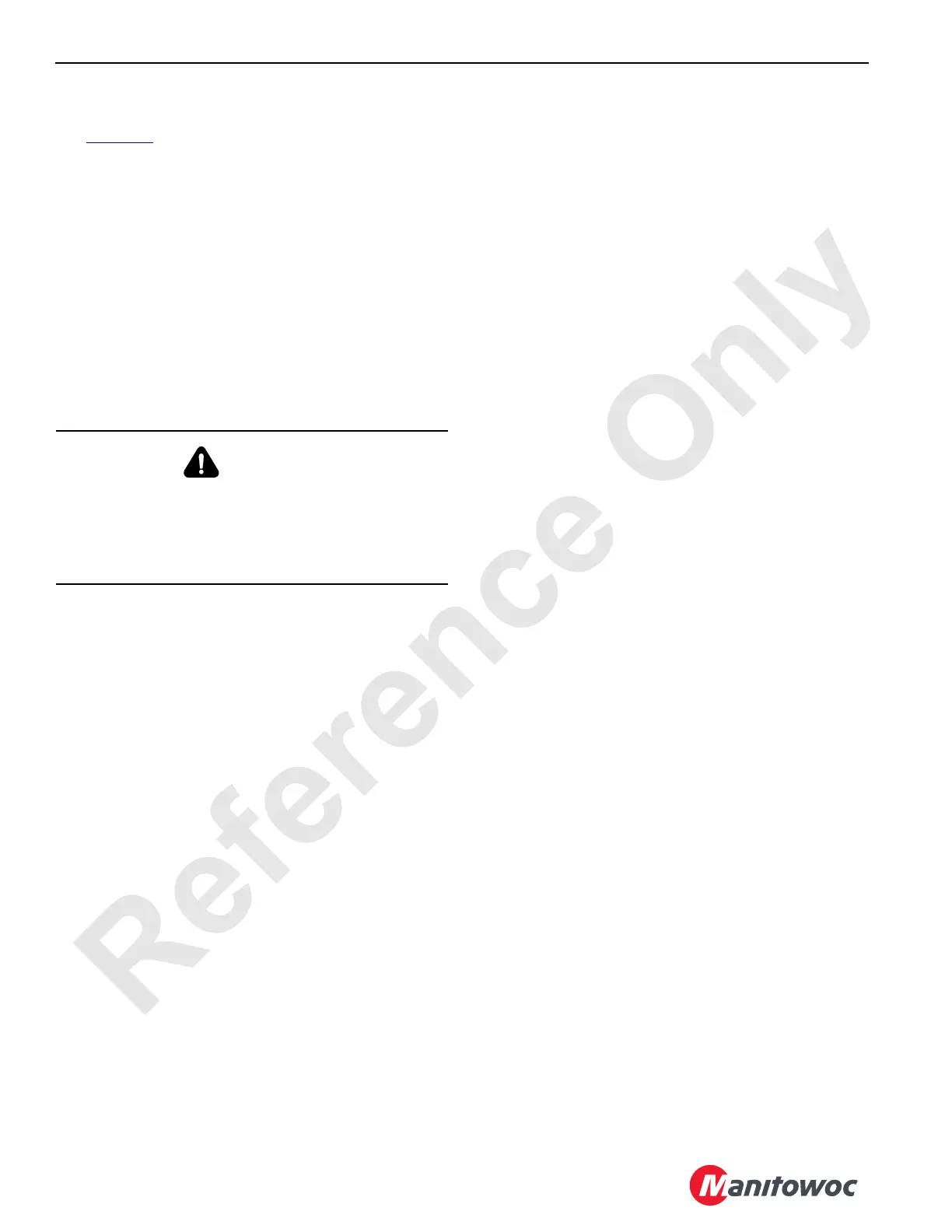BOOM 16000 SERVICE/MAINTENANCE MANUAL
4-6
Published 05-03-17, Control # 228-03
PHYSICAL BOOM STOP
See Figure 4-4
Stop Angles
The physical boom stops multiple purposes, including the
following:
• Assist in stopping the boom smoothly at any angle
above 77.9°
• Assist in preventing the boom rigging from pulling the
boom back when traveling or setting loads with the
boom at any angle above 77.9°
• Assist in moving the boom forward when lowering the
boom from any angle above 77.9°
• Provide a physical stop at 88.9°
Operation
The physical boom stops operate in the following order:
1. When the boom is raised to 77.9°, springs in the boom
stop tubes begin to compress.
2. As the boom is raised higher, spring compression
increases to exert greater force against the boom.
3. If, for any reason, the boom is raised to 88.9°, the boom
stop springs fully compress to provide a physical stop.
Adjustment
To adjust a physical boom stop, use the following procedure:
1. Raise the boom butt (1, View A) until the boom stop
rollers (4) make contact with the saddles (5, View C) on
the rotating bed.
2. Adjust the rod ends (3a, View B) so the gap between the
rollers (4) and the bottom of the saddles is at the
dimension shown in View C.
3. Securely tighten the jam nuts (3b).
WARNING
Physical boom stops must be installed for all crane
operations.
Physical boom stops do not automatically stop the boom
at the maximum operating angle. The automatic boom
stop must be installed and properly adjusted.