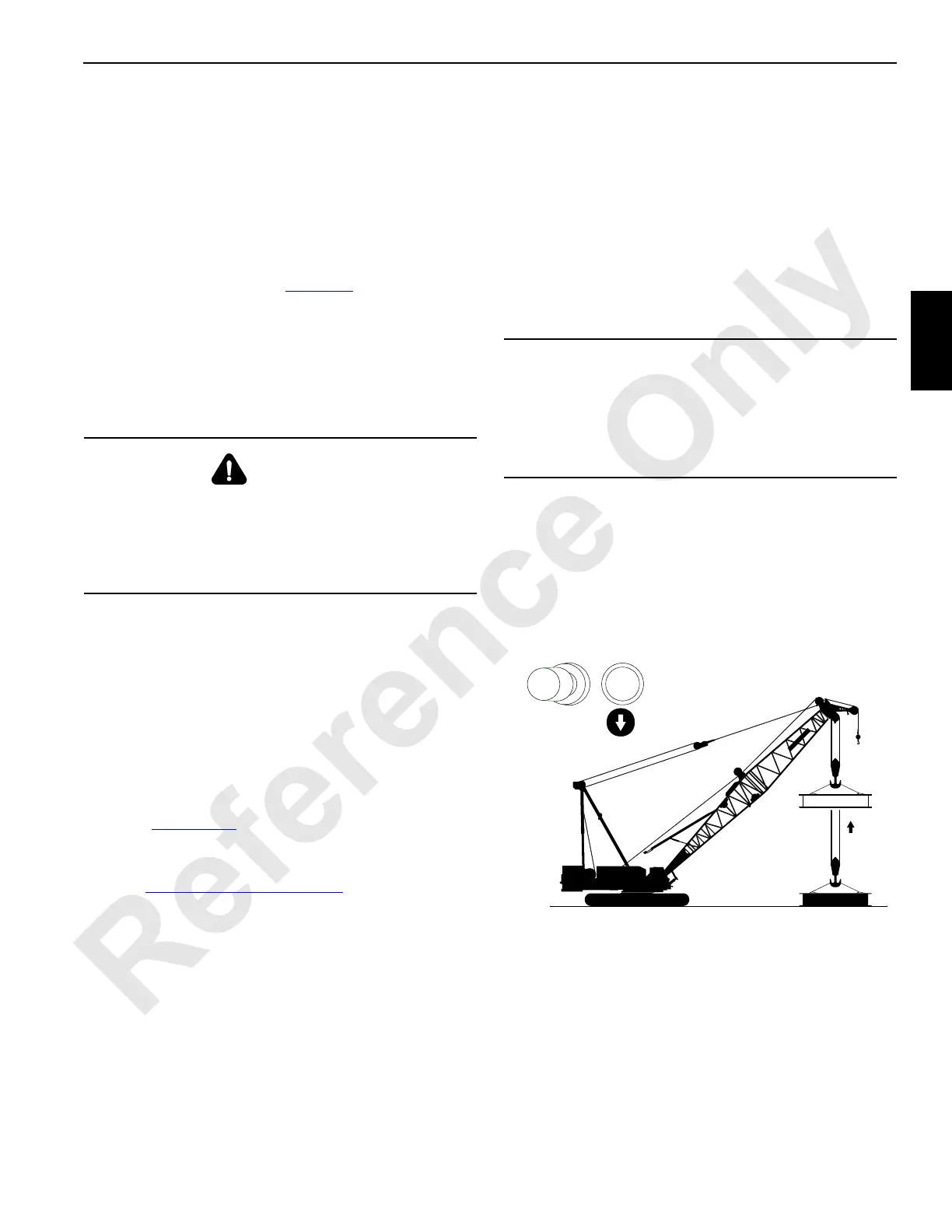Manitowoc Published 06-24-16, Control # 241-01 3-37
2250 OPERATOR MANUAL OPERATING CONTROLS AND PROCEDURES
6. Once the rotating bed is stopped, apply the swing
holding brake to hold the rotating bed in position for
short periods during the operating cycle.
7. To hold the rotating bed in position for long periods, turn
on the swing brake and engage the swing lock.
Load Drum Operation
The corresponding indicator lights glow green to indicate
which handles and drums are active (operable) for the
selected operating mode. See Figure 3-8
and the Drum and
Lagging Charts in the Capacity Chart Manual for drum and
handle identification.
For the MAX-ER 2000, drum 9 (load drum) cannot be
operated until Travel is parked, and vice versa. Also, drum 5
(load drum) cannot be operated until drum 4 (mast hoist) is
parked, and vice versa.
Liftcrane Operation—Full Power
NOTE: When a drum is not in the Free Fall mode, it
operates in Full Power.
In all crane modes except tandem drum, only one
drum is powered at a time. While one drum is
powered, however, the load can be lowered in Free
Fall on another drum (use the drum working brake
to control the lowering speed).
If tandem drum mode is selected, two load drums
are operated at the same time with the left handle
(Figure 3-8
). The programmable controller
automatically parks any unused drums.
If equipped with the drum interlock option, see
Drum Interlock on page 3-71
for installation and
operation instructions.
1. Turn off Free Fall for the drum to be operated.
2. Select and confirm the desired crane mode.
3. If equipped with a split drum, switch the drum selector to
the desired position. The drum park brake will apply and
the clutch will release for the drum not in use (both
drums cannot be operated at the same time).
4. Turn off the drum park switch to release the drum brake
and disengage the drum pawl (if equipped) for each load
drum.
NOTE: The load will not lower until the corresponding
drum pawl is disengaged. It may be necessary to
raise the load slightly before the pawl will
disengage.
5. Release the drum working brake with the brake pedal for
the drum to be operated.
NOTE: The brake pedal can be pressed down at any time
to slow down or to stop the load.
6. Increase engine speed to the desired rpm with the hand
throttle. Press the foot throttle to momentarily increase
engine speed when more power is required.
WARNING
Falling Load Hazard!
Avoid severe injury or equipment damage. Prevent the
load on the unused drum from falling. Apply the drum
brake with the brake pedal, and turn on the drum park for
any drum not in use.
CAUTION
Avoid Machinery Damage!
Do not turn on the park brake while lowering a load.
Damage to the pawl or drum may result.
Stop the drum with the control handle or brake pedal (if
equipped) and then turn on the park brake.
Load Drum Handles
on Right Console
A420
A489
HOISTING LOAD
OFF OFF
FIGURE 3-20