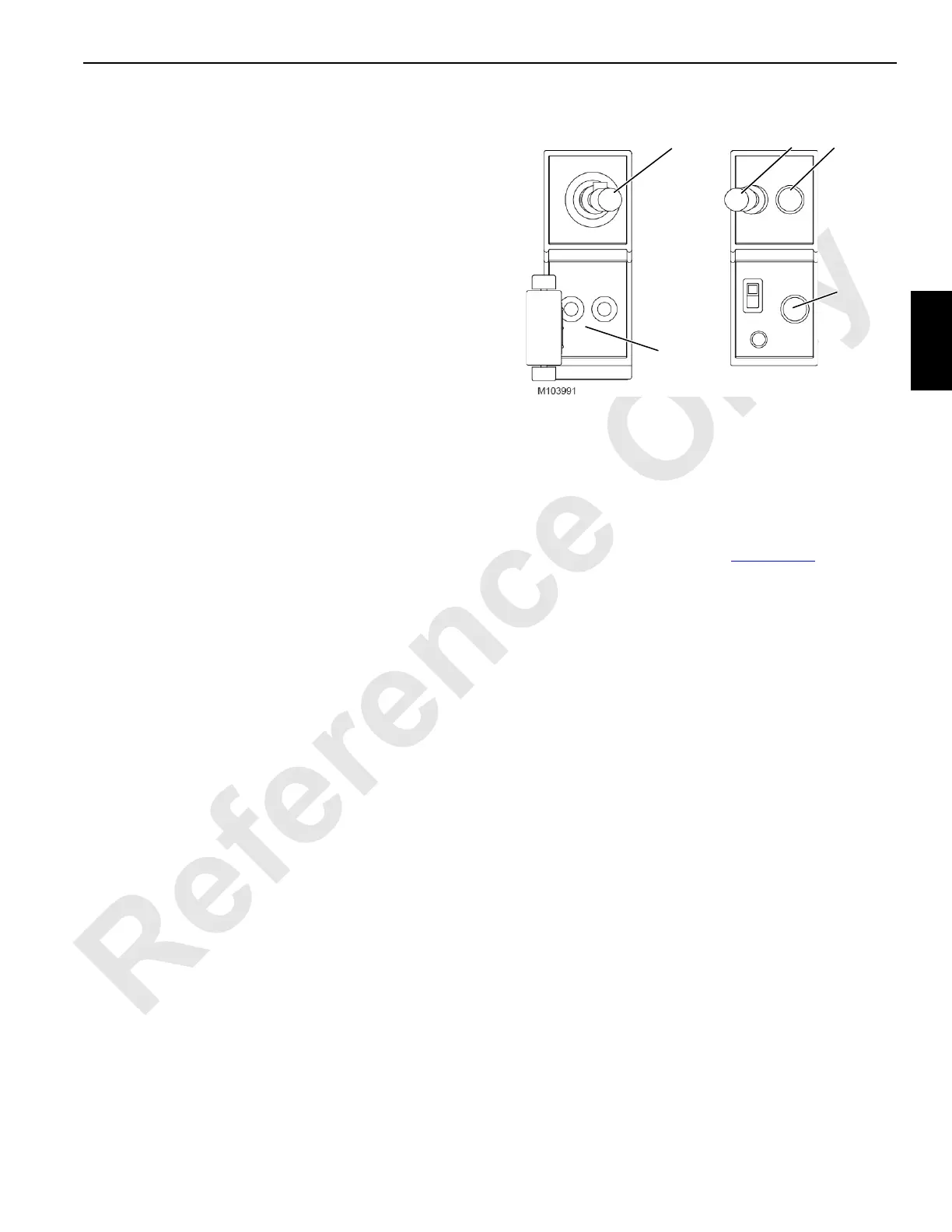Manitowoc Published 06-24-16, Control # 241-01 3-47
2250 OPERATOR MANUAL OPERATING CONTROLS AND PROCEDURES
Option B—Free Fall Open
The bucket is allowed to free fall open by pushing the left
handle forward. As long as the handle is held forward, the
closing drum clutch will remain disengaged. The opening
motion can be stopped by centering the handle or by
applying the foot brake. The preferred method is to apply the
foot brake.
It is not possible to put the holding drum into Free Fall while
in Clamshell mode.
Synchronized Control Options
There are only two types of synchronized control actions
possible when raising and lowering the bucket with the right
handle. Which one is active depends on the hydraulic
pressure sensed when the closing drum was last operated.
Equal Line Pull
If the last closing drum pressure sensed was high, the
controller will try to maintain approximately equal line pull
when hoisting or lowering the bucket with the right handle.
The operator shall close the bucket until the holding line
slackens slightly to generate closing pressures high enough
to cause the system to operate in this mode.
Equal Line Speed
If the last closing drum pressure sensed was low, the
controller will try to maintain equal line speed when hoisting
or lowering the bucket with the right handle.
The bucket must be opened until the bucket’s weight is fully
supported on the holding line to cause the system to operate
in this mode.
Digging
The holding line will automatically pay out if the last holding
drum pressure sensed by the controller was low.
Consequently, the bucket must be lowered onto the material
until the holding line slackens, or this feature will not engage.
Drum 5 Operation—Boom Hoist Diverted
General
The following instructions describe the operation of drum 5
when hydraulic oil from the boom hoist circuit is used to
power the auxiliary drum. See Figure 3-28
for handle
identification.
Load Drum Operation
To operate drum 5 as an auxiliary load drum, proceed as
follows.
1. Select and confirm drum 5 [AUX HST] mode.
2. Turn on the drum 4 park. Drum 5 and the boom hoist
(drum 4) cannot be operated at the same time.
3. Turn off the drum 5 park.
4. Use the drum 5 handle to raise and lower loads as
follows.
a. Move the handle to the rear to raise the load. The
brake releases and the speed increases in relation
to handle movement.
b. Release the handle to the center to stop the drum.
Speed decreases to off, and the brake applies to
stop the drum and hold it in position.
c. Move the handle to the front to lower the load. The
brake releases and the speed increases in relation
to handle movement.
d. The brake will spring applied to stop the drum if
power is lost.
NOTE: Either of the other two load drums—right or left
(drum 2 or 3)—can be operated at the same time
as drum 5.
FIGURE 3-28
Right Console
Boom Hoist
(Drum 4)
Load Hoists
Drum 2 Drum 3
Auxiliary
Hoist
Drum 5
Travel
