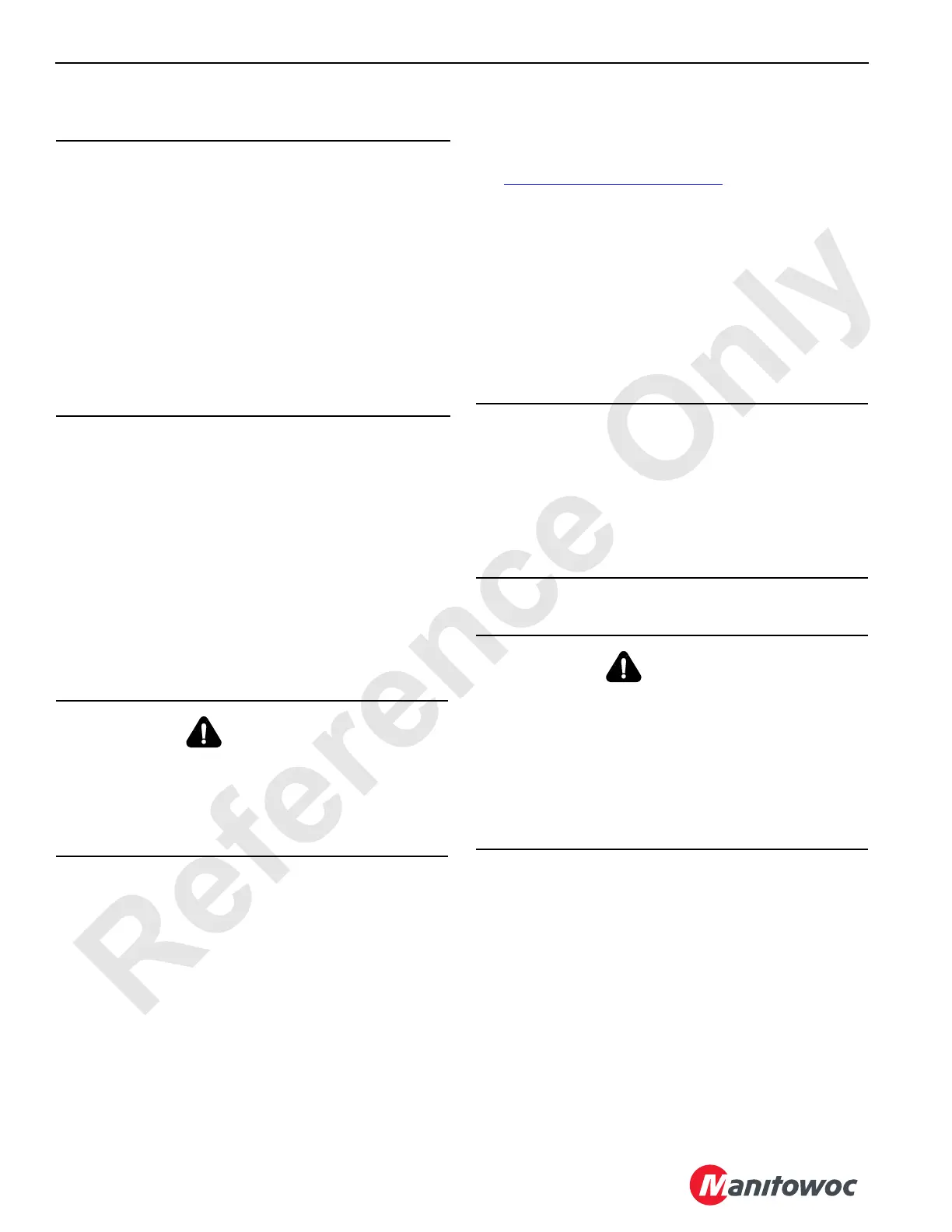OPERATING CONTROLS AND PROCEDURES 2250 OPERATOR MANUAL
3-44
Published 06-24-16, Control # 241-01
Manual Clutch Control
The left drum control handle is used for this clamshell
operation. The right drum control handle is not used.
Selecting Clamshell Mode
If equipped with three drums, switch the drum selector to the
right rear position.
1. Select and confirm Free Fall mode for both drums.
2. Select and confirm Clamshell mode.
At the automatic take-up air pressure level, the right rear
drum clutch is air-released with the air clutch button on the
left handle and is spring-applied at full pressure when the
clutch button is released.
3. Adjust the automatic take-up air pressure as follows:
a. Push the regulator knob down to unlock it.
b. Turn the knob clockwise to increase pressure or
counterclockwise to decrease pressure.
Adjust the pressure so the holding line clutch slips
while closing the bucket on the closing line. If the
setting is too high, the holding line will hoist the
bucket. If the setting is too low, the holding line will
have excessive slack while hoisting.
c. Pull the regulator knob up to lock it.
4. Disengage the drum pawls, if equipped.
5. Set the engine speed to the desired rpm.
Closing Bucket (Digging)
1. Lower the open bucket into the digging area. See
Lowering Bucket on page 3-45
. Press and hold the
clutch button on the left handle to take out any slack in
the holding line when using the handle.
2. Fully release both brake pedals and pull the left drum
handle back to close the bucket.
3. Use the right brake pedal to control the digging depth, if
required.
NOTE: Except for when closing a suspended open bucket,
this is the only time the right brake pedal needs to
be used.
Automatic Clutch Control
Selecting Clamshell Mode
1. If equipped with three drums, switch the drum selector to
the right rear position.
2. Select and confirm Free Fall mode for both drums.
3. Select and confirm Clamshell mode.
4. Adjust the clam holding pressure as follows.
a. Unlock and depress the limit bypass switch.
b. Scroll up or down with the digital display selector to
increase or decrease the holding pressure in 6,9 bar
(100 psi) increments.
CAUTION
Turning Drum Hazard!
Avoid severe injury or equipment damage. In Standard
mode, the right rear drum may turn when another drum is
operated if the automatic take-up air pressure is on.
Falling Load Hazard!
Avoid severe injury or equipment damage. A falling load
can cause a serious situation. Be aware that the right rear
drum clutch on this crane is air-released with the air clutch
button on the left handle and is spring-applied when the
clutch button is released.
Be ready at all times to apply the drum working brake so
the drum can be stopped immediately when necessary.
WARNING
Bucket Falling Hazard!
Avoid severe injury or equipment damage. The clutch will
slip, and the bucket will drop suddenly if the air clutch
button on the left handle is engaged when the bucket is in
the air.
CAUTION
Avoid Drum Clutch Damage!
The holding line clutch is always fully engaged until the
drum clutch is air-released with the air clutch button on the
left handle.
Do not attempt to close a suspended open bucket without
first applying the right brake pedal. Otherwise, the bucket
will drop suddenly and slam closed.
WARNING
Falling Load Hazard!
Avoid severe injury or equipment damage. The clutch will
release, allowing the drum to turn (load will lower) if air
pressure to the clutch is lost for any reason. Be aware that
the right rear drum clutch on this crane is air-released and
spring-applied.
Be ready at all times to apply the drum working brake so
the drum can be stopped immediately when necessary.