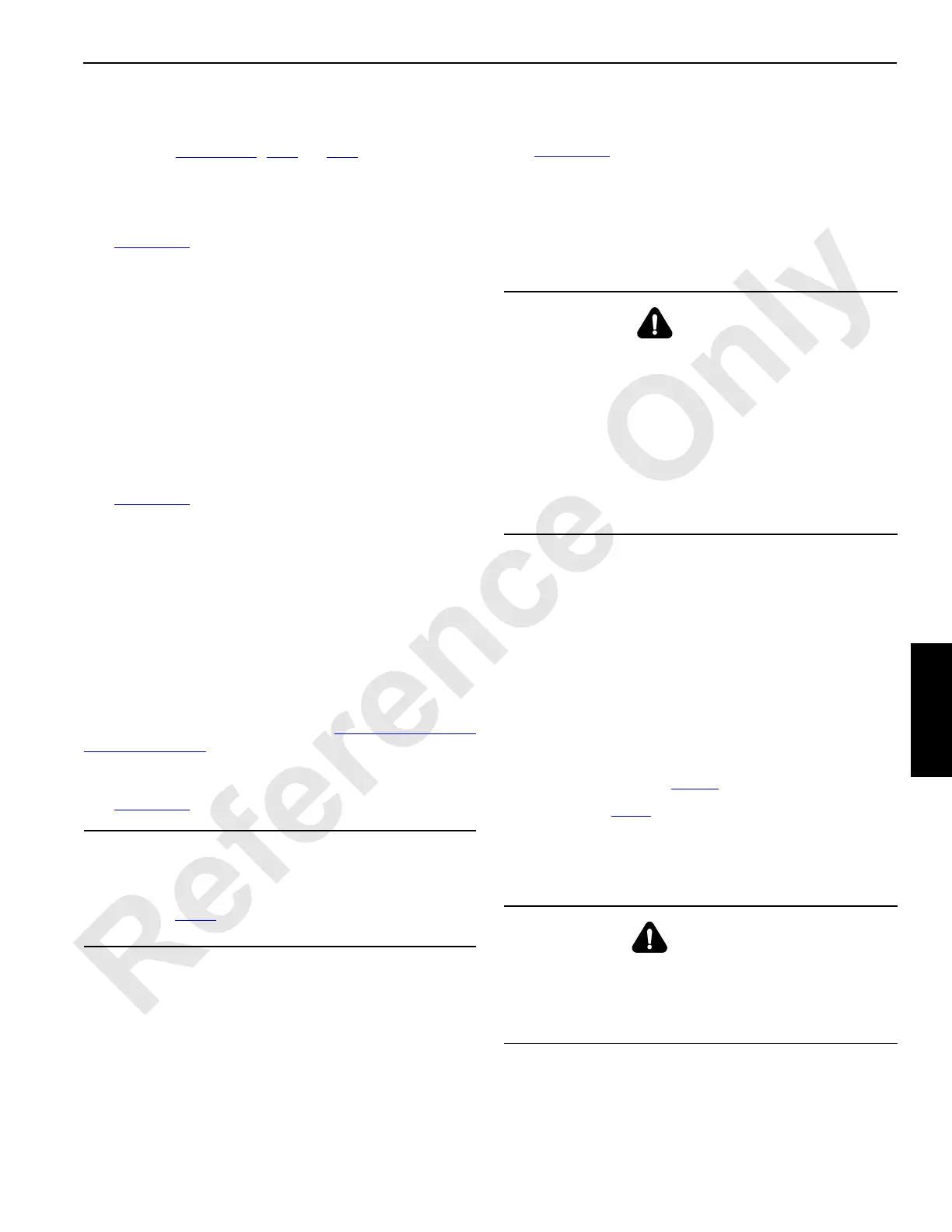Manitowoc Published 06-24-16, Control # 241-01 4-79
2250 OPERATOR MANUAL SETUP AND INSTALLATION
Install Intermediate Suspension Pendants
If required, install intermediate suspension pendants as
follows. See Figure 4-47
, 4-48, or 4-49 for the required
length and installation sequence of the pendants.
NOTE: The pendants are furnished in matched sets of two
and must be installed in matched sets.
See Figure 4-44
for the following procedure.
1. Pin the pendant links (L5 or L6, View A) to the
intermediate suspension links. The links must be
positioned exactly as shown.
2. Pin the pendants (P2 or P3, View A) to the pendant links
(L5 or L6) and lay the pendants along the top of the
boom.
NOTE: The head of the pendant pins must face inward.
3. Install the remaining pendants in the proper sequence
and lay the pendants along the top of the boom.
Install Upper Boom Point
See Figure 4-43 for the following procedure.
If required, install the upper boom point as follows.
1. Lift the upper boom point into position at the end of the
boom top.
2. Align the upper connecting holes (A, View C) and install
the connecting pins (10). Rest the boom point on the
ground. Install the lower connecting pins in holes (B)
when the boom is raised.
Install Jib
If required, install the jib.The upper boom point must be
removed prior to jib installation. See Jib Installation (#132
Jib) on page 4-106 for more information.
Connect Boom Butt to Boom
See Figure 4-45, View B for the following procedure.
1. Perform the following steps at the end of both straps on
the boom section adjacent to the boom butt.
a. Unpin the boom strap from the storage position.
b. Lift the end of the strap clear of the strap bracket.
c. Install the strap storage pin in the storage hole.
d. Rest the strap on the storage pin.
2. Remove the assembly block and store the wire rope on
the load drum.
See Figure 4-44
for the remaining steps.
3. Position the crane so the boom butt is in line with the
boom (see View C).
4. Travel forward slowly, swing, and boom up and down as
required to align the fixed vertical pins in the butt with the
top connecting holes in the insert (see View D).
5. Check the appropriate capacity chart to see if the
crawlers must be blocked to raise the boom. If so,
proceed as follows.
a. Mark the ground at the center of the front rollers or
the rear tumblers, whichever end is closer to the
boom.
See the Crawler Blocking Diagram for blocking
requirements.
b. Lower the boom to disengage the top connecting
pins, and slowly travel several feet in reverse.
c. Place the required blocking on the ground at the
points marked in step 5
a (see View C).
d. Repeat step 4
while traveling onto the blocking.
6. Slowly boom up only enough to align the bottom
connecting holes in the boom butt with the bottom
connecting holes in the insert (see View E).
7. Install removable horizontal pins (see View F).
8. Boom down enough to slacken the boom hoist wire rope
so that the equalizer rests on the rails.
CAUTION
Wire Rope Guide Damage!
The wire rope guide on the end of the boom butt will hit
the straps if step 1
is not performed before attempting to
pin the boom butt to the boom.
DANGER
Tipping Hazard!
Prevent the crane from tipping to avoid death or injury:
• For crawler cranes, do not attempt to raise or lower
the boom and jib from the ground or to the ground
until the ends of the crawlers are blocked, if required.
• For truck cranes, do not attempt to raise or lower the
boom and jib from the ground, to the ground, or over
the rear of the carrier until the outriggers are fully
extended and the carrier is level.
WARNING
Moving Part Hazard!
Prevent serious crushing injury. Do not stand inside the
boom while installing the removable horizontal pins. Stand
outside of the boom.
