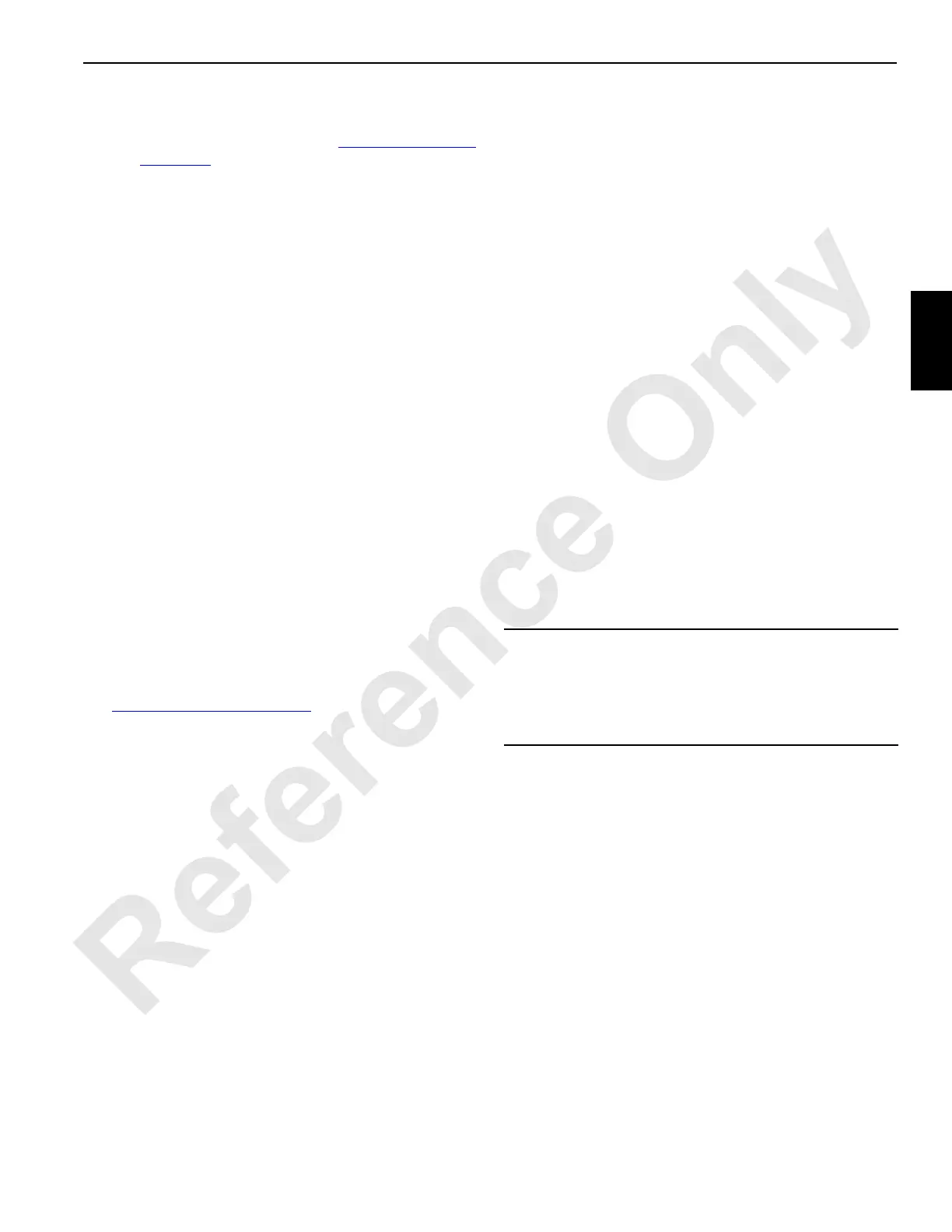Manitowoc Published 06-24-16, Control # 241-01 3-45
2250 OPERATOR MANUAL OPERATING CONTROLS AND PROCEDURES
This setting controls the holding line pressure when
the programmable controller automatically removes
the holding line slack. See Hoisting Bucket on
page 3-45. The pressure selected will remain in
computer memory even after the engine is stopped.
The bucket size, parts of line, and type of material
being handled govern the holding pressure
required. It will be necessary to readjust the holding
pressure if any of these factors change.
Set the holding pressure high enough to quickly
take out the holding line slack when swinging to the
dumping area. If the setting is too high, the bucket
will hoist slowly by itself when the control handle is
centered (off) after digging or hoisting the bucket.
5. Adjust the automatic take-up pressure as follows.
a. Push the regulator knob down to unlock it.
b. Turn the knob clockwise to increase pressure or
counterclockwise to decrease pressure.
Adjust the pressure so the holding line clutch slips
while closing the bucket on the closing line. If the
setting is too high, the holding line will hoist the
bucket. If the setting is too low, the holding line will
have excessive slack while hoisting.
c. Pull the regulator knob up to lock it.
6. Disengage the drum pawls, if equipped.
7. Set engine speed to the desired rpm.
Closing Bucket (Digging)
1. Lower the open bucket into the digging area. See
Lowering Bucket on page 3-45
.
2. Fully release both brake pedals and pull the left drum
handle back to close the bucket.
3. Use the right brake pedal to control the digging depth, if
required.
NOTE: Except for when closing a suspended open bucket,
this is the only time the right brake pedal needs to
be used.
Manual and Automatic Clutch Control
Hoisting Bucket
1. Continue to pull the left drum handle back to hoist the
bucket.
2. When the bucket has been hoisted to the desired height,
release the drum handle to OFF and fully apply the left
brake pedal.
3. Swing to the dumping area.
4. When the air clutch button on the left handle is pressed
and held, the programmable controller will automatically
take out any slack in the holding line swinging the crane.
5. Stop swinging when the bucket is over the dumping
area.
Dumping Bucket
1. Release the left brake pedal to dump the bucket.
2. Do not slacken the closing line while dumping. Any slack
in the closing line will have to be taken out while digging.
This action will slow down the clam cycle.
3. Fully apply the left brake pedal once the bucket is empty.
Lowering Bucket
1. Push the left drum handle forward and fully release both
brake pedals to lower the bucket.
2. Control the lowering speed by slowly moving the left
drum handle toward OFF.
3. Swing back to the digging area as the bucket lowers.
4. Stop swinging when the bucket lands in the digging
area.
5. Repeat the cycle.
Liftcrane Operation
Before using the crane for liftcrane operation (Standard
mode), note the automatic take-up air pressure reading on
the gauge in the right rear control console. Then turn off the
automatic take-up air pressure regulator (zero pressure
reading on gauge).
CAUTION
Avoid Drum Clutch Damage!
Do not apply the drum brakes to slow down the bucket
lowering speed. The drum clutch will chatter and possibly
be damaged.