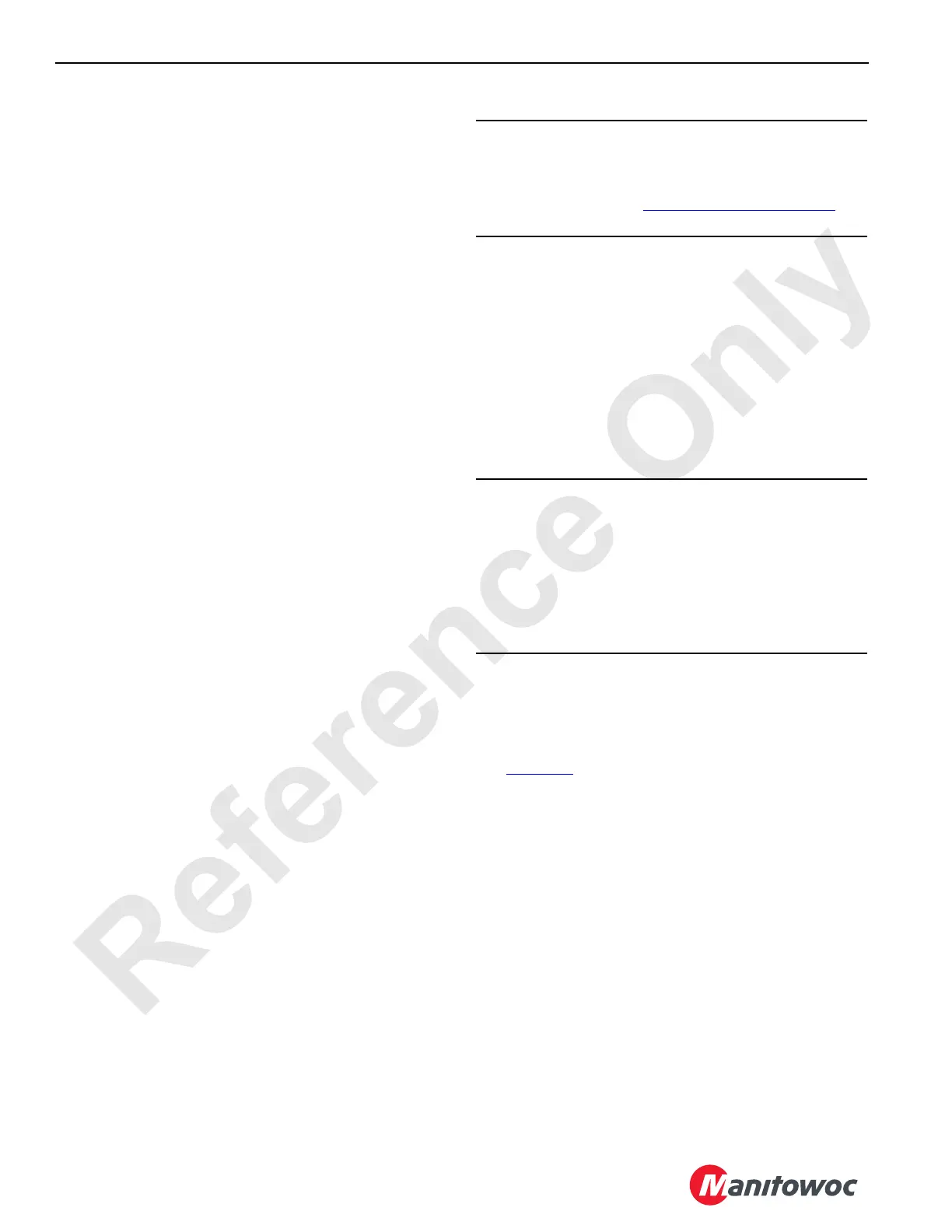OPERATING CONTROLS AND PROCEDURES 2250 OPERATOR MANUAL
3-16
Published 06-24-16, Control # 241-01
If the DEF needs to be stored, keep it out of direct sunlight.
Ultra-Violet (UV) rays can degrade DEF. Store DEF in a cool,
shaded spot.
A7—Emergency Stop Switch
Push this knob down to stop the engine only in an
emergency—for example, if a crane function does not stop
when the control handle is released to OFF (center position)
or if any other uncontrolled motion of a crane function is
observed.
Be aware that when the knob is pushed down, the engine
stops, brakes apply, and any operating functions come to an
abrupt stop.
NOTE: The knob must be pulled up before the engine can
be restarted.
If the Emergency Stop switch has been activated,
test all brakes for proper operation before putting
the crane back in service. See Section 2 of the
Service Manual.
Use the Engine Run/Stop/Run key switch (A1) to
stop the engine under normal conditions.
A8—Engine Foot Throttle
Press the pedal to increase engine speed above the hand
throttle setting.
Release the pedal to decrease engine speed to idle or to the
hand throttle setting.
A9—Engine Hand Throttle
Pull the handle back to increase engine speed.
Push the handle forward to decrease engine speed.
NOTE: The selected engine speed will be maintained
when the handle is released.
The speed of the crane functions depends on
engine speed and on how far the control handles
are moved from OFF.
The engine speed must be fast enough to provide
sufficient power for the work being done. The
engine can stall under the load if the engine speed
is too slow.
A10—Pump Drive Disconnect Handle
Squeeze and hold the trigger against the handle.
Push the handle toward the engine to engage the gears or
pull the handle away from the engine to disengage the gears.
Release the trigger to lock the handle in the desired position.
A11—Battery Disconnect Switch
Turn the handle clockwise to connect the battery circuit.
Turn the handle counterclockwise to disconnect the battery
circuit for the following reasons:
• When servicing the crane’s electrical control system
• If desired, to prevent the batteries from discharging
when the crane is stored for extended periods of time
• If desired, to prevent the crane from being started by
unauthorized personnel
Pull the handle out when in the DISCONNECT position to
keep unauthorized personnel from connecting the battery
and starting the crane.
B—Accessory Controls
See Figure 3-4 for the following components.
B1—Tinted Visor
Move the visor to the desired position to shade sunlight.
B2—Defroster Fan
The defroster fan has a three-position switch with OFF, LOW,
and HIGH settings.
B3—Horn Switch
Press and hold the button to turn on the horn. Sound the
horn when necessary to warn or signal personnel while the
crane is being operated or serviced.
Release the button to turn off the horn.
CAUTION
Avoid Pump Drive Damage!
Pump drive gears will be damaged if the disconnect is not
operated properly. See Engine Startup on page 3-33
for
instructions and precautions.
CAUTION
Engine Damage!
To avoid possible engine fault codes and undesirable
operation, make sure the engine ignition switch has been
off for two minutes before disconnecting the batteries.
Do not rely on this switch to protect the crane’s electronic
systems when welding. Disconnect the battery cables at
the batteries before welding.
