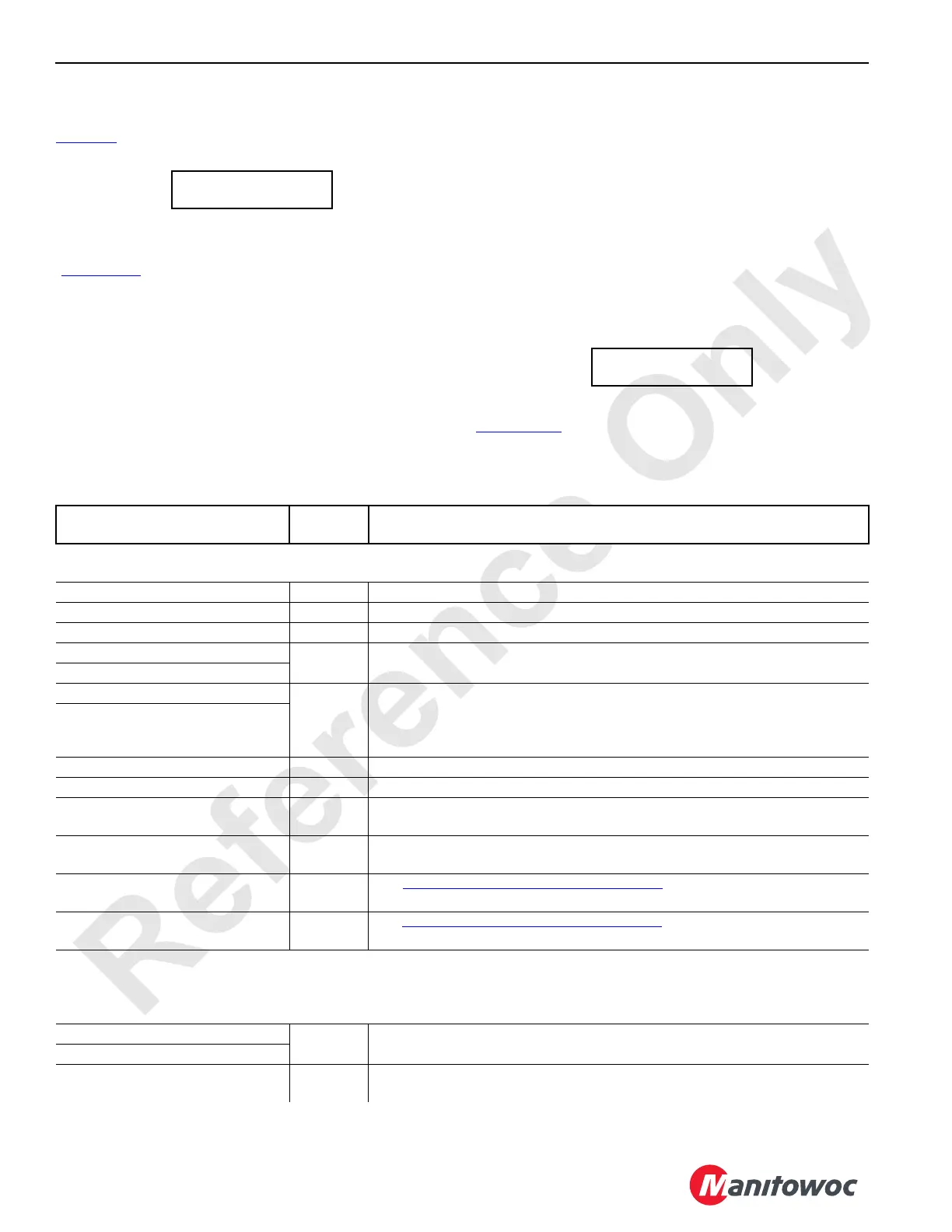OPERATING CONTROLS AND PROCEDURES 2250 OPERATOR MANUAL
3-56
Published 06-24-16, Control # 241-01
System Faults
Table 3-7 lists the system faults that can be displayed.
When one or more system faults occur, the system fault alert
(red light and beeper in cab) turns on to warn the operator
(Figure 3-39
). At the same time, the system fault display
immediately appears and automatically scrolls through the
names of the faults, stopping at each for approximately three
seconds.
The system fault alert turns off when the cause of each fault
is corrected. The name of each fault that has occurred during
operation is retained in memory, however, until the following
two things happen:
• The name of the fault appears on the display at least
once.
• The cause of the fault is corrected.
For this reason, it is normal for the names of faults to appear
when you scroll to the system fault group, even when the
system fault alert is off.
To erase the names of inactive faults, scroll to the system
fault group. Wait until the display scrolls through the name of
each fault. The names of inactive faults will be erased
automatically. If the alert is on, only the names of active faults
will remain.
NO FAULT appears on the display when there are no faults
(
Figure 3-40).
Table 3-5. Operating Conditions
Listed below are the operating conditions that can be viewed on the digital display.
FIGURE 3-39
SYSTEM FAULT
LOAD PIN
FIGURE 3-40
SYSTEM FAULT
NO FAULT
Display Reading Unit of
Measure
Operating Range
Normal Operating Conditions
The operating conditions listed below are displayed by scrolling up or down with the digital display selector.
ENGINE OIL PRESSURE PSI See Engine Manual for specifications.
ENGINE SPEED RPM Low idle to high idle in revolutions per minute
AIR PRESSURE PSI 8 to 9 bar (120 to 132 psi)
ENGINE TEMPERATURE DEG F See Engine Manual for specifications.
* AUX ENGINE TEMP
MACHINE LEVEL FRONT DEG IN Each screen displays two numbers. The first number is angle (+ or -
degrees) that the crane is out of level in indicated direction from horizontal.
The second number is the approximate amount (inch) of blocking needed to
level the crane in required direction.
MACHINE LEVEL RIGHT
BOOM ANGLE DEG Degrees that the boom is positioned above horizontal.
* LUFF ANGLE DEG Degrees that the luffing jib is positioned above horizontal.
* BOOM TO LUFF JIB ANG DEG Degrees between the centerline of the boom and the centerline of the luffing
jib.
* CTWT UP
DOWN
BHITCH
XX.X
— Indicates the position of the counterweight (UP, DOWN) and the backhitch
loading during the MAX-ER 225, 400, or 2000 operation.
CLAM CLOSING PRESS PSI See Selecting Clamshell Mode on page 3-44
for the procedure to adjust the
pressure.
CRANE MODE
(Name of Mode)
— See E4—Crane Mode Selector on page 3-20
for the procedure to select and
confirm the desired crane mode.
Diagnostic Operating Conditions
The operating conditions listed below are displayed only by first depressing the limit
bypass switch and then scrolling up with the digital display selector.
To turn off the diagnostic screens, depress the limit bypass switch and scroll down or stop and restart the engine.
HYDRAULIC TANK TEMP DEG F Oil temperature varies depending on the load and ambient temperature.
Temperature will not accurately read less than approximately 32°C (90°F).
* AUX HYD TANK TEMP
HYDRAULIC TANK
PRESSURE
PSIA 0,5 to 1,2 bar absolute (7 to 18 psia) depending on filter condition and oil
temperature