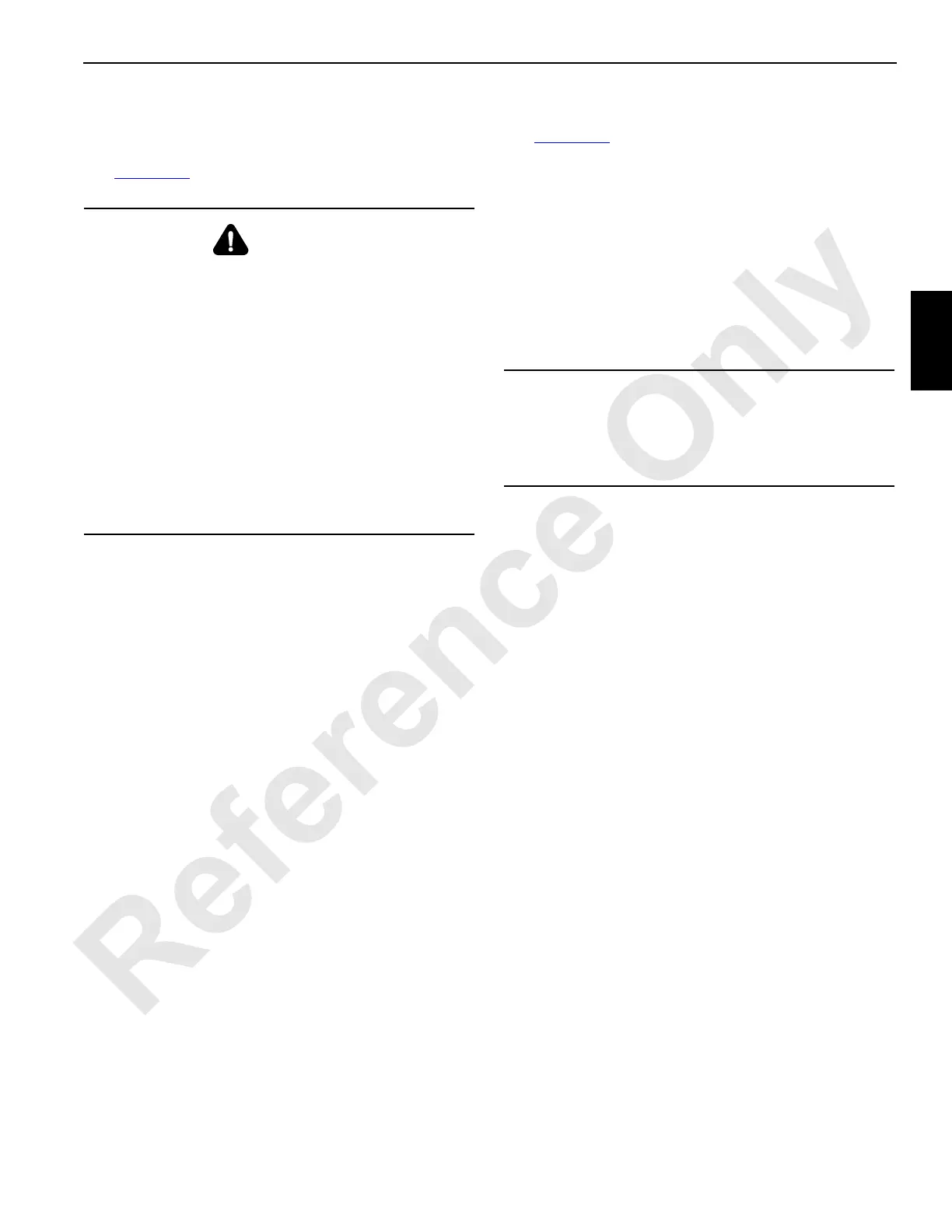Manitowoc Published 06-24-16, Control # 241-01 3-51
2250 OPERATOR MANUAL OPERATING CONTROLS AND PROCEDURES
REMOTE CONTROLS
General
See Figure 3-29 for more information.
This topic identifies and describes operation of the remote
controls used for crane setup, jacking, and remote engine
start. Disregard any control your crane is not equipped with.
The setup and jacking remote controls are stored on
brackets behind the enclosure on the right side of the crane
(see View C). The remote start controls are located on the
junction box near the batteries on the right side of the crane
(see View D).
To use the remote controls (setup, jacking, and engine start),
the cab power switch must be turned on in the operator’s
cab. The electric cord from the setup and jacking remote
controls must be connected to the junction boxes (see Views
A and B).
NOTE: The swing and travel alarm will sound continuously
when a function is being operated with any of the
following remote controls:
• Setup
• Jacking
•MAX-ER
The controls in the operator’s cab cannot be
operated when a remote control is being used,
except that the rigging winch can be operated
using the remote while the drum is operated from
the cab.
Controls Identification and Operation
See Figure 3-29 for the following controls.
1—Engine Run/Stop Switch
Toggle the Engine Run/Stop switch (1) up or down to start
and run the engine.
Toggle the switch to the opposite position while the engine is
running to stop the engine.
2—Engine Start Switch
Move the Engine Start switch (2) up to start the engine.
Release the switch as soon as the engine starts.
If the engine does not crank, move the Engine Run/Stop
switch (1) to the opposite position.
Increase engine speed with the Engine Speed switch (3)
while cranking the engine. After the engine starts, release
the Engine Speed switch and allow the engine to idle until it
warms up.
3—Engine Speed Switch
Move the Engine Speed switch (3) up and hold it to increase
engine speed to 1,500 rpm during startup.
Move the Engine Speed switch down (spring returns to this
position) to decrease engine speed to idle (or to the speed
setting of the throttle in the cab or on the remote controls,
whichever is greater).
4—Hydraulic Disconnect Switch (rotating frame
quick-disconnect)
NOTE: The knob on the Hydraulic Disconnect switch (4)
must be pulled out before the switch can be moved
in either direction from OFF.
Move the switch up to engage the hydraulic disconnect.
Center the switch (spring returns to this position) to turn off
(stop engaging or disengaging) the hydraulic disconnect.
Move the switch down to disengage the hydraulic
disconnect.
WARNING
Read Instructions!
Avoid serious injury or death to personnel and damage to
the crane! Read the crane assembly procedures in
Section 4 of this manual before operating remote
controls.
Crush Hazard!
To prevent personnel from being crushed by moving
parts, observe the following:
• Keep unauthorized personnel clear of the crane while
operating remote controls.
• Use a signal person to warn personnel to stay clear
of the crane while remote controls are being
operated.
CAUTION
Starter Motor Damage!
If the engine does not start after 30 seconds of cranking,
wait a few minutes for the starter motor to cool before
trying again.
