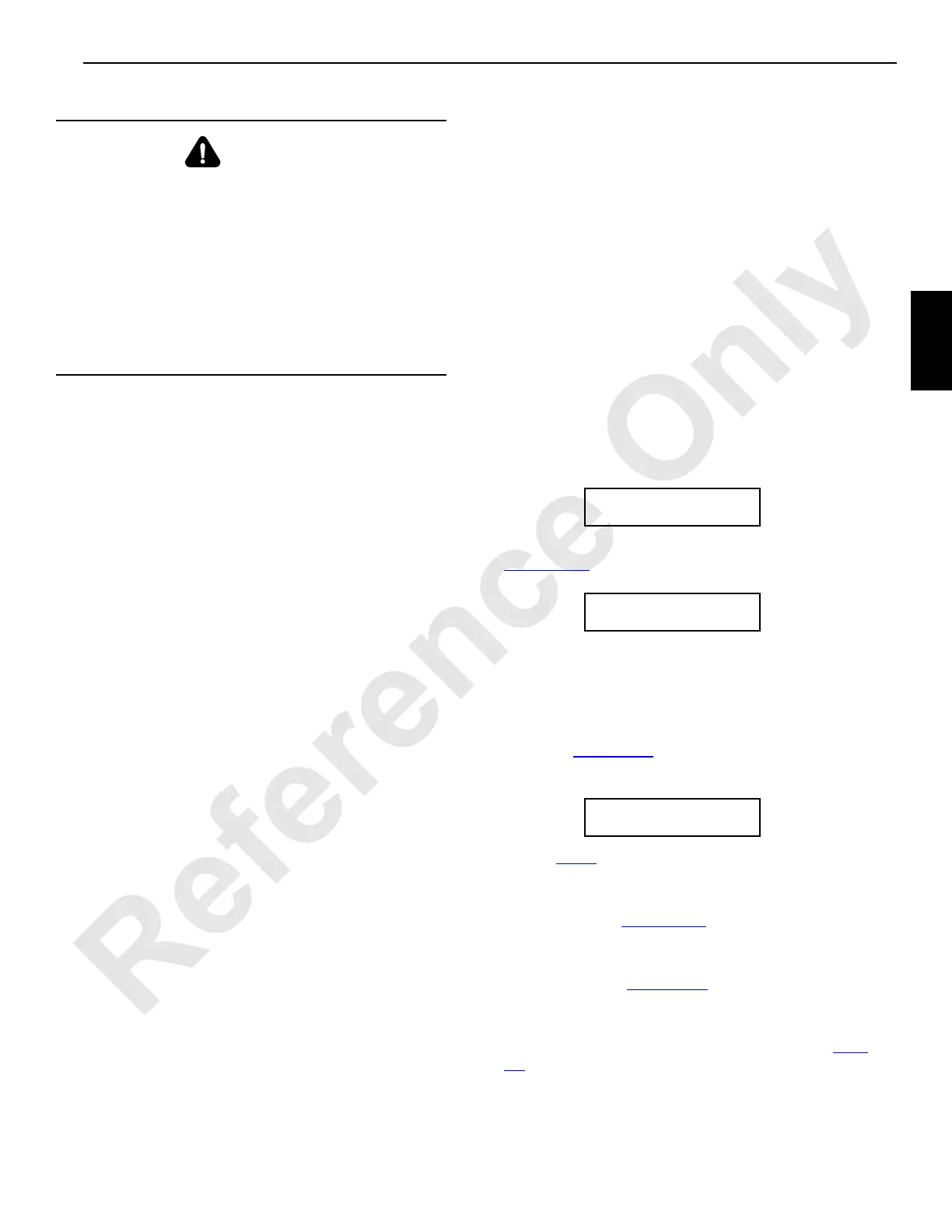Manitowoc Published 06-24-16, Control # 241-01 3-53
2250 OPERATOR MANUAL OPERATING CONTROLS AND PROCEDURES
20—Right Rear Jacking Cylinder Switch
21—Left Rear Jacking Cylinder Switch
22—Right Front Jacking Cylinder Switch
23—Left Front Jacking Cylinder Switch
Hold the appropriate jacking cylinder switch (20, 21, 22, or
23) up to extend the rotating frame jacking cylinder to raise
the corresponding corner of the rotating frame.
Center the switch (spring returns to this position) to turn off
(stop extending or retracting) the rotating frame jacking
cylinder.
Hold the switch down to retract the rotating frame jacking
cylinder to lower the corresponding corner of the rotating
frame.
24—All Rotating Frame Jacking Cylinders Switch
Hold the All Rotating Frame Jacking Cylinders switch (24) up
to extend all jacking cylinders at the same time.
Center the switch (spring returns to this position) to turn off
(stop extending or retracting) the rotating frame jacking
cylinders.
Hold the switch down to retract all jacking cylinders at the
same time.
PROGRAMMABLE CONTROLLER
CALIBRATION PROCEDURES
General
To ensure proper operation of the crane functions, the
pressure senders and controls must be properly calibrated.
Calibrating the Pressure Sender
When the Pressure Sender Calibration screen is accessed
and calibration is started, the crane's programmable
controller zeros the pressure senders to ensure accurate
pressure signals.
The pressure transducers must be calibrated at the following
intervals:
• When a new programmable controller is installed
• When a new CPU board is installed
• When a new controller chip is installed
• When a pressure sender is replaced
• Every six months
• When the displayed pressure is wrong
Be aware that if there is any residual pressure in the system
during the calibration process, the display pressure reading
in the cab may not reflect the actual system pressure. See
the note at the end of this procedure regarding replacing a
pressure sender.
To calibrate pressure senders, proceed as follows.
1. Access the diagnostic screens by pressing the limit
bypass switch while scrolling up with the scroll switch.
2. Scroll until the Control Calibration screen appears
(
Figure 3-30).
3. Stop the engine (leave ignition and cab power switches
on), turn the limit bypass key clockwise, and hold. It is
normal for the yellow operating limits light to come on
during this procedure.
Calibration will not start if the engine is running, and the
screen in Figure 3-31
appears. Likewise, calibration
stops if the engine is started during calibration.
4. Repeat step 2
if the engine is running or if the engine is
started.
When calibration starts, the Percentage of Completion
screen appears (Figure 3-32
). It takes approximately
one minute to complete the process.
When calibration is complete, the Control Calibration
screen reappears (Figure 3-30
).
5. Check the data bank in the upper right corner of the
screen. If a pressure sender/pump fails the test, the
binary number(s) of the failed item(s) is displayed (Table
3-3).
WARNING
Collapsing Hazard!
Avoid serious injury or death to personnel and damage to
the crane!
Operating the jacking cylinders with the rotating frame
more than 3° out of level can result in structural damage
to the jacking cylinders and possible collapse of the
rotating frame.
Keep the rotating frame as level as possible while jacking.
The jacking cylinders are not self-leveling. The operator
shall keep the carbody level while jacking.
FIGURE 3-30
PRESS SENDER CAL
BYPASS TO START
FIGURE 3-31
PRESS SENDER CAL
ENGINE MUST BE OFF
FIGURE 3-32
PRESS SENDER CAL
___% COMPLETE
