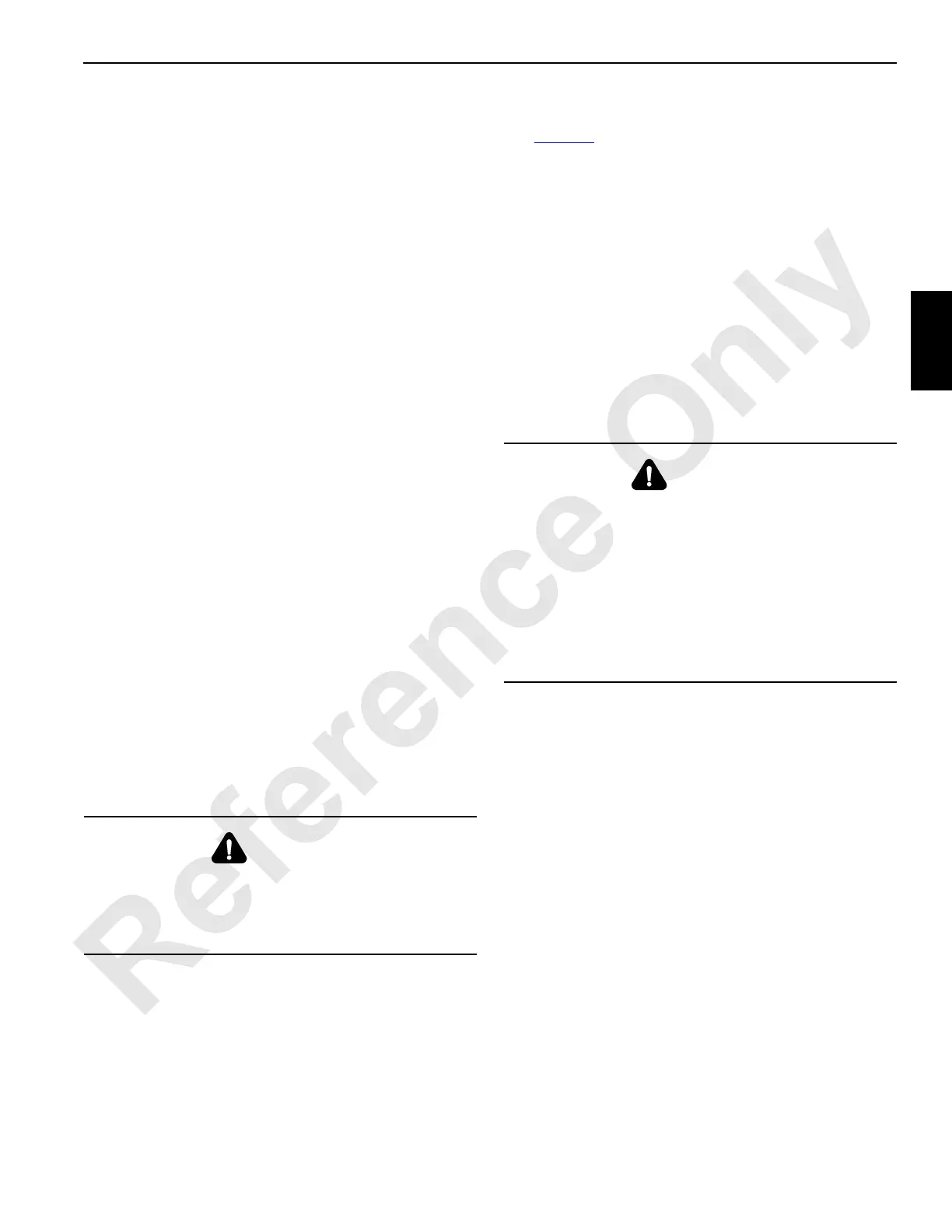Manitowoc Published 06-24-16, Control # 241-01 3-29
2250 OPERATOR MANUAL OPERATING CONTROLS AND PROCEDURES
travel detent. Release the handles to OFF. The crawlers will
continue to travel at the selected speed and direction.
Slightly move either crawler handle in the opposite direction
or pull up and release the knob on the right handle to turn off
the travel detent.
J4—Travel Park Switch
The travel park switch enables and disables travel operation.
With travel park on, the travel handles are inoperable and the
travel brakes are applied.
Press the top of the rocker switch to turn on travel park.
Press the bottom of the rocker switch to turn off travel park
(allowing travel to be operated).
J5—Travel Speed Selector
Press the top end of the rocker switch to operate the travel
motors in high speed. High-speed operation provides the
maximum available travel speed for traveling long distances.
Press the bottom end of the rocker switch to operate the
travel motors in low speed. Low-speed operation provides
smoother starts and stops and more precise control of the
travel motors than high speed.
In low speed, the travel motors operate at approximately 1/3
the speed of high speed.
NOTE: It is okay to change travel speed while traveling.
The travel motors will shift immediately from high to
low when low speed is selected.
The travel motors will not shift from low to high
when high speed is selected until the following
occur:
• Engine speed is at high idle.
• Hydraulic pressure is low enough to allow the
motors to shift from low to high speed.
LIMIT DEVICES
See Table 3-2 for the limits that can be bypassed.
Boom Up Limit
This limit automatically stops the boom when it is raised to a
preset maximum angle, as follows:
• 83° Boom without luffing jib
• 88° Boom with luffing jib when the Boom Up limit can be
bypassed
• 89° Boom with luffing jib when the Boom Up limit cannot
be bypassed
The boom can be lowered after the limit is contacted.
NOTE: For MAX-ER 2000 boom angles, refer to the
Operator Manual supplied with the MAX-ER.
Boom Up Limit Bypass Test
Perform the following test to determine if the Boom Up limit
on your crane can be bypassed or not:
1. Lower the boom onto blocking at ground level.
2. Have an assistant push the Boom Up limit switch
plunger in to trip the limit switch open.
3. Rotate the limit bypass switch (E5) to the BYPASS
position and hold.
4. Try to boom up slowly. Do not raise the boom any higher
than necessary to perform the test and observe the
following:
• If the boom rises, the Boom Up limit can be
bypassed.
• If the boom does not rise, the Boom Up limit cannot
be bypassed.
5. Release the limit bypass key and the boom stop rod to
the normal operating positions.
WARNING
Avoid Death or Serious Injury!
Read and understand instructions in the crane assembly
procedures in Section 4 before selecting the Setup mode
or using setup controls.
WARNING
Falling Boom/Jib Hazard!
Avoid serious injury or equipment damage. The boom and
jib could fall over backward if you bypass the Boom Up
limit for any reason. DO NOT allow the physical boom
stops to bottom out. The boom butt could be damaged.
Crush Hazard!
Avoid serious injury. Stay clear of moving parts. Maintain
constant communication between the operator and
assistants during the following steps.
