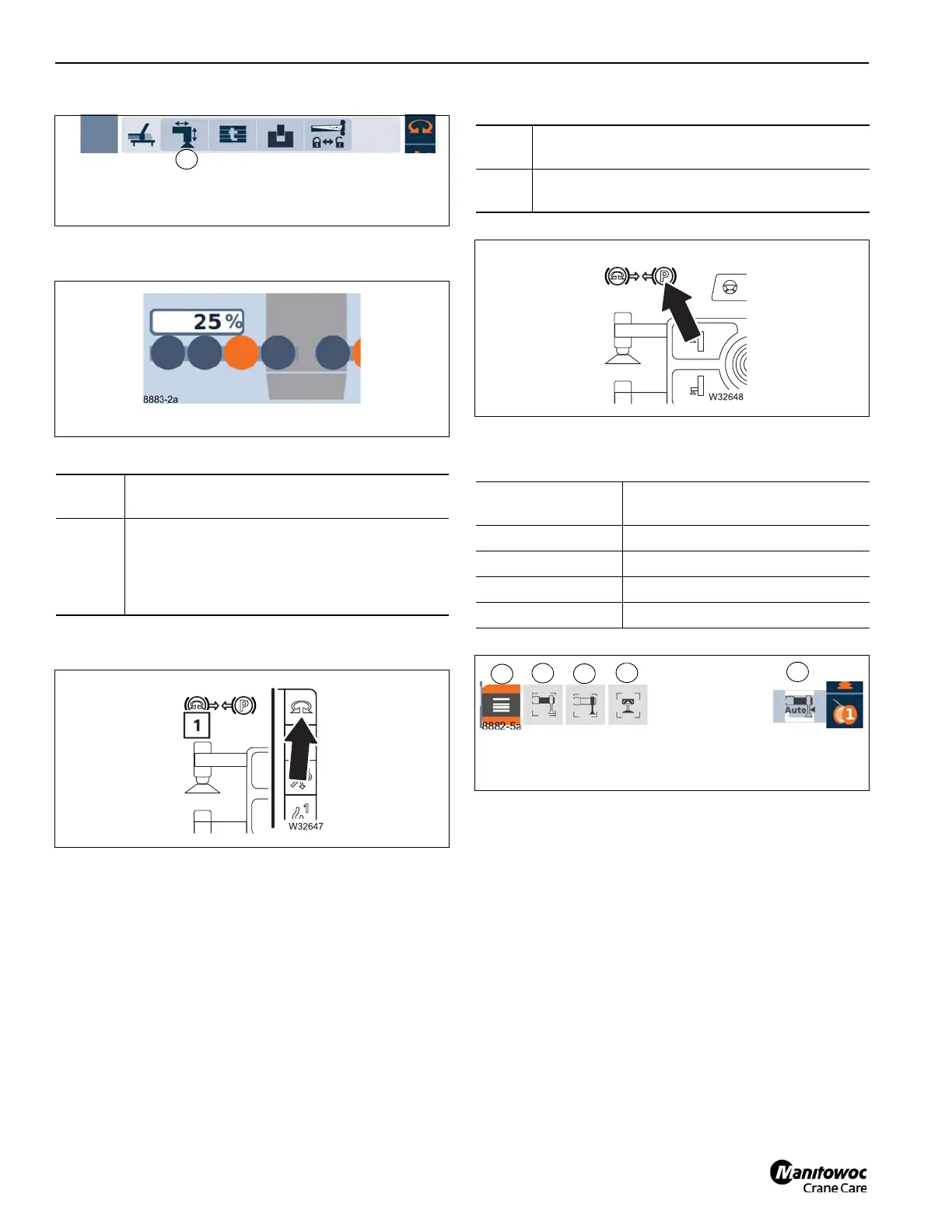OPERATING CONTROLS AND INDICATORS TMS9000-2 OPERATOR MANUAL
3-94 Published 02-21-2019, Control # 611-05
The outrigger span is shown in percent (%) (Figure 3-111).
Swing gear/movements locked display
The arrow is pointing to the Swing Status Indication.
Parking brake/movements locked display
Function for switching outriggers
Select the appropriate icon to perform the function.
Red:
Swing gear switched off – symbol (1,
(Figure 3-112)) out
Green:
Swing gear switched on – outrigger movement
disabled – symbol (1) is displayed (While on
the outrigger screen, if symbol 1 appears,
outriggers function are prohibited due to swing
brake being in a released state.)
Red:
Parking brake released – outrigger movements
locked (Figure 3-113)
Off:
Parking brake applied – outrigger movements
enabled
Outrigger beam:
Select symbol (2, (Figure 3-114))
and confirm
Outrigger jack: Select symbol (3) and confirm
Exiting the menu: Select symbol (1) and confirm
Outrigger center Select symbol (4) and confirm
Auto level Select symbol (5) and confirm