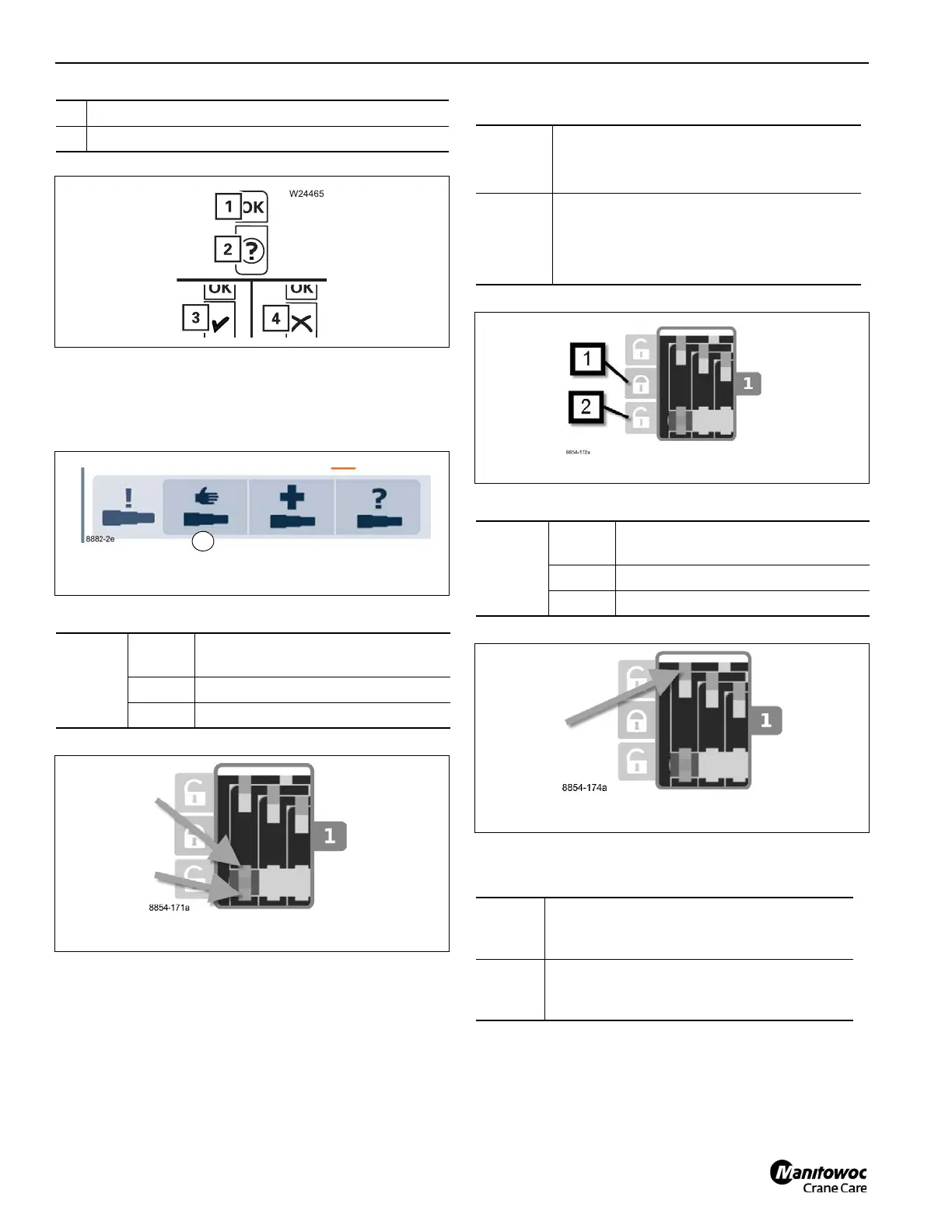OPERATING CONTROLS AND INDICATORS TMS9000-2 OPERATOR MANUAL
3-104 Published 02-21-2019, Control # 611-05
Manual telescoping menu
To open: Select symbol (1) and confirm – menu is opened
(Figure 3-153).
Telescoping cylinder locked/released
Locking/releasing the telescoping cylinder
Lock/release telescopic section indication
Locking/releasing the telescopic section
3 Requested telescoping is accepted symbol
4 Requested telescoping not accepted symbol
Display
Yel low:
Locking pins intermediate position
(Figure 3-154)
Green: Telescoping cylinder locked
Red: Telescoping cylinder unlocked
To lock:
Telescopic section locked:
Select symbol (1, (Figure 3-155)) and
confirm – telescoping section is locked
To
unlock:
Telescopic section locked:
Select symbol (2) and confirm – telescoping
section is unlocked
Display
Yellow:
Locking pins intermediate position
(Figure 3-156)
Green: Telescopic section locked
Red: Telescopic section unlocked
To lock: Select symbol (2) (Figure 3-157) and confirm
– telescopic section locked
To
unlock:
Select symbol (1) and confirm – telescopic
section is unlocked