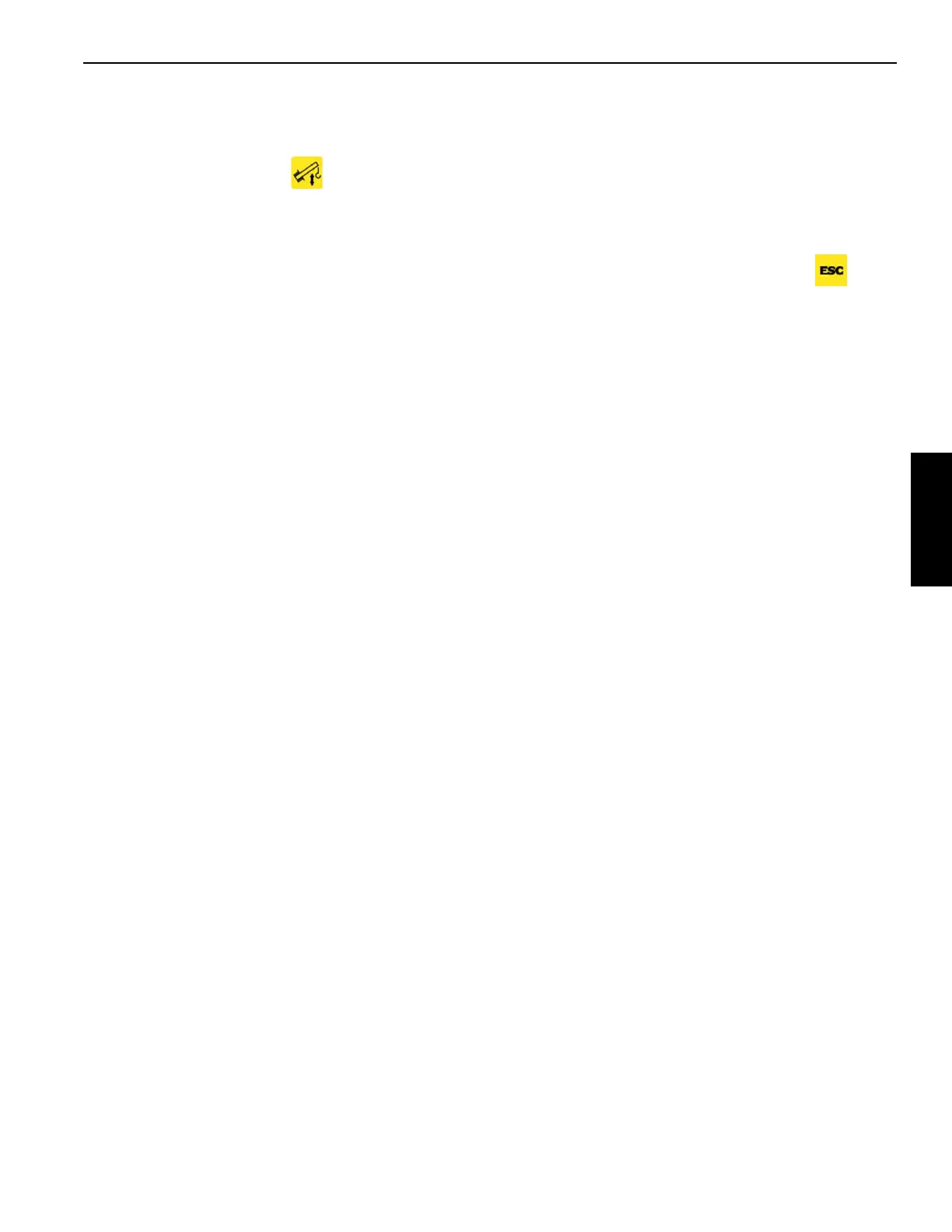Grove Published 02-21-2019, Control # 611-05 3-123
TMS9000-2 OPERATOR MANUAL OPERATING CONTROLS AND INDICATORS
Boom Lift
See Figure 3-177
1. Press the boom lift button on the remote control.
The boom lift screen (1) appears.
NOTE: Speed in either direction is proportional to how far
the motion button is depressed.
2. To LOWER the boom, hold down either enable button
and the left motion button at the same time. Release
both buttons to stop the boom.
3. To RAISE the boom, hold down either enable button and
the right motion button at the same time. Release both
buttons to stop the boom.
4. The boom’s angle is shown in the DEG screen (5).
5. To exit this screen, press the ESC button on the
remote control. The main screen appears.
