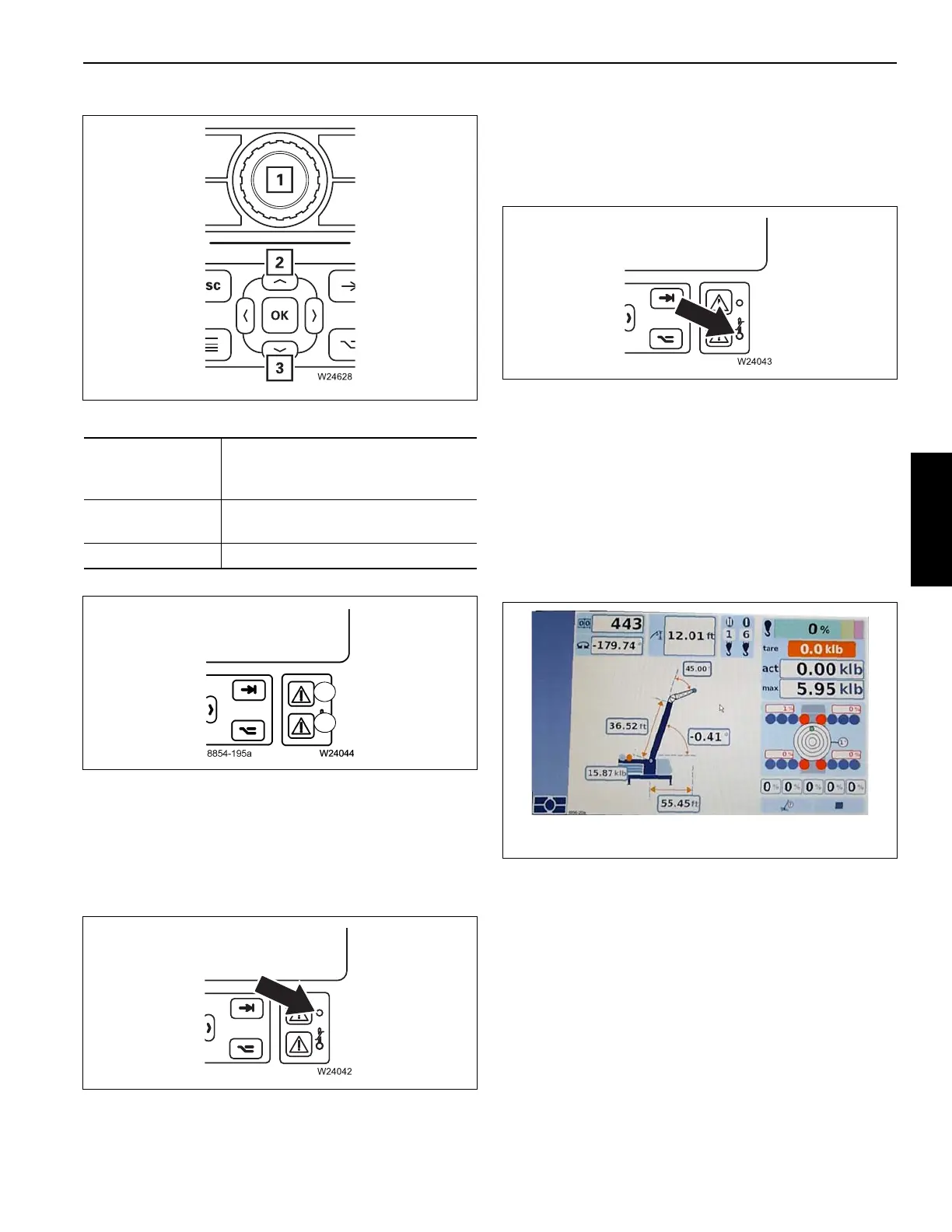Grove Published 02-21-2019, Control # 611-05 3-129
TMS9000-2 OPERATOR MANUAL OPERATING CONTROLS AND INDICATORS
RCL Status Indicators
Sensor for brightness
Registers the brightness of the operating environment
(Figure 3-185). The brightness of all displays is automatically
adjusted, refer to Display – setting the brightness, page 3-89.
Sensor for temperature
Records the display temperature (Figure 3-186). If the
temperature is too high, the brightness of the display is
reduced, refer to Display temperature sensor, page 3-35.
Display RCL
After a standstill of up to 2 hours
Ignition on – Enter rigging mode menu opens (Figure 3-187).
The last saved rigging mode is shown.
After a standstill of more than 2 hours
Ignition on – Enter rigging mode menu opens.
A rigging mode with the lowest lifting capacities is shown.
Enter rigging mode menu
Select symbol (1, (Figure 3-188)) and confirm – menu is
opened
Amber Indicator
on solid
(2,(Figure 3-184))
Degree of utilization 90 – 100% –
buzzer tone pulsates
Red Indicator (1)
on solid
Degree of utilization approx. 100% –
buzzer tone on solid– lockout
Both indicators off Degree of utilization 0 – 89.9%