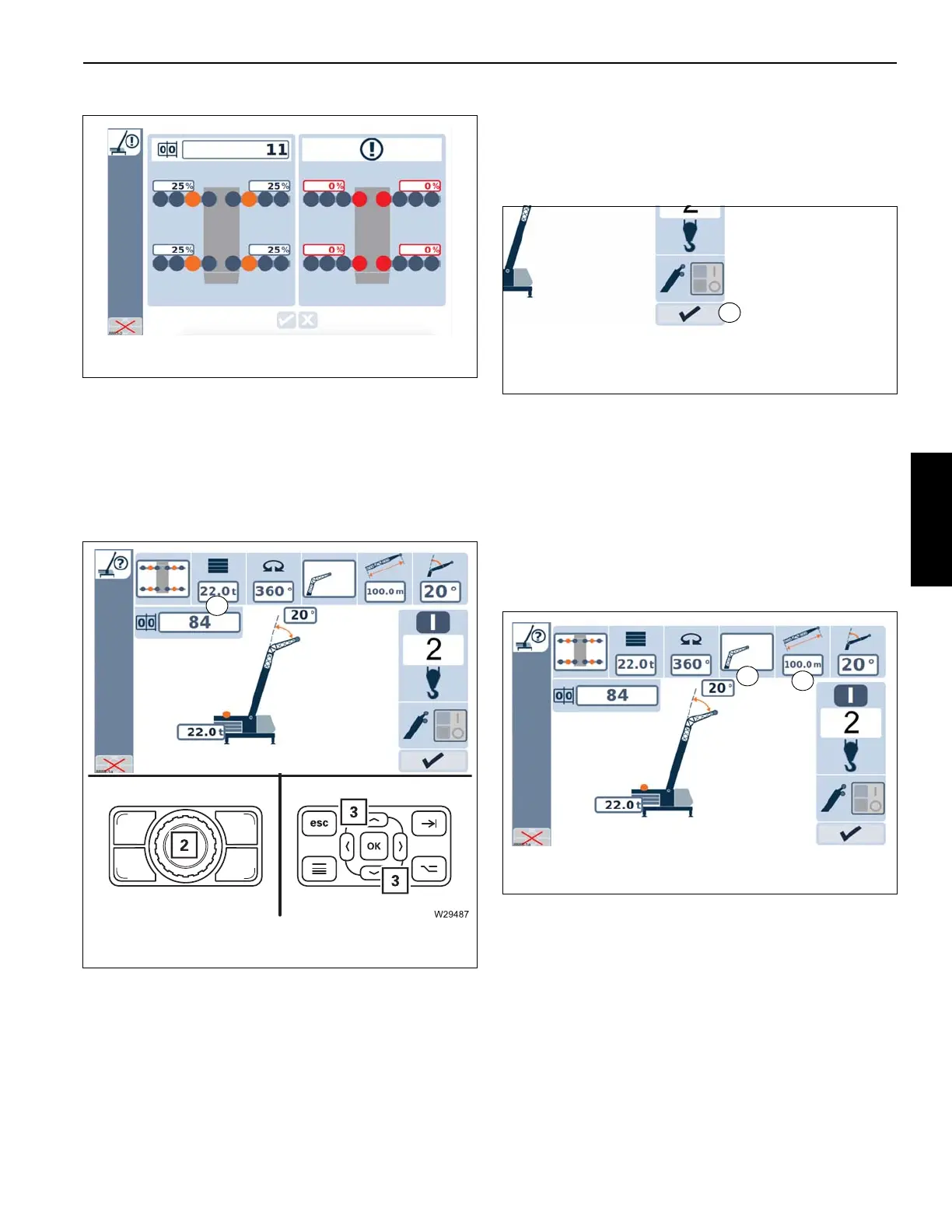Grove Published 02-21-2019, Control # 611-05 3-131
TMS9000-2 OPERATOR MANUAL OPERATING CONTROLS AND INDICATORS
Enter counterweight
• Select symbol (1, (Figure 3-193)) and confirm – Input
mode on
• Select combination with (2) or (3), refer to
Counterweight versions/combinations, page 6-16.
Confirm selection.
Confirming the rigging mode
Select symbol (1, (Figure 3-194)) and after configuring all
the necessary information on the rigging mode screen select
the confirm input button.
When the check mark is selected on the setup screen, the
RDM automatically goes back to the monitoring menu or
outrigger verification menu.
Boom system entry
There are 5 choices: main boom, fixed boom extension,
luffing boom extension (1, (Figure 3-195)), heavy duty
extension and axillary nose. Then, if a boom extension is
selected, the operator chooses the boom extension length
(2) which includes inserts and stinger.
Monitoring menu
Displays – depend on rigging mode.
To open: Select symbol (1, (Figure 3-196)) and confirm
FIGURE 3-193
8854-2088883-1
1