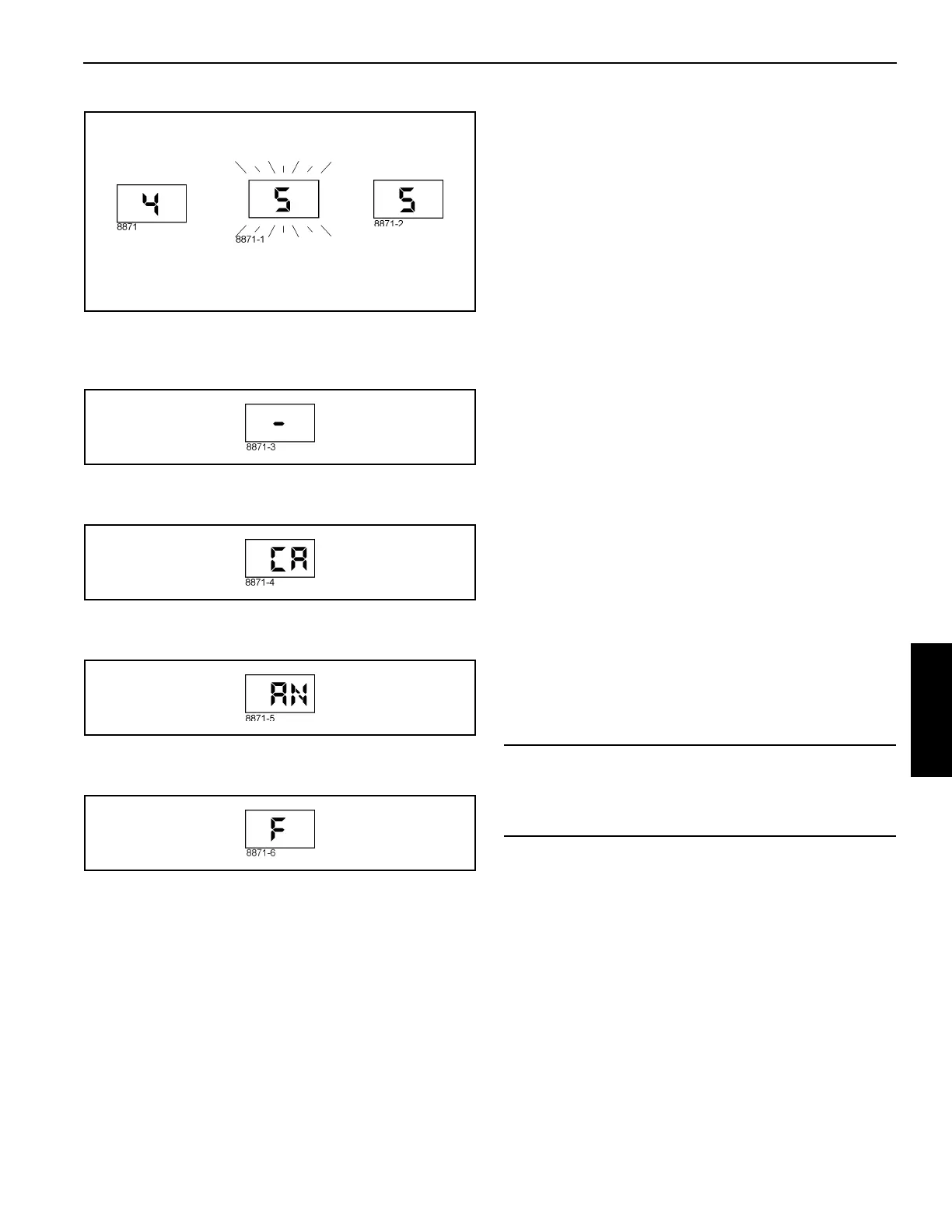4-29
TMS9000-2 OPERATOR MANUAL OPERATING PROCEDURES
Published 02-21-2019, Control # 611-05
The “DASH” (Figure 4-23) indicates the transmission may be
torque locked in gear. See Service Manual for more
information.
“CA” will appear in the gear display if a clutch abuse event is
occurring (Figure 4-24).
“AN” will appear in the gear display if the transmission goes
into Auto Neutral (Figure 4-25).
“F” will appear in the gear display if the transmission
experiences a fault (Figure 4-26).
Start-up
1. Turn the ignition key to “ON” and allow the transmission
to power-up.
Engine cranking is delayed until the transmission power-up
is complete and the gear display shows a solid “N.”
2. Start the engine.
3. Apply service brake.
With the Auto-Neutral feature, you need to release the park
brake before selecting a gear. Otherwise the transmission
will stay in Neutral.
4. Select the desired mode and starting gear on the shift
console.
NOTE: The transmission will over-ride inappropriate start
gear selections to avoid driveline damage.
5. Release the vehicle parking brakes.
6. Release service brake and apply accelerator.
Power Down
1. Select Neutral on the shift control.
If gear display does not show solid “N,” neutral has not yet
been obtained.
NOTE: Neutral should always be reached before the
transmission power down is performed except in
cases of emergency.
2. Set the vehicle parking brakes.
3. Turn off the ignition key and allow the engine to shut
down.
Reverse Mode
• Selects default Reverse gear (see Note).
• Each time Reverse is selected from Neutral, the default
Reverse gear is engaged.
• The vehicle will not engage Reverse above 2 mph.
NOTE: If the driver attempts to select a non-neutral mode
without depressing the service brakes the
transmission will not shift into gear and
transmission will have to be returned to Neutral.
Depress the brakes before selecting the desired
mode again.
Drive Mode
• Automatically selects the start gear (see Note). The
selected start gear will vary depending on several
vehicle inputs like load, grade, and axle/transmission
ratio. This start gear can be changed by using the up/
down buttons, as long as the selection still falls into a
gear that would allow the vehicle to launch without
allowing the transmission to obtain damage.
• If the start gear is changed using the up/down buttons, it
will remain as the default until the vehicle is powered
down or the selection is changed with the buttons again.
• Automatically performs all upshifts and downshifts in all
gears except 1st and Reverse.
8871
FIGURE 4-22
Solid
Current Gear
Gear Shift
Transition
Solid
May Momentarily
Flash
Successful Gear
Shift
CAUTION
Important: Launching the vehicle in high range increases
the likelihood of clutch abuse, and depending on the level
of usage, could have a detrimental impact on clutch life.
