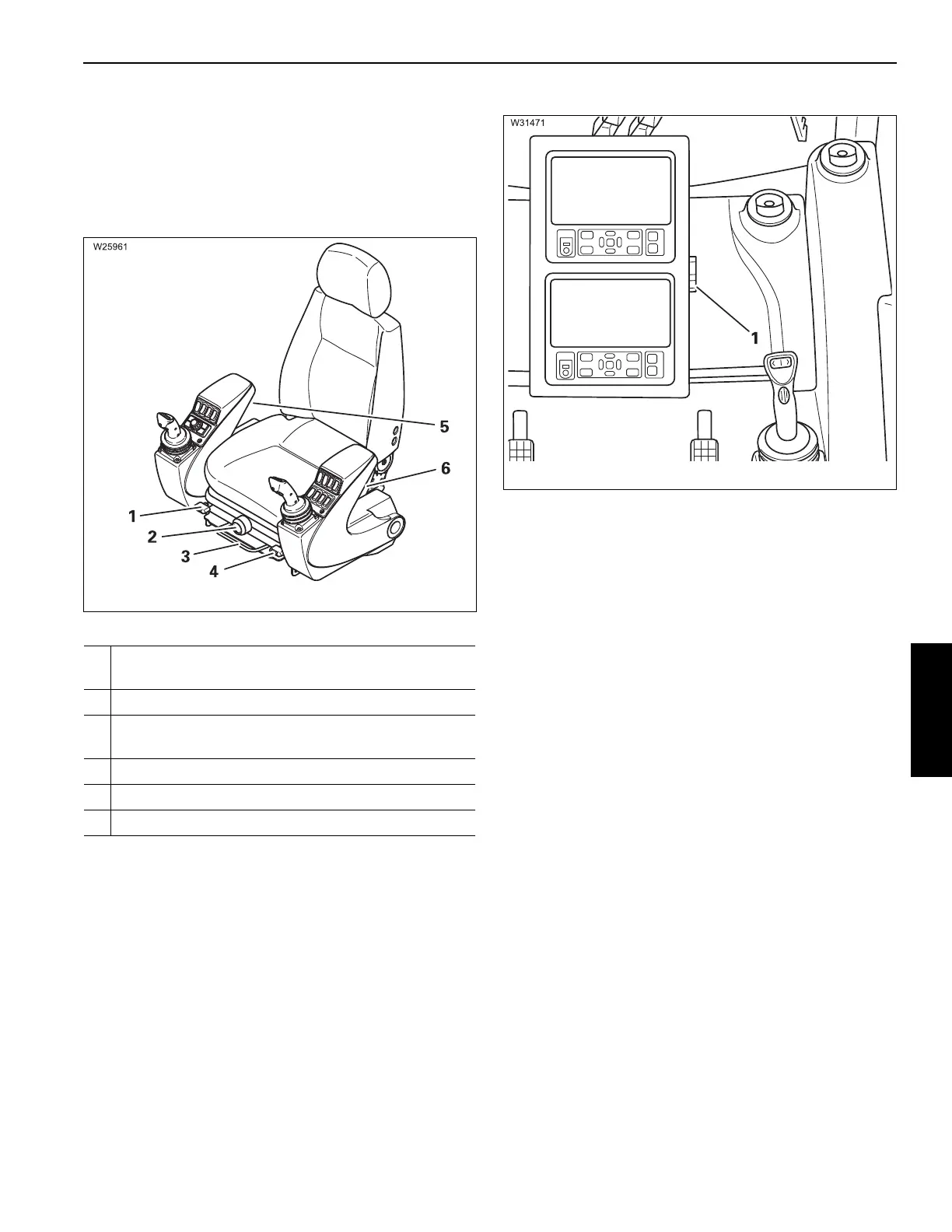4-39
TMS9000-2 OPERATOR MANUAL OPERATING PROCEDURES
Published 02-21-2019, Control # 611-05
3. Adjust the distance to the control panels by pulling up on
item 3.
4. Adjust angle of seat back by pushing or pulling on item 4
control in desired direction.
5. Adjust angle of control panels by pushing button on rear
of item 5 and item 6 to provide ease of entrance to seat.
Front panel
You can adjust the height, inclination, and clearance to the
seat of the front panel.
Release the handle (1, Figure 4-33) – counterclockwise.
Adjust the front panel to suit your requirements.
Turn the handle (1) firmly – clockwise.
Checking operator aids
Rated capacity limiter
• Turn on the ignition to start the rated capacity limiter
(RCL), do all of the checks and enter the current rigging
mode, refer to Switch on the RCL, page 4-42.
• The RCL is working correctly at this point in time if no
error message is pending and if crane movements have
been enabled.
If the RCL is not working correctly, do not start work with the
crane but notify your local distributor or Manitowoc Crane
Care, refer to Rated Capacity Limiter (RCL) Systems, page
2-4.
Anti-two block switch
• Raise the main boom until the hook block is lifted off the
ground.
• Hoist up slowly until the hook block lifts the anti-two
block switch weight.
• Ensure hoist up, boom lower and tele extend are locked
out, the hoist limit indication (1, Figure 4-34) is
illuminated, and the operator display buzzer is on. If so
the anti-two-block switch is determined to be functioning
properly.
• Ensure hoist lower, boom raise and tele retract are still
operational.
1
Seat –tilt adjustment
Without control panels
2 Seat- height adjustment
3
Seat – length adjustment
With control panels
4 Back rest – angle
5 Control panel right – height
6 Control panel left – height