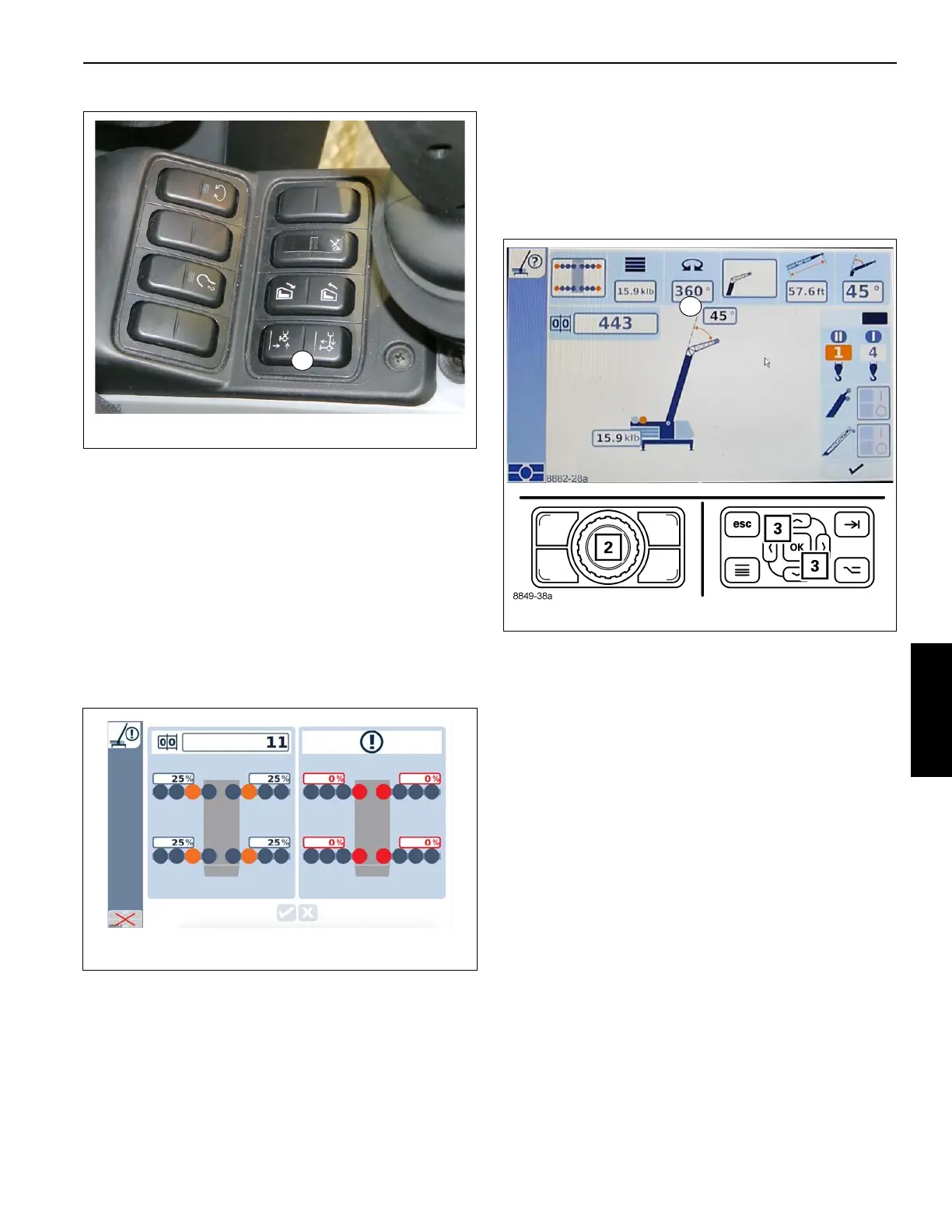4-47
TMS9000-2 OPERATOR MANUAL OPERATING PROCEDURES
Published 02-21-2019, Control # 611-05
The outrigger span is monitored when outrigger monitoring is
installed. You must check the outrigger span when entering
the rigging mode.
If the OMS does not match the selected positions an
additional screen opens after selecting the check mark at the
bottom right corner of this screen. There, the detected
positions and selected positions are shown side by side
(Figure 4-57). The operator has the choice of 1) Returning to
this setup screen to change the selection --OR-2) Verifying
that the chosen outrigger position is the one to use even
though it doesn't match the OMS, in which case the screen
transitions to the main viewing screen.
Swing range
• Select and confirm the symbol (1, Figure 4-58).
• Use the buttons (2) or (3) to select the required swing
range, e.g. 360°.
• Confirm the selection.
Entering the RCL code
You may enter the RCL code for the rigging mode according
to the Lifting capacity table.
Refer to the Lifting capacity table for the current rigging
mode. The corresponding RCL code is specified at the top of
the table (e.g. 1100).
• Select and confirm the symbol (1, Figure 4-59).
• Use the buttons (2) or (3) to select the required RCL
code.
• Confirm the selection.
8849-38a
FIGURE 4- 58
1
8882-28a