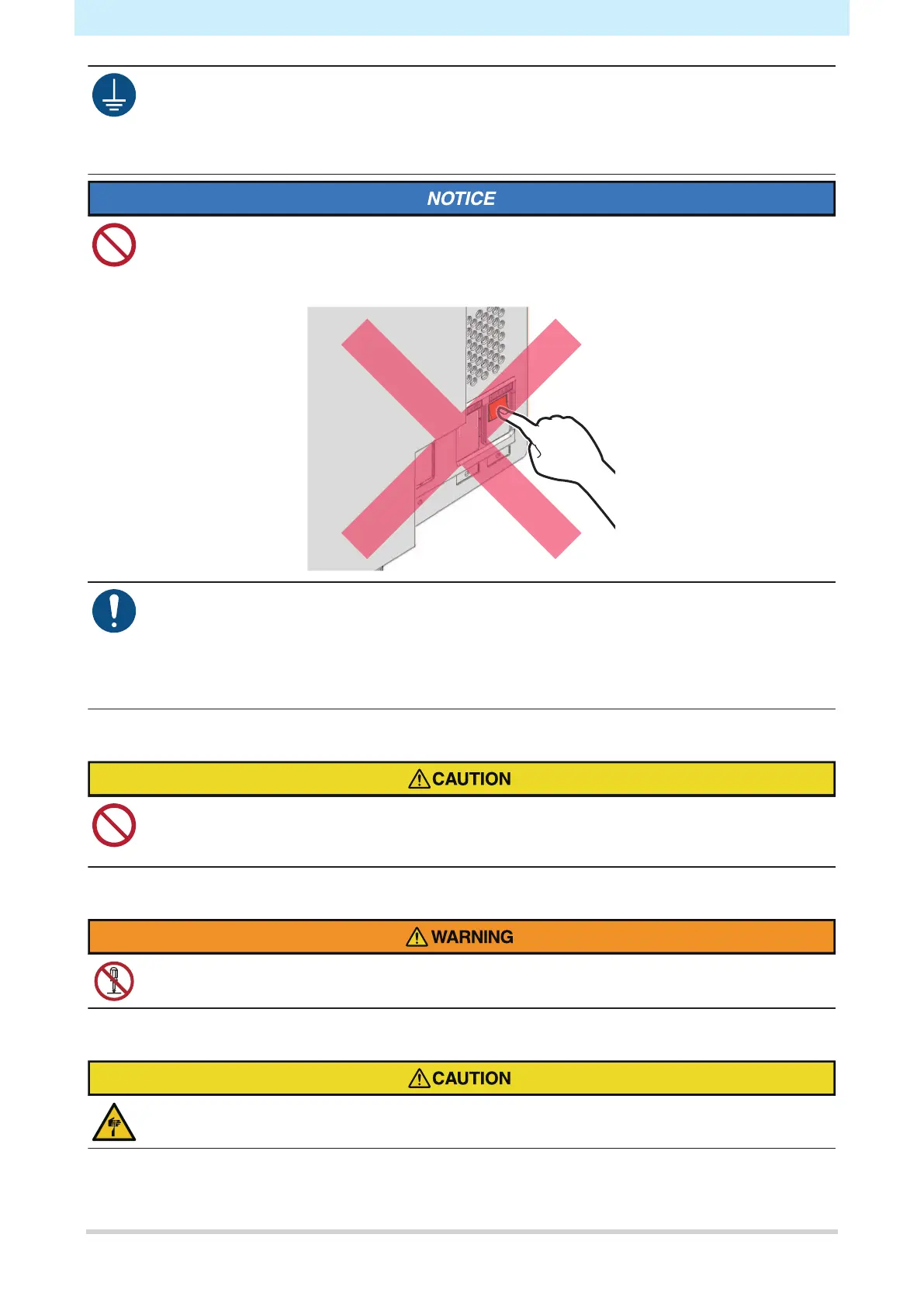For safe use
10
• Plug the power cable plug into a grounded power outlet. Disregarding this precaution may result
in machine failure, electric shock, or fire.
• When installing electrical outlets, perform grounding work to prevent electric shock. All electrical
work must be done by a licensed electrician.
• Perform grounding work.
• Do not turn off the main power supply. Turning off the main power supply will disable the
automatic maintenance function (including the nozzle clogging prevention function and ink
discharge channel cleaning function) and may result in printing defects (such as nozzle clogging
and deflection) or other faults.
• Use this product with a power supply that meets specifications.
• Be sure to plug the power cable into a power outlet close to the product. Insert the power plug
blade securely.
• When connecting the power cable, check the input voltage of the power outlet and the capacity
of the breaker. Also, connect each cable to a separate power source with an independent
breaker. Connecting to power outlets linked with the same breaker may trip the breaker.
l
Caution regarding moving parts
• Keep parts of the body such as the face and hands and clothing (e.g., loose clothing and
accessories) that may impede work away from the machine. Failure to do so may result in
injury. Long hair should be tied back.
l
Do not disassemble or repair
• Do not attempt to disassemble or repair this machine. Disregarding this precaution may result in
fire, electric shock, or fire.
l
Precautions when handling the cutter
• Do not touch the cutter blade. Disregarding this precaution may result in injury.
