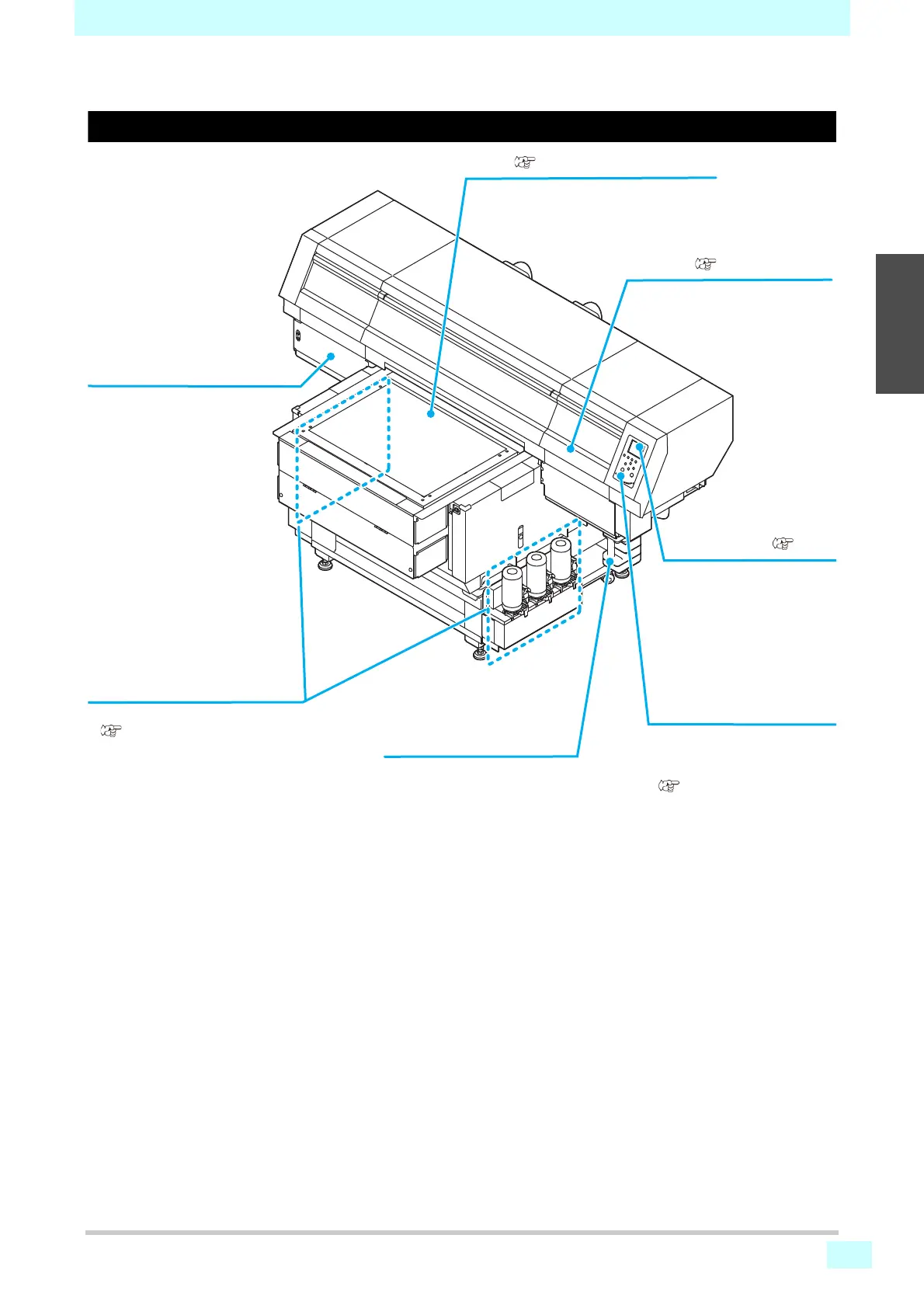Ink supply unit
Insert ink bottles here.
(P.1-9)
Table ( P.2-4)
Set media on it.
Operation Panel ( P.1-5)
Operation keys for setting
the machine, and a display
to display operation items
are placed.
Power button
Turn ON/OFF the power of
this machine instead of the
power switch of main body.
(P.2-3)
Carriage ( P.1-6)
The carriage is provided with the
heads for printing.
Waste ink tank
Waste ink gathers in this tank.
Maintenance Cover
Open the cover during
maintenance.