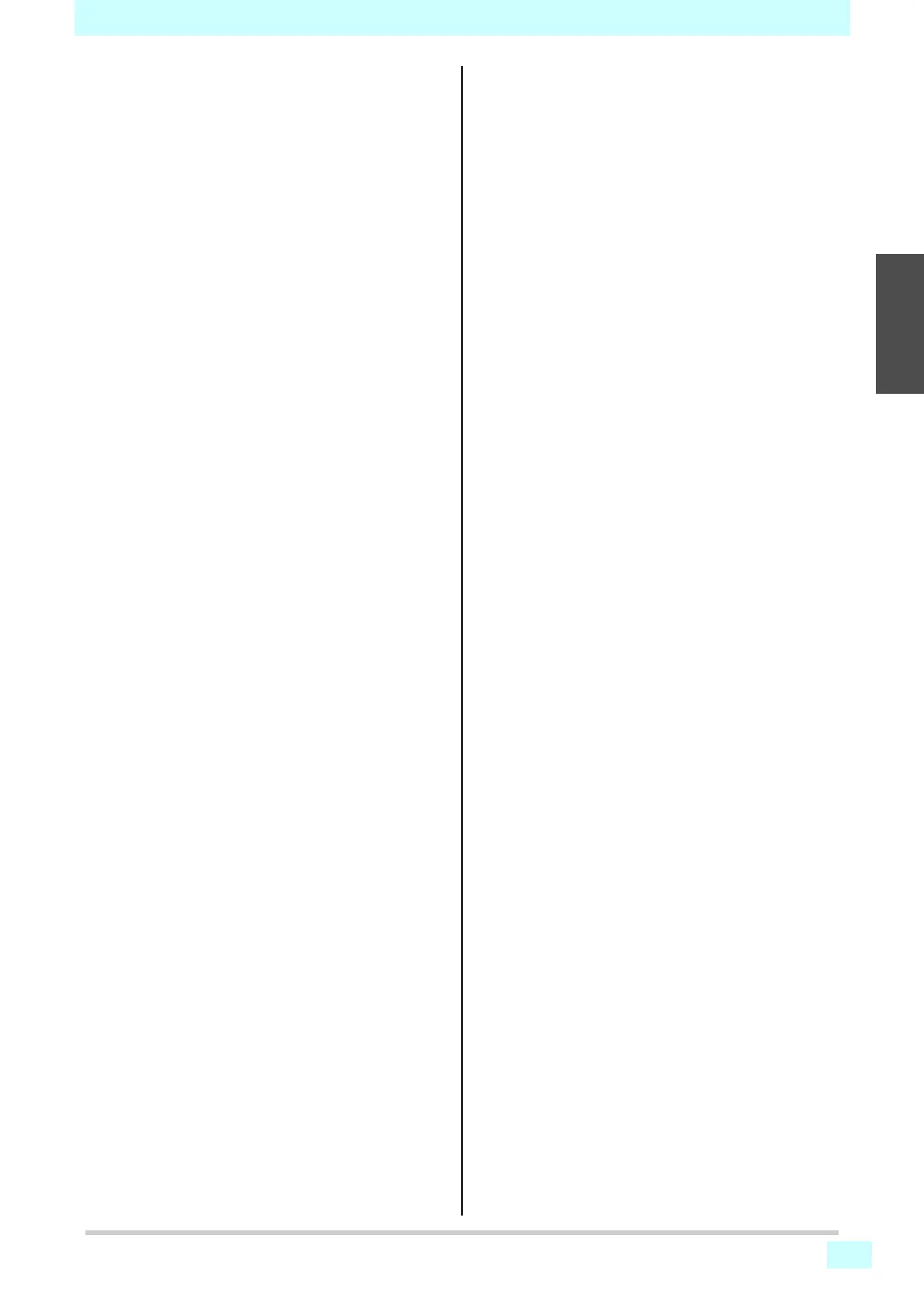Chapter 1 Before Use
1-15
1
2
2
2
2
Menu mode
This machine has three modes. Each mode is described
below.
Local
Local is a mode in printing preparation state.
All keys are available.
Receiving of data from the computer is allowed,
however, the received data will not be printed.
The following operations are allowed in the local.
(1) Setting an origin and the table height by pressing
the JOG keys.
(2) Executing “Test printing” by pressing the
[FUNC2](TEST PRINT/CLEANING) key.
(3) Executing “head cleaning” by pressing the
[FUNC2](TEST PRING/CLEANING) key.
(4) Execute setting of each function by pressing the
[FUNC1](MENU) key.
Menu Mode
Press the [FUNC1](MENU) key during the Local Mode
to call the Function Mode.
Function settings on printing method can be set.
Remote
Remote is a mode in printing received data.
Pressing of the [FUNC3](REMOTE) key suspends the
machine.
Press the [FUNC3](REMOTE) during the Local Mode
to switch to the Remote.