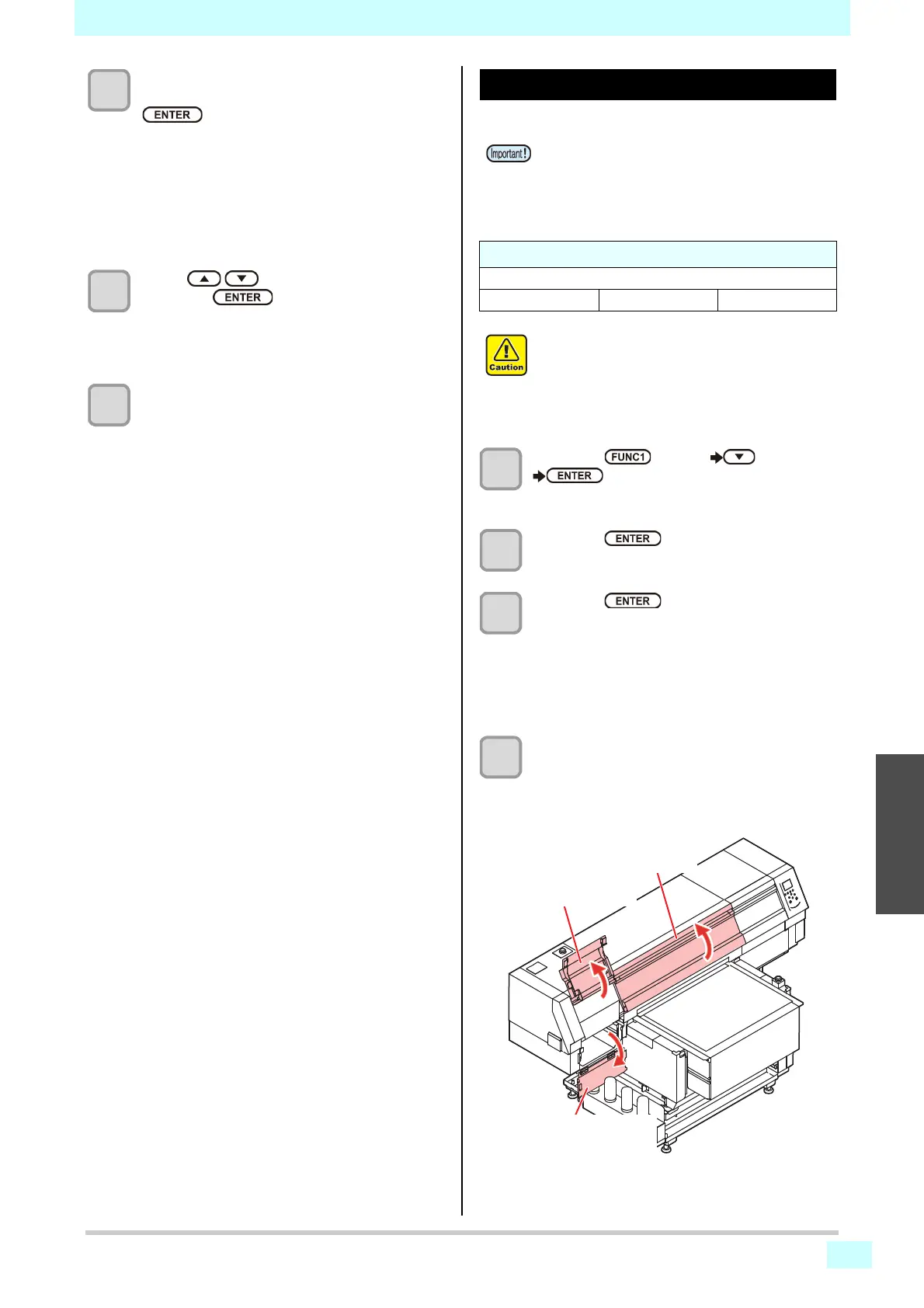Chapter 4 Maintenance
4-11
1
2
2
4
5
6
8
Select the head, set execution/non-
execution of cleaning, and press the
key.
(1) Select the head with [][].
(2) Select execution/non-execution of the head
cleaning with [][].
• Select execution of cleaning for every head.
Execute Cleaning : Head color being set
is displayed.
Not Execute Cleaning : “ - ” is displayed.
9
Press to select “ normal”, and
press the key.
• Cleaning is started.
• When the cleaning is completed, a mode is
returned to the local mode.
10
Execute test printing and check the result
of the test printing.
• Repeat cleaning and test printing until normal
result is obtained.
Cleaning of the LED UV unit
Remove ink or dust attached to the LED UV periodically.
1
Press the
(MENU)
(4 times)
key in LOCAL.
• MAINTENANCE MENU will be displayed.
2
Press the key.
• “STATION” will be displayed.
3
Press the key.
• The carriage will move.(In the case of UJF-7151
plus, the carriage will move to the left end, and in
the case of UJF-7151 plusII, the carriage will
move to the center.)
• The table will be moved to its lowest point.
(7151 PlusII only)
4
Open the cover.
• In case of UJF-7151 plus, open the left side front
cover and H maintenance cover.
• In case of UJF-7151 plusII, open the front cover.
• Clean the LED UV with care in order not to scratch
an irradiation part on the bottom of the unit. If there
is a certain amount of dirt or a light shielding object
on the irradiation part, ink may not cure well and it
may cause banding.
Tools required for cleaning
• Clean stick (SPC-0527)
• Gloves • Safety glasses • Hand mirror
• Be sure to wear the attached safety glasses and
gloves when cleaning the area around the ink
head.Otherwise, you may get ink in your eyes.
• The ink contains organic solvent.If you get the ink
on your skin or in your eyes, wash it away with
plenty of water immediately.
Left front cover
H maintenance cover
front cover