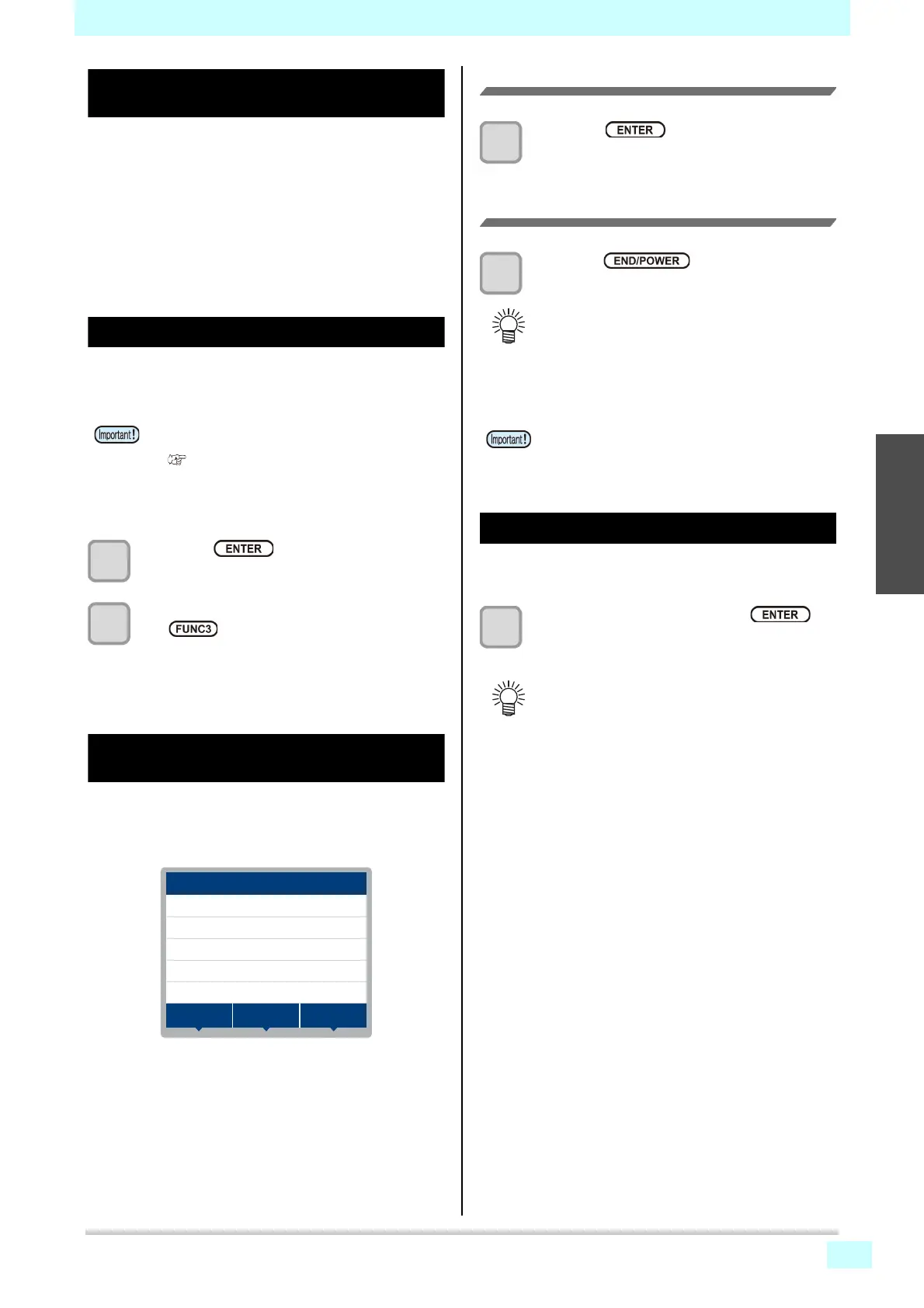2-9
2
2
2
5
6
Chapter 2 Basic Operation
Checking printing data that is being
received or has been received
When printing is interrupted or print data is received on
the local mode, the warning message "DATA REMAIN"
appears on the display.
At this time, if you press the [FUNC3] (REMOTE) to
migrate to the remote, printing is started or restarted.
When [! WORK High] is displayed
When warning message “! WORK High” is displayed on
the screen and the printing operation stops during
printing, restart printing with the procedures below:
1
Press the key.
• Start printing.
2
Check the media setting status, and press
the (REMOTE).
• The machine restarts printing.
• If you do not wish to restart printing, refer to the
P.2-8 “Interruption of printing” and interrupt
printing.
When [Head gap 2.1 mm or more, LD mode
recommended, continue print] is displayed
The following screen is displayed when print data of the
profile of the normal mode is sent with the setting of
2.1mm or more head gap. Please select start or stop
printing.
When starting printing
1
Press the key.
• Start printing.
Canceling printing
1
Press the key.
• Return to local.
If you open the cover during printing
If you open the cover during printing, the warning
message “Reset a switch” is displayed on the screen.
1
Close the cover and press the
key to suspend printing.
• Machine starts initialization.
• During printing, the sensor always monitors the
media height. When the gap check function
( P.3-3) is set to “OFF”, if the sensor detects
the media, the printing operation is interrupted
automatically, and “! WORK High” is displayed on
the screen.
Morethin2.1mmheadgap
LDMODErecommendation
printcontinue?
[ENT]
The display on this screen can be avoided by any of
the following printing conditions.
• Set the head gap to 2.0 mm or less and send print
data of the profile in the normal mode.
• Send print data of profile in LD mode.
For details on how to select a profile, refer to the
operation manual of the output software.
• When printing with setting the head gap to 2.1 mm
or more, set it to refresh level 2 or higher to
prevent nozzle clogging.
• If the cover is opened while printing is not
performed, “Close the cover.” is shown on the
display. In this case, close the cover and press the
[ENTER] key.