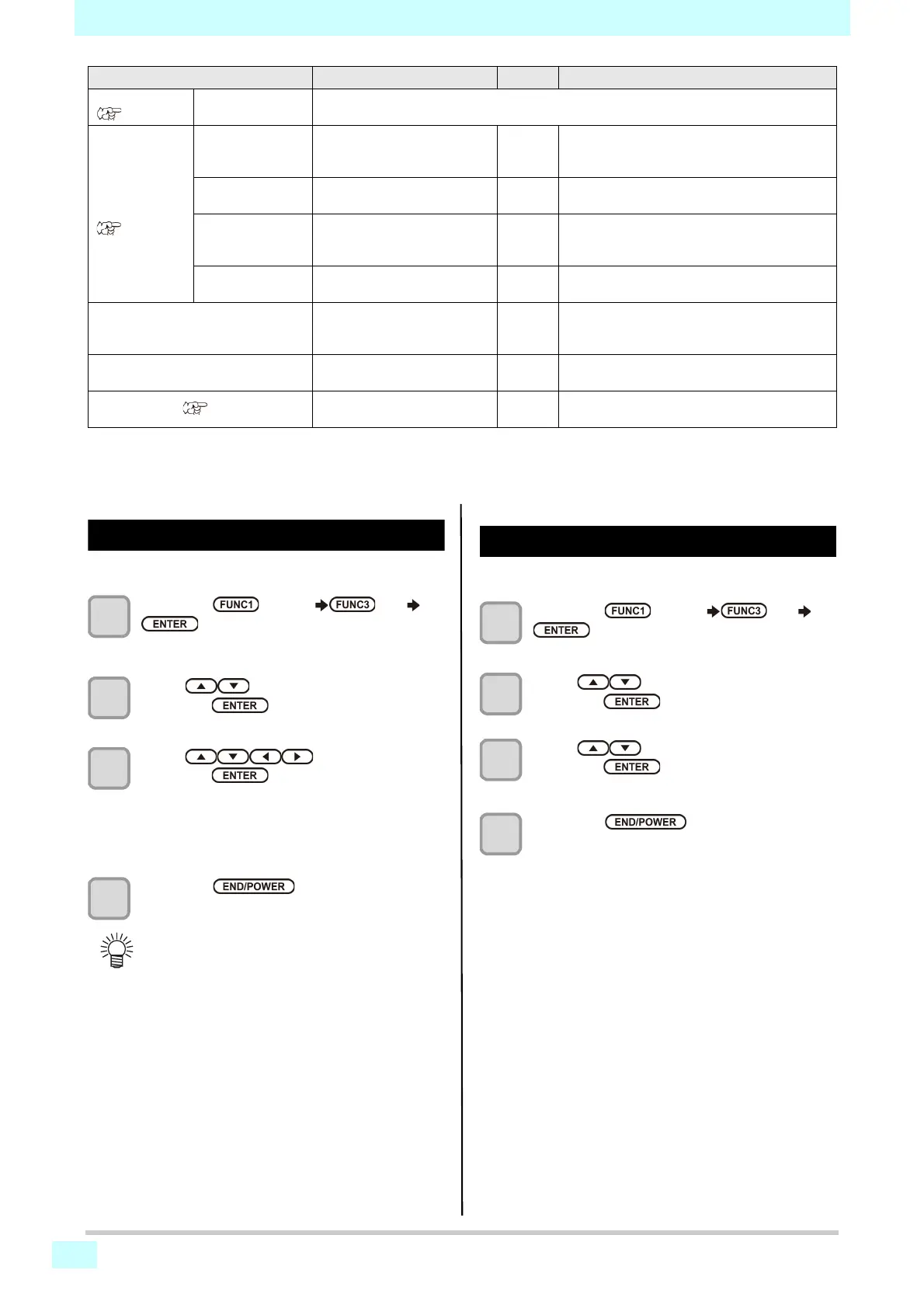3-20
Chapter 3 Setup
Setting Time
You can set time of your country (time difference).
1
Press the
(MENU)
(>>)
key in LOCAL.
• MACHINE SETUP MENU will be displayed.
2
Press to select “TIME” , and
press the key.
3
Press to enter time, and
press the key.
• Hour/Minute/Second/Time selecting:
by the [][] keys.
• Hour/Minute/Second/Time inputting:
by the [][] keys.
4
Press the key several times to
end the setting.
Setting Unit (Temperature/ Length)
Units used by this machine are set.
1
Press the
(MENU)
(>>)
key in LOCAL.
• MACHINE SETUP MENU will be displayed.
2
Press to select “mm / inch”, and
press the key.
3
Press to select a set value, and
press the key.
• Set value of length : mm / inch
4
Press the key several times to
end the setting.
SET OPTIN JIG
(P.3-27)
SET JIG Set the installation / removal of the Kebab MkII L system (optional item).
Work Change
Position Set
*5
( P.3-27)
Accept Position FRONT / REAR FRONT
If using MDL commands to control the printer, set
the front/rear position of the table for receiving
work.
Accept Height Bottom / Top / On Print On Print
If using MDL commands to control the printer, set
the height of the table for receiving work.
Collect Position FRONT / REAR FRONT
If using MDL commands to control the printer, set
the front/rear position of the table for collecting
work.
Collect Height Bottom / Top / On Print On Print
If using MDL commands to control the printer, set
the height of the table for collecting work.
Reverse JOG-X ON/OFF OFF
When setting the origin with the Jog keys, press
the Up/Down key to specify the direction in which
the table moves.
Auto Display Off ON/OFF OFF
The screen will automatically turn off after a
certain period of time (30 minutes).
SETUP RESET
( P.3-28)
All setting values are returned to the status
default.
*1. Settable when both of DHCP and AutoIP are [OFF]
*2. Settable only when Auth. is not OFF
*3. Settable only when Auth. is POP before SMTP
*4. The "Remote Control" function is only supported by the UJF-7151plusII.
*5. Settings are only valid when “MDL commands” are used to control the printer
• -15 hours to +4 hours can be set.
Function name Set value Default Meaning