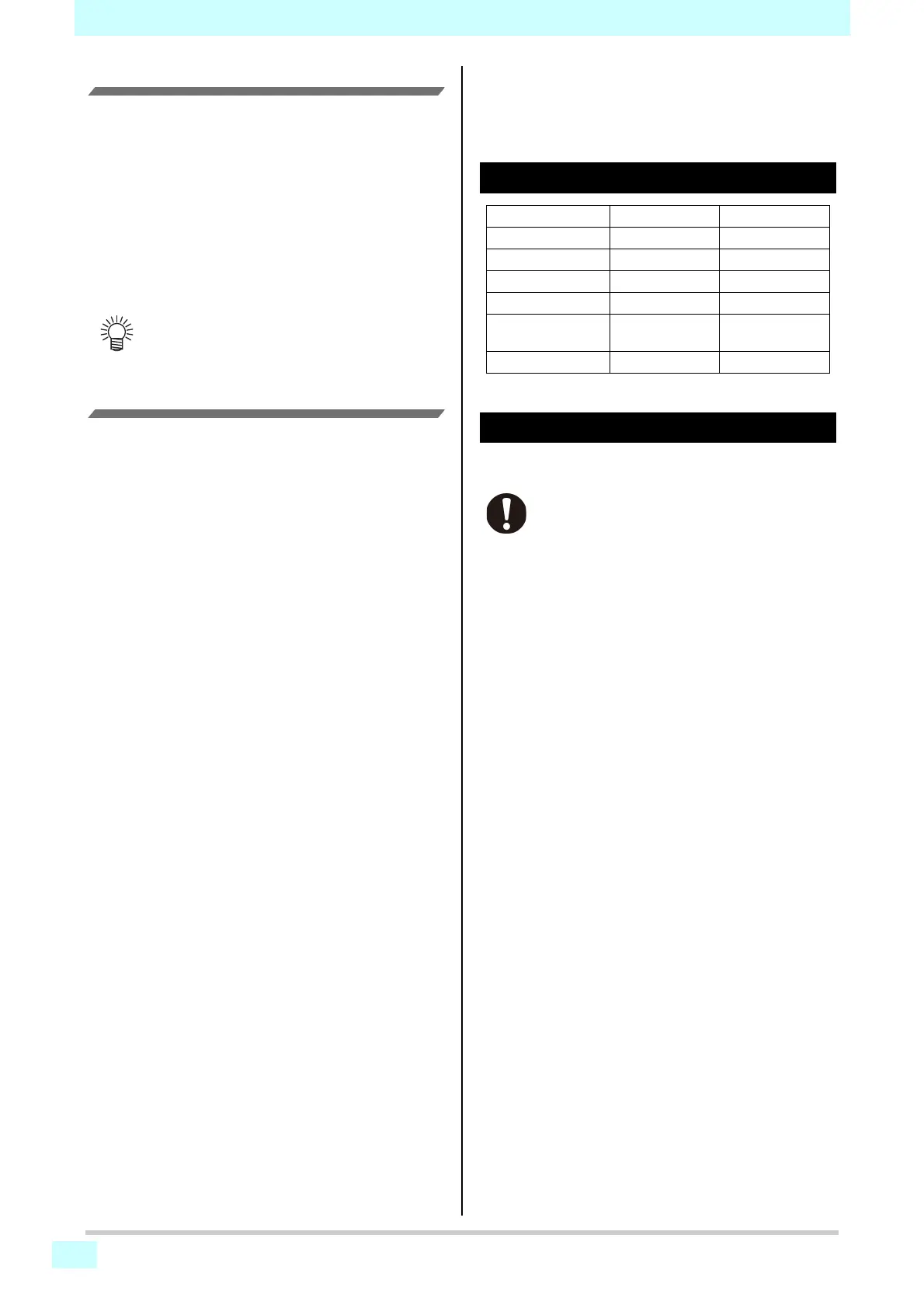Chapter 1 Before Use
1-14
About ink expiration date
The ink expiration date is indicated on the Ink bottle.
Expired ink may cause printing defects or alter the color
tone. Printing is possible even if the ink has passed its
expiration date. Nevertheless, we recommend replacing
with new ink or use up as quickly as possible.
Ex.) When the expiration date is April 2020
May : Replace with new ink or use up as quickly as
possible. Printing is possible.
June: Replace with new ink or use up as quickly as
possible. Printing is possible.
July : Printing is not possible.
About ink end and ink near end
When very little ink remains in the ink bottle, the warning
message "INK NEAR END" appears. It is recommended
that you replace the ink bottle with a new one as soon as
you can.
When no ink remains in the ink bottle, the warning
message "INK END" appears. Replace the ink bottle with
a new one.
About Media
The sizes of media that can be used and the method of
handling are described here.
The sizes of media that can be used
Precautions in handling the media
Carefully observe the following when handling the media.
• The message appears on the display.
UJF-7151 plus UJF-7151 plusII
Maximum width 730 mm (28.0 in) 730 mm (28.0 in)
Maximum length 530 mm (20.1 in) 530 mm (20.1 in)
Max. printing width 710 mm (28.0 in) 710 mm (28.0 in)
Max. printing length 510 mm (20.1 in) 510 mm (20.1 in)
Thickness
153 mm or less
(6.0 in or less)
153 mm or less
(6.0 in or less)
Weight 10 kg (22.0 lb) 30 kg (22.0 lb)
• Extension and shrinkage of the media
Do not use the media in the sheet form shortly
after the package was opened. The media could
extend or shrink depending on the temperature
and humidity inside the room. For more than 30
minutes after opening of the package, the media
has to be exposed to the ambient air of the
location it is to be used.
• Warping of the media
As for the media of the sheet form, use the flat
one, or the one warping downward (the one with
floating central part when placed the printing
surface facing upward.) Store the media liable to
be warped on the slightly smaller platform or
palette so that it may warp downward.
• Other precautions
a Do not place any article on the surface of the
coated paper. Some coated paper could
change its color.
b Curled media that cannot be absorbed or the
media that misaligns when the table is moved
may not be used. Before using, fix the media
with adhesive tape, etc.
c Do not use the media that will generate
warping or deformation.
