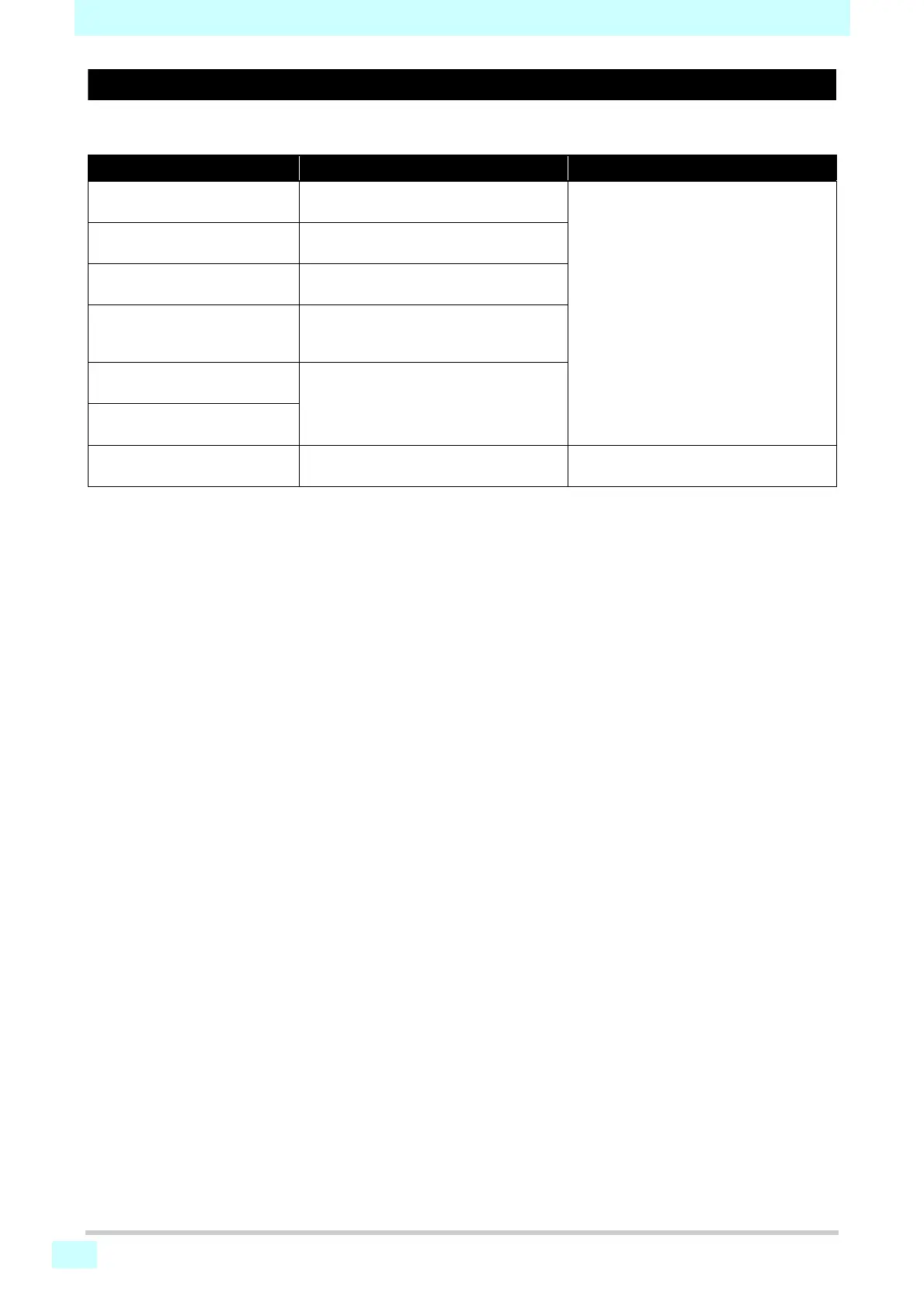Chapter 5 Troubleshooting
5-6
Error messages
When an error message is displayed, eliminate the error according to the chart below.
If the same error message appears again, contact your local distributor, our sales office, or service center.
Message Cause Solution
ERROR 108
HD CONNECT [12345678]
Abnormal connection of the print head
• Turn off the power on the machine and
turn it on after a while.
• When displaying again, contact your local
distributor, our sales office, or service
center.
ERROR 108
HD THERMIS [12345678]
Abnormal temperature of the print head
ERROR 108
HD TYPE [12345678]
The print head has been broken.
ERROR 122
CHECK :SDRAM
The capacity of the PRAM is insufficient
when updating the FW version
(fw_updmsg).
ERROR 128
HDC FIFO OVER
Control circuit board is defective.
ERROR 128
HDC FIFO UNDER
ERROR 129
BATTERY EXCHANGE
The battery life end of the internal clock is
detected.
• contact your local distributor, our sales
office, or service center.