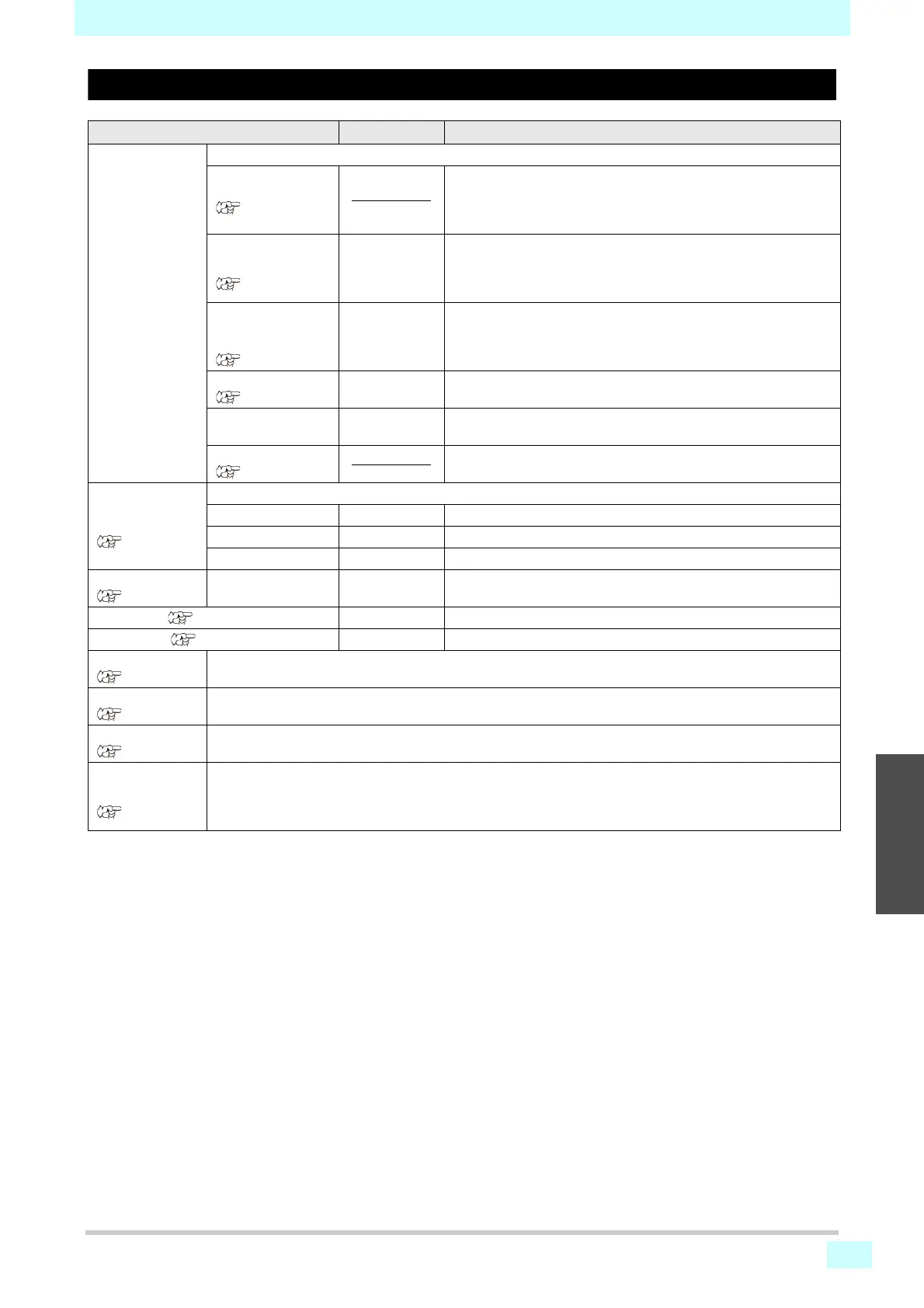4-5
1
2
2
4
5
6
Chapter 4 Maintenance
MAINTENANCE MENUs at-a-glance
Item Set value Meaning
STATION
MAINTENANCE
For carrying out maintenance on the carriage and station periphery.
CARRIAGE OUT
(P.4-6)
The carriage moves to the position where "Cleaning the Ink Head and
the Area around It" is easy.
If not cleaned for a while, "Clean cap" is displayed. In this case, clean it
with this menu.
WIPER CLEANING
(Suction type wiper)
(P.4-6)
The carriage moves to the position where "Cleaning the Wiper and
Cap" is easy.
If not cleaned for a while, "WIPER CLEANING" will be displayed. In
this case, clean it with this menu.
WIPER CLEANING
(Wiping type wiper
(Rubber type wiper))
(P.4-6)
If "Replace Wiper" is displayed, replace the wiper with a new one using
this menu.
When a rubber wiper is used, the Suction Wiper exclusive use for
"Wiper Cleaning" is not displayed. Use "carriage out" to clean.
WASTE TANK
(P.4-16)
Resets or corrects the used count for the waste ink tank.
CHECK FILTER
The carriage moves to a position where the "LED UV unit" and "Mist
absorption" filters can be easily seen.
DISWAY WASH
(P.4-7)
The carriage moves to the position where "Washing the Ink Discharge
Passage" is easy.
NOZZLE
RECOVERY
(P.4-12)
For printing using another nozzle, if nozzle wash and so forth fail to effect recovery from nozzle clogging, etc.
PRINT Prints a pattern, to identify the nozzle that is clogged.
ENTRY Registers the faulty nozzle identified by “PRINT”.
RESET Resets a registered faulty nozzle.
UV LAMP
(P.4-13)
UV USED TIME
This displays the total time for which each of the UV lamps has been
illuminated.
INT. WIPING( P.4-14) OFF, 1~255 Sets the wiping operation performed after printing is completed.
WIPE LEVEL( P.4-14) 1/10~10/10 Changing the time when a warning about wiper cleaning is issued.
CHECK TABLE
(P.4-15)
For individually moving the head to one of the four table corners to check the head gaps.
DISPLACEMENT
(P.4-15)
For checking if ink landing displacement is present due to unstable installed table or other similar behavior.
Overflow
(P.4-15)
For discharging excessive ink in the sub tank to solve the ink overflow problem.
A recovery operation is performed if the ink is supplied insufficiently.
Pressure
adjustment
(P.4-15)
Adjust the pressure pump output to improve the hard cleaning operation.
Please perform it when the following symptoms occur in hard cleaning.
• An error occurs during hard cleaning.
• Display "Please wait a while" but do not exit.