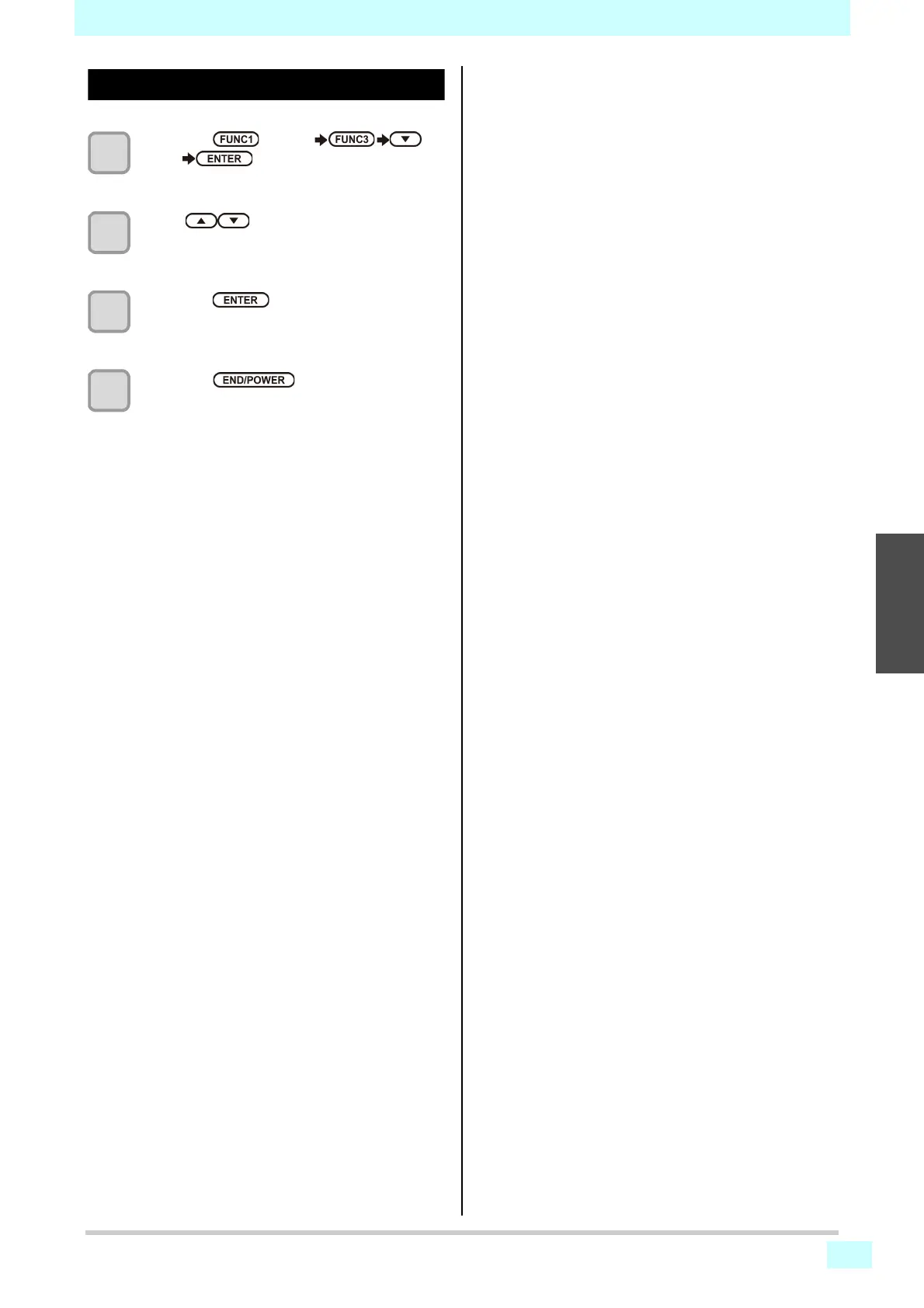3-33
Chapter 3 Setup
3
2
2
2
Displaying the Information
1
Press the
(MENU) (2
times)
key in LOCAL.
• INFORMATION MENU will be displayed.
2
Press to select a information.
• Refer to the “INFORMATION MENU”, and select
the information to be displayed.
3
Press the key.
• If you selected [LIST] in step 2, the machine’s
settings will be printed.
4
Press the key several times to
end the setting.