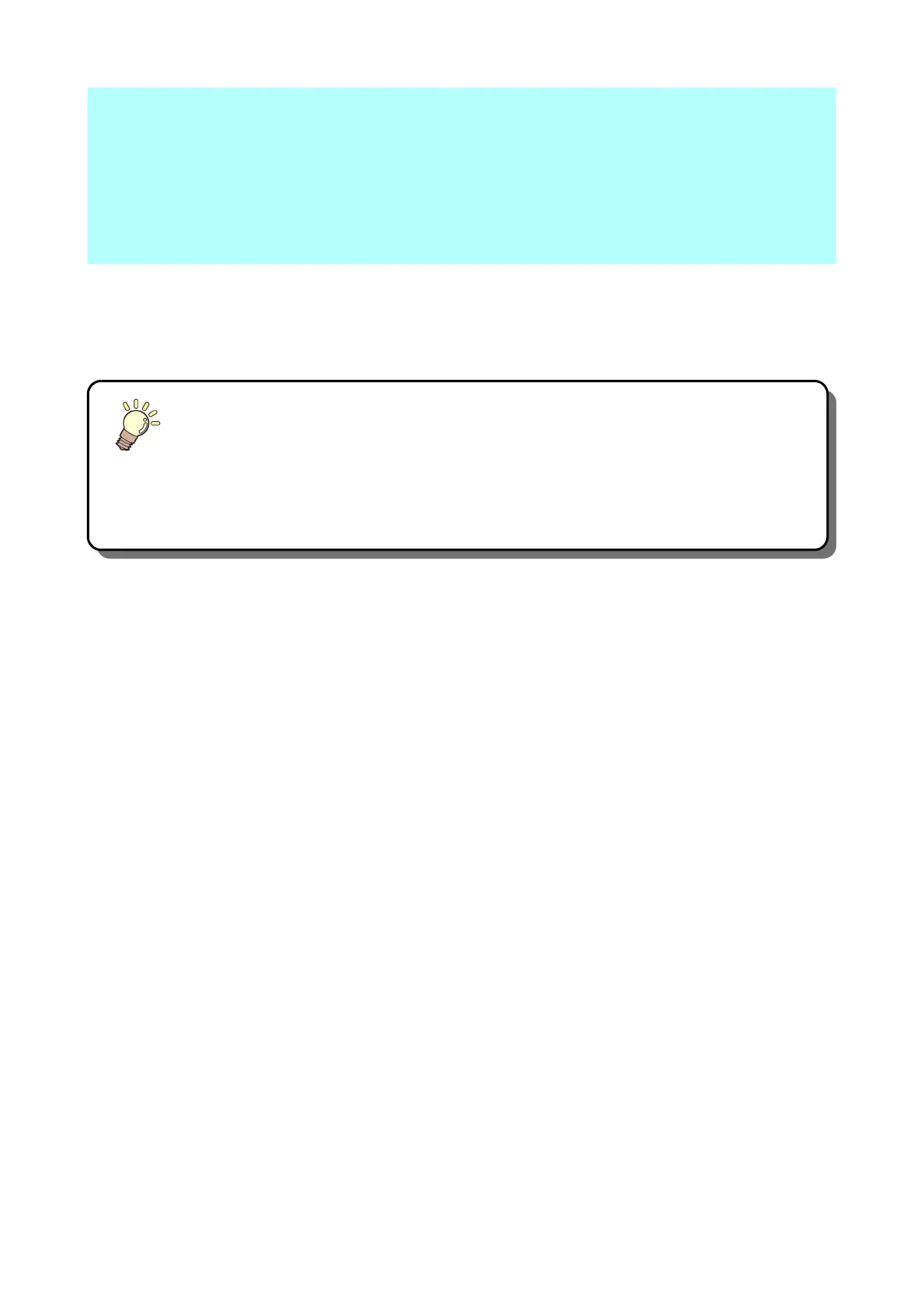This chapter
describes procedures and setting methods for ink and media preparation, and printing.
Operation flow.............................................. 2-2
Turning the Power ON/OFF......................... 2-3
Turning the Power ON ............................... 2-3
Turning the Power OFF.............................. 2-3
Setting the media......................................... 2-4
Set the media in another method ............... 2-6
Test printing ................................................. 2-6
Execution of head cleaning.......................... 2-7
Printing an image from source data............. 2-8
Starting the printing operation.....................2-8
Interruption of printing.................................2-8
Checking printing data that is being received or
has been received ......................................2-9
When [! WORK High] is displayed..............2-9
When [Head gap 2.1 mm or more, LD mode recommended,
continue print] is displayed ............................................2-9
If you open the cover during printing .......... 2-9
Chapter 2
Basic Operations