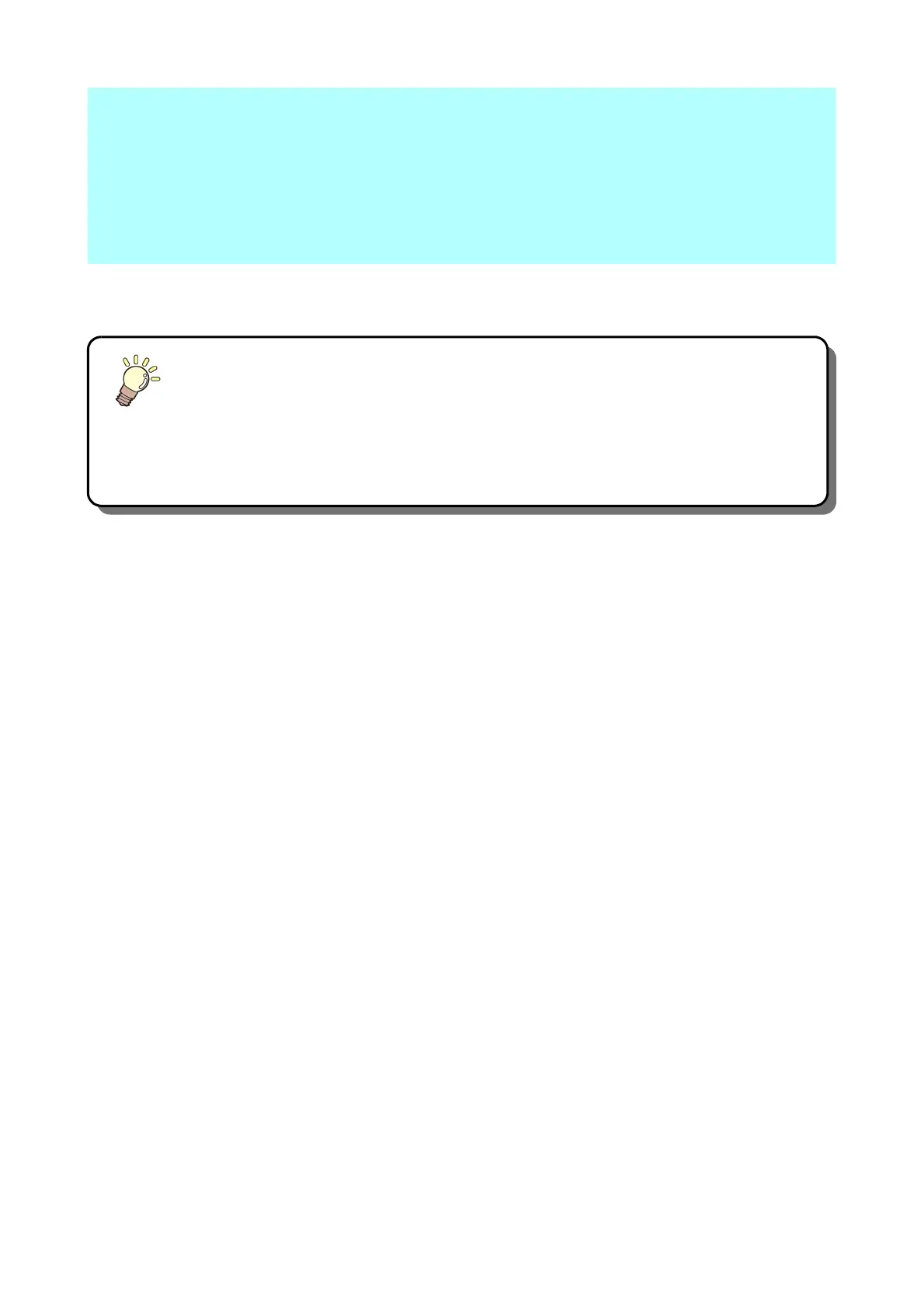This chapter
describes the items required to use this machine more comfortably, which are the
methods for the daily care, the maintenance of the ink bottles etc.
Routine maintenance................................... 4-2
Precautions in cleaning .............................. 4-2
When to care.............................................. 4-2
Tools required for maintenance ................. 4-2
Cleaning exterior surfaces ......................... 4-3
Cleaning the table ...................................... 4-3
When this machine is left unused for a long
time ............................................................ 4-3
About MAINTENANCE MENU..................... 4-4
MAINTENANCE MENUs at-a-glance......... 4-5
Maintaining the Capping Station .................. 4-6
Cleaning the Wiper and Cap ...................... 4-6
Cleaning around the wiper ......................... 4-7
Washing the Ink Discharge Passage ......... 4-7
Cleaning the Ink Head and the Area around
It ................................................................... 4-8
Nozzle ........................................................ 4-9
Nozzle Recovery Function ......................... 4-11
Reset the set value .................................. 4-12
Checking the UV Lamp Usage .................4-12
Setting Interval wiping...............................4-13
Changing the Time When a Warning about Wip-
er Cleaning Is Issued................................4-13
Checking the Head Gaps at the Four Corners of
the Table...................................................4-14
Checking Ink Landing Displacement ........ 4-14
Solve ink overflow and supply error
problems...................................................4-14
Replacing consumables .............................4-15
If a Waste Ink Tank Confirmation Message Ap-
pears.........................................................4-15
Replacing the waste ink tank before the waste
ink tank confirmation message is displayed4-16
Refilling antifreeze mixed water .................4-17
Refill antifreeze mixed water.....................4-18
Chapter 4
Maintenance