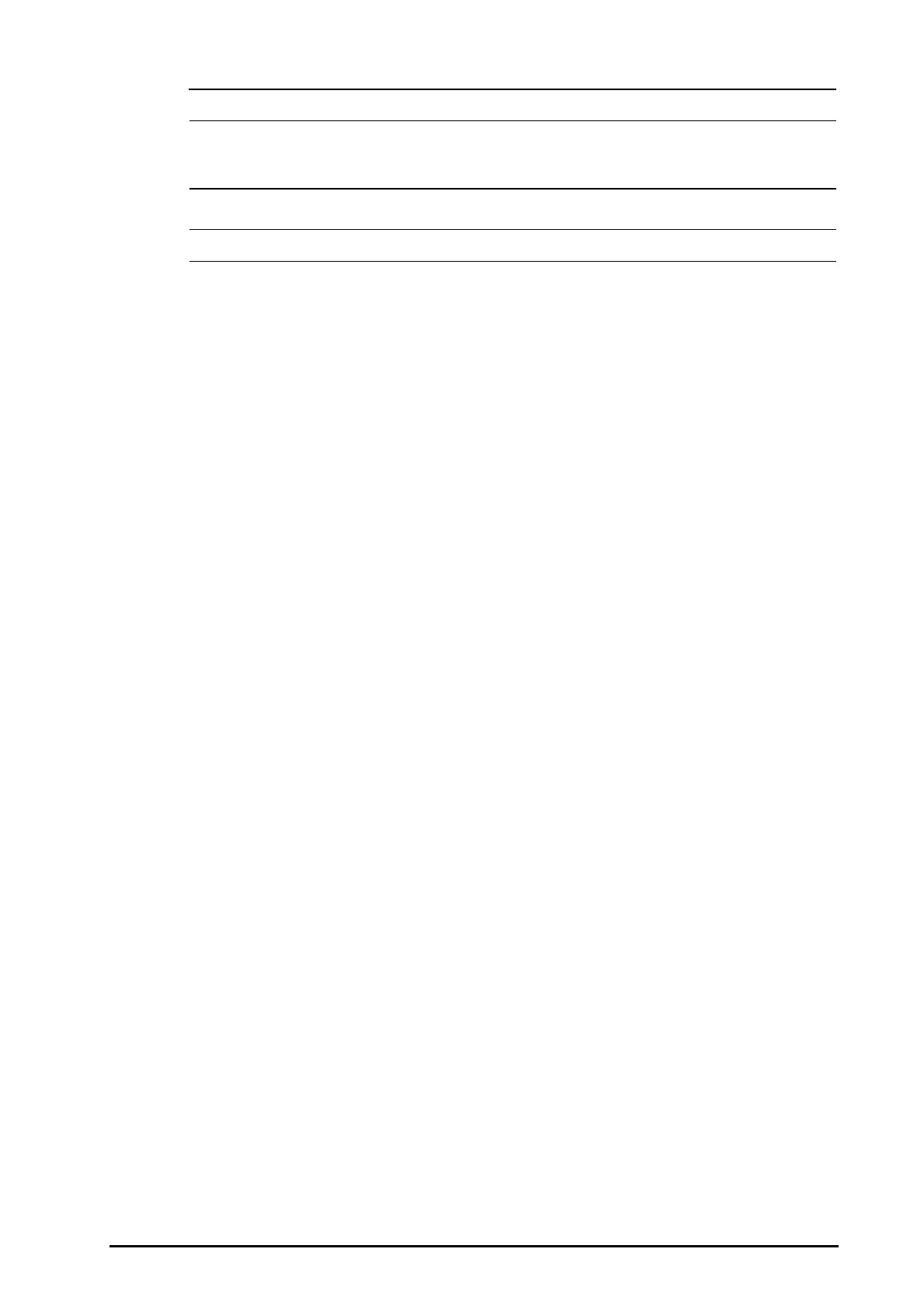BeneVision N Series Patient Monitor Operator’s Manual 11 - 9
• Ensure that you have selected the optimal leads with the best waveform amplitude and the highest
signal-to-noise ratio. Selecting the optimal leads is important for detecting beats, classifying beats,
and detecting ventricular fibrillation.
• If D12L is enabled, you cannot select the derived leads as ECG1 or ECG2.
11.6.4.2 Setting the ECG Waveform Layout
To set the ECG waveform layout, follow this procedure:
1. Select the ECG numeric area or waveform area to enter the ECG menu.
2. Select the Setup tab.
3. Set Waveform Layout.
◆ Standard: the waveform sequence is I, II, III, aVR, aVL, aVF, V1, V2, V3, V4, V5, V6.
◆ Cabrera: the waveform sequence is aVL, I, -aVR, II, aVF, III, V1, V2, V3, V4, V5, V6.
For the Glasgow algorithm, the sequence of the chest leads depends on the setting of V3 placement. If V3
placement is set to V4R, the sequence of chest leads is V4R, V1, V2, V4, V5, V6.
11.6.4.3 Changing ECG Waveform Size
If the ECG waveform is too small or clipped, you can change its size by selecting an appropriate Gain setting. To
do so, follow this procedure:
1. Select the ECG numeric area or waveform area to enter the ECG menu.
2. Select the Setup tab.
3. Select ECG gain to set the size of each ECG waveform.
4. If more than three ECG waveforms are displayed, select the More Leads tab, and then select ECG Gain to
change the sizes of other ECG waveforms. If you select Auto, the monitor automatically adjusts the size of
the ECG waveforms.
11.6.4.4 Changing Va and Vb Labels
When monitoring ECG with 6-leadwire. You can change the labels of Va and Vb leads. To do so, follow this
procedure:
1. Select the ECG numeric area or waveform area to enter the ECG menu.
2. Select the Setup tab.
3. Set Va and Vb according to the Va and Vb electrode sites. Default settings are Va and Vb.
11.6.4.5 Changing ECG Waveform Speed
To change ECG waveform speed, follow this procedure:
1. Select the ECG numeric area or waveform area to enter the ECG menu.
2. Select the Setup tab.
3. Set Speed.
11.6.4.6 Setting the ECG Filter
To set the ECG waveform filter mode, follow this procedure:
1. Select the ECG numeric area or waveform area to enter the ECG menu.
2. Select the Setup tab.
3. Set Filter.
