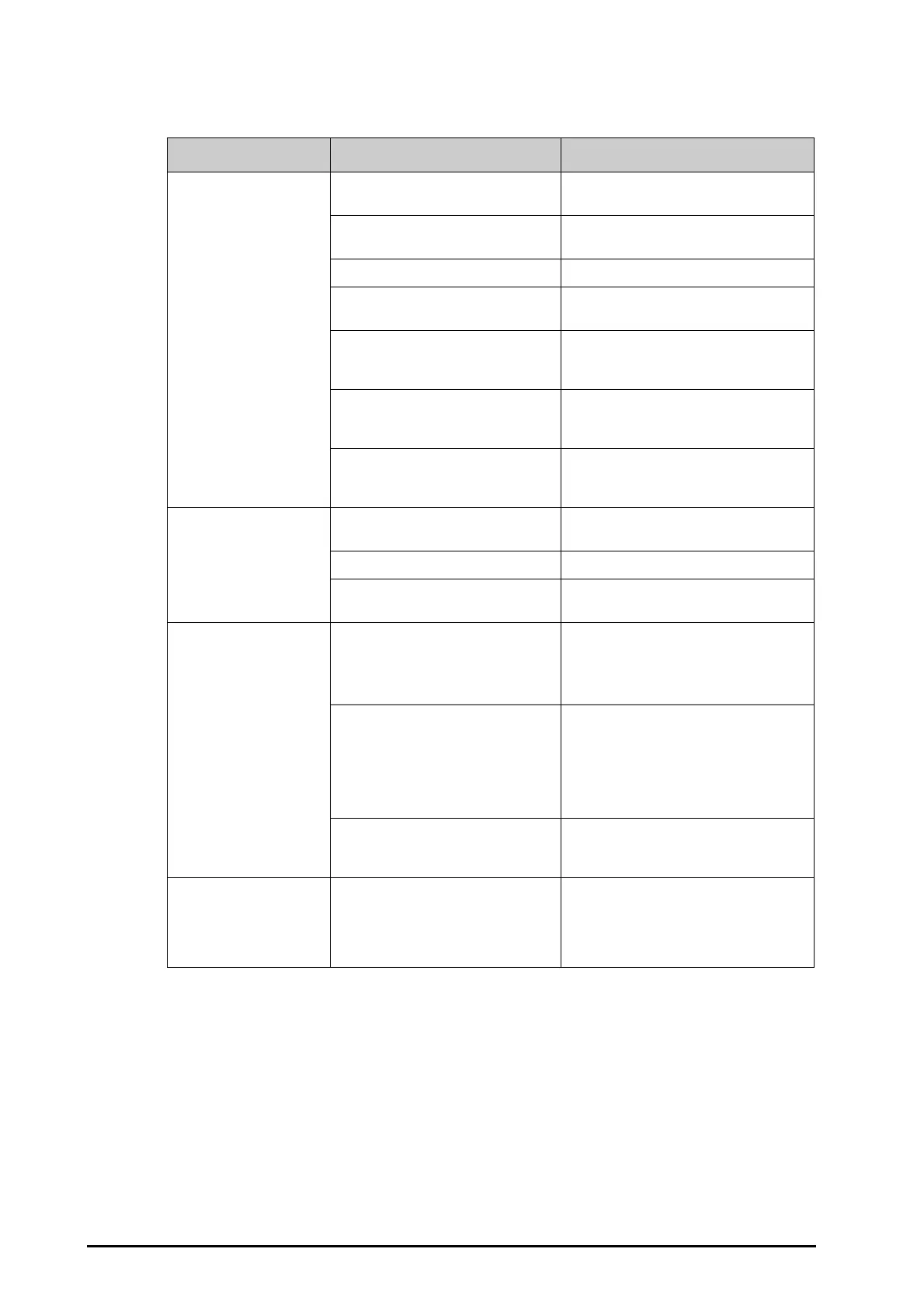8 - 6 BeneVision N Series Patient Monitor Operator’s Manual
8.8 Troubleshooting
Problem Possible Cause Corrective Action
Telemetry Disconnected The TM80 is out of the MPAN coverage
area.
Put the TM80 in the MPAN coverage area.
The TM80 is out of the Wi-Fi coverage
area.
Put the TM80 in the Wi-Fi coverage area.
The TM80 has been powered off. Power on the TM80.
A satellite module rack is not connected
to the monitor properly.
Replug the satellite module rack.
The monitor is not connected to Wi-Fi
network or its wireless network settings
are incorrect.
Verify that the monitor’s wireless network
settings are correct and the monitor has been
connected to Wi-Fi network.
The TM80 is not connected to Wi-Fi
network or its wireless network settings
are incorrect.
Verify that the TM80’s wireless network
settings are correct and the TM80 has been
connected to Wi-Fi network.
The exchanger network connected by
the TM80 and the monitor does not
support multicast data transfer.
Contact your service personnel.
Telemetry NIBP
Disconnected
The BP10 is out of the MPAN coverage
area.
Put the BP10 in the MPAN coverage area.
The BP10 has been powered off. Power on the BP10.
A satellite module rack is not connected
to the monitor properly.
Replug the satellite module rack.
After a TM80 is paired with
the monitor, ECG waves and
Pleth waveform come from
the TM80 are abnormal on
the monitor screen.
Wireless signal interference exists.
■ Put the TM80 in the MPAN or Wi-Fi
coverage area.
■ Check the interference source and
reduce or eliminate interference.
Wireless signals are weak.
■ Put the TM80 in the MPAN or Wi-Fi
coverage area with strong signals
strength.
■ Remove any metallic obstructs that
stand between the TM80 and the
monitor.
Insufficient network bandwidth or
greater network delay leads to data
transfer delay.
Contact your service personnel.
The desired BP10 is not
displayed under the
Device Name column of
the Wireless Module
menu.
The BP10 is not found. For the BP10, follow Steps 1 to 3 in
8.5.1Pairing Procedure.
