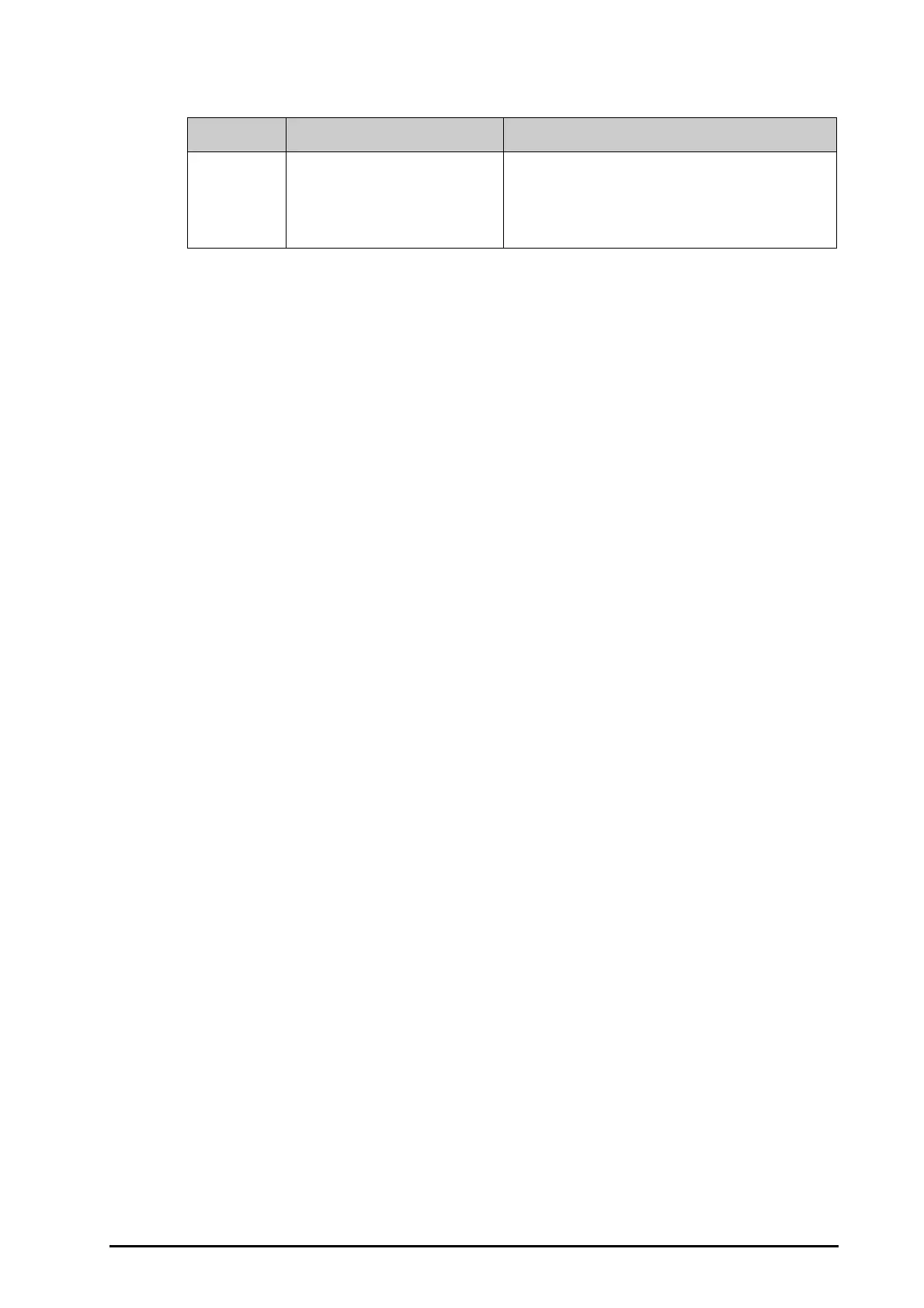BeneVision N Series Patient Monitor Operator’s Manual 37 - 5
3. Set the desired options.
37.7 Viewing Printer Status
You can view the status of the recent ten printing tasks in the Print Queue window. To view the status of
printing tasks, select the Main Menu quick key, from the Report column select Print Queue.
Each printing task includes the following information:
■ Print time
■ Report title
■ Printer name (when using the print server) or IP address (when using the network printer)
■ Printing status, for example, printing, failed, retrying, and waiting.
37.8 Printer Out of Paper
When the printer runs out of paper, the print request will not be responded. If there are too many print jobs that
are not responded, a printer error may occur. In these cases, you need to install paper and then re-send the print
request. Restart the printer if necessary.
Therefore, you’d better ensure that there is enough paper in the printer before sending a print request.
Menu Item Function Description
Period Select the period during which a
graphic trends report will be printed.
Auto: one page of a graphic trends before the current time
will be printed.
All: all stored graphic rends will be printed..
30 min to 90 hrs: 30 min to 96 hrs of graphic trends before
the selected
Time will be printed.
