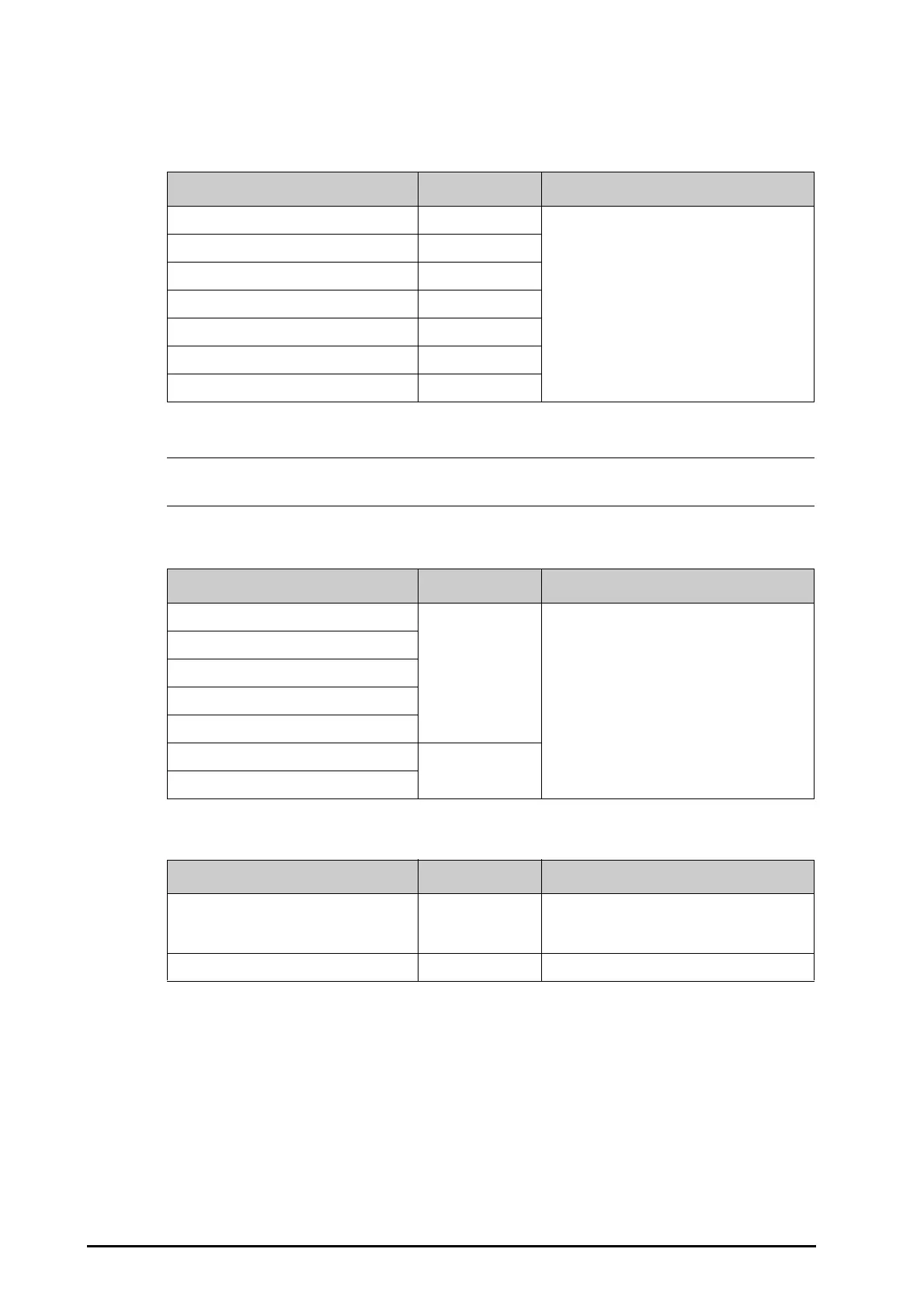39 - 2 BeneVision N Series Patient Monitor Operator’s Manual
39.3 The Patient Management Settings
39.3.1 The Field Tab
• If the monitor is connected with the CMS, the patient information items and customized fields are
loaded from the CMS.
39.3.2 The ADT Query Tab
39.3.3 The Transfer Tab
Menu Item Default Setting Description
Room No Unselected Selects which items can be displayed and edited
from the
Patient Management menu.
Visit Number Unselected
Patient ID Selected
Middle Name Unselected
Race Unselected
Age Selected
Custom Filed 1 -Custom Filed4 Unselected
Menu Item Default Setting Description
Facility Unselected Selects which criteria can be used to search
patients in the ADT server
Department
Room No
Bed No
Visit Number
Patient ID Selected
Patient Name
Menu Item Default Setting Description
Apply Module Settings Off Selects whether the N1/T1/MPM settings are
transferred when transferring the N1/T1/MPM
data.
Transfer Data Length 4 hrs /
