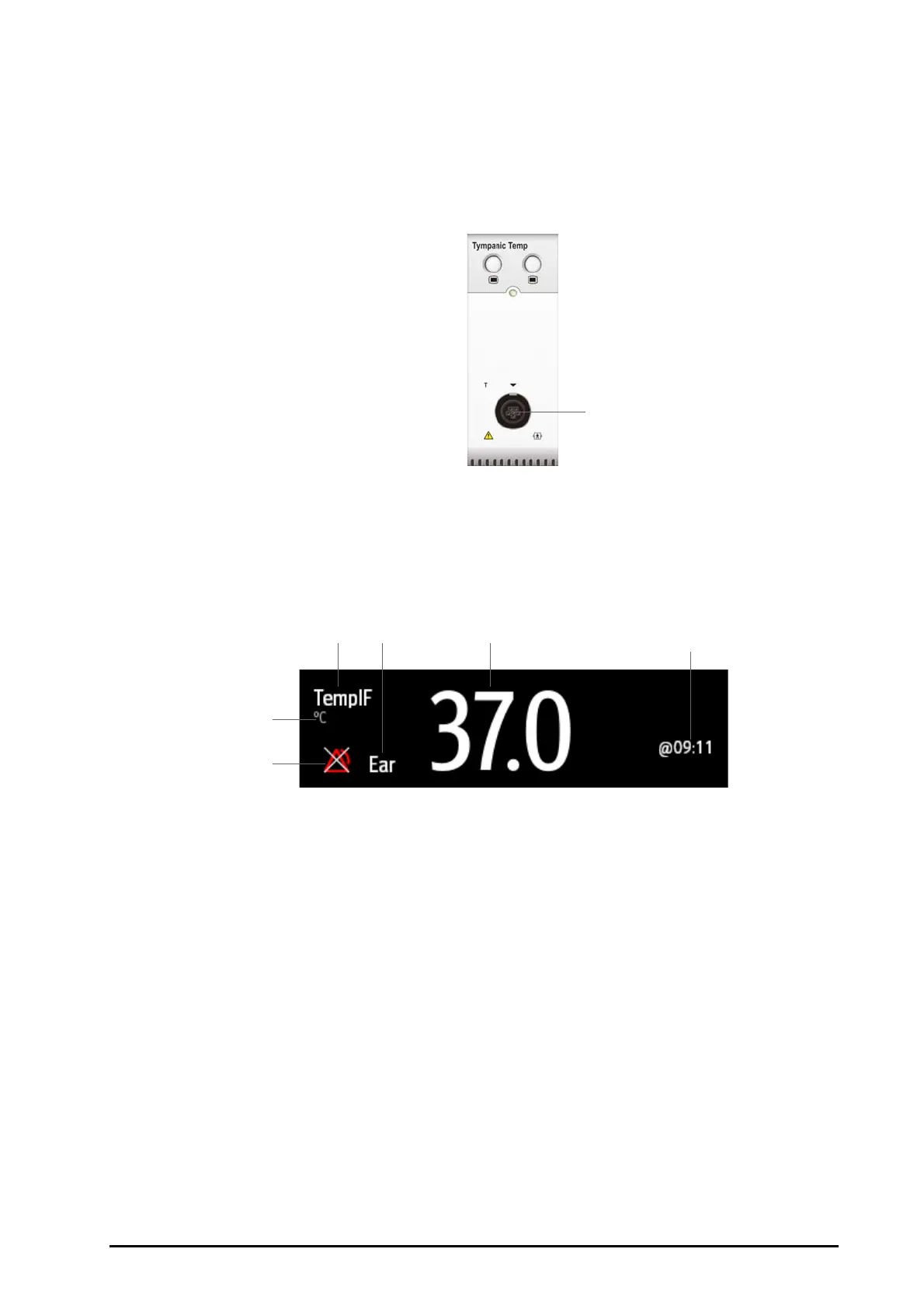BeneVision N Series Patient Monitor Operator’s Manual 15 - 3
15.6 Monitoring Temperature with Genius
TM
2 Tethered Tympanic
Thermometer
The Genius
TM
2 tethered tympanic thermometer is a fast, accurate, and convenient clinical instrument for
measuring patient temperatures. It is connected to the monitor through the Temp adapting module. The
thermometer is powered by the monitor. Refer to the Genius
TM
2 Tethered Tympanic Thermometer Operator’s
Manual (P/N: 046-009467-00) for more information.
15.6.1 Tympanic Temperature Display
The following figure shows the temperature measured by the tympanic thermometer.
15.6.2 Measuring the Tympanic Temperature
To take the tympanic temperature, follow this procedure:
1. Visually inspect the patient’s ear canal.
2. Remove the thermometer from the base.
3. Inspect the probe lens. If any debris is present, clean it with a lens wipe or lint free swab.
4. Press the scan button to verify functionality and mode selection on the LCD screen.
5. Install a probe cover by firmly inserting the probe tip into a probe cover. After the probe cover is installed,
the thermometer will perform a system reset. The thermometer will then display dashes, the equivalence
mode, and the thermometer icon.
6. Inspect the probe cover to make sure it is fully seated (no space between cover and tip base) and no holes,
tears, or wrinkles are present in the plastic film.
(1) Tympanic thermometer connector
(1) Temperature label (2) Temperature site
(3) Temperature value (4) Measurement time
(5) Temperature alarm limits. The alarm off symbol
displays when the temperature alarm is switched off.
(6)Temperature unit
