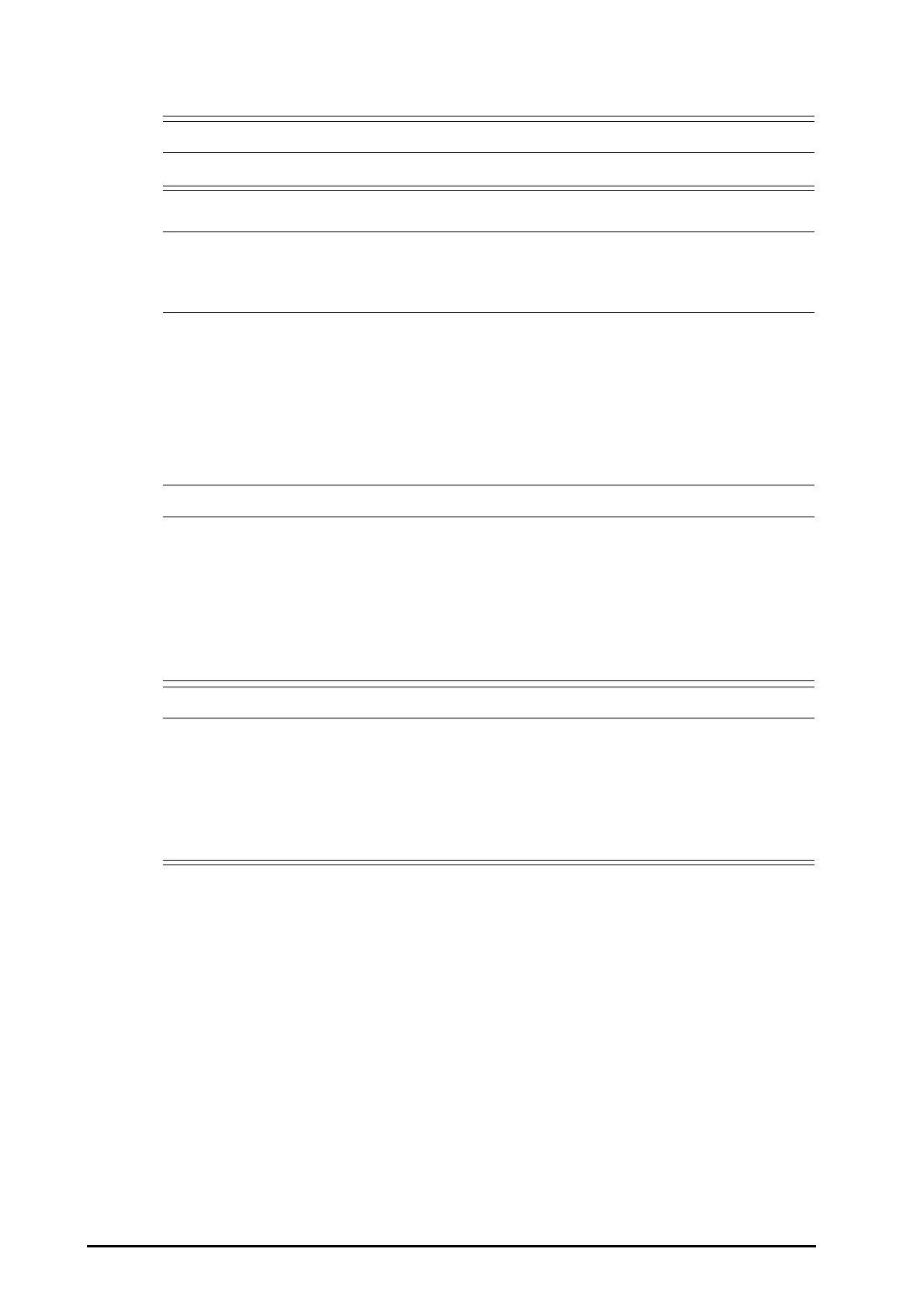27 - 6 BeneVision N Series Patient Monitor Operator’s Manual
27.6.3 Attaching EEG Electrodes
• Use one type of electrodes in the whole montage.
• Make sure that you have attached the ground electrode.
• The neutral electrode is usually more prone to artifact.
• For best results, use Ag/AgCl electrodes for the EEG measurement.
27.6.3.1 Attaching Cup Electrodes
1. Mark the spots on the patient’s head according to the montage you have chosen.
2. Comb or cut the hair away from the spots and rub the skin with the abrasive paste to remove oil and grease.
3. Apply the conductive paste on the inside of each electrode and then press the electrodes on the spots.
• Preferably use cup electrodes if montage includes placements within hair area.
27.6.3.2 Attaching Needle Electrodes
1. Clean the skin with alcohol.
2. Insert the needle into the subcutaneous area.
3. Fix the needles to prevent getting out from the head. You may also use a small amount of paste to attach
the cable to the patient's hair. This prevents the cables from pulling the needles out of the skin.
• Check that the package of needle electrodes is intact before use. Do not use the electrodes if the
package is damaged.
• Do not open the electrode package until immediately before use.
• Needle electrode is disposable. Never reuse it.
• Replace the needle electrode whenever it is found bended. Do not manually straighten it and then
reuse it.
27.7 Performing EEG Sensor Check
The monitor has an EEG sensor check function. The Sensor Check menu displays the status of each electrode and
the result of sensor check.
27.7.1 Setting the Interval of Auto Sensor Check
The sensor check is automatically initiated in the following situations:
■ The EEG module is connected.
■ The patient cable is connected.
■ The Electrode montage is changed.
■ The Sensor Check menu is entered.
